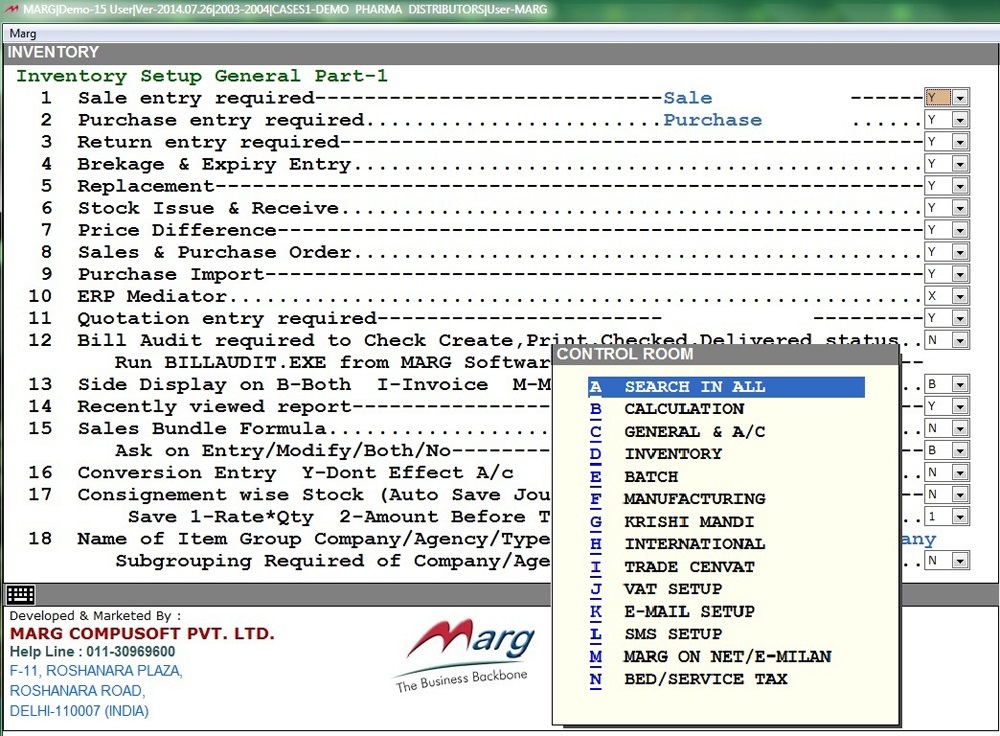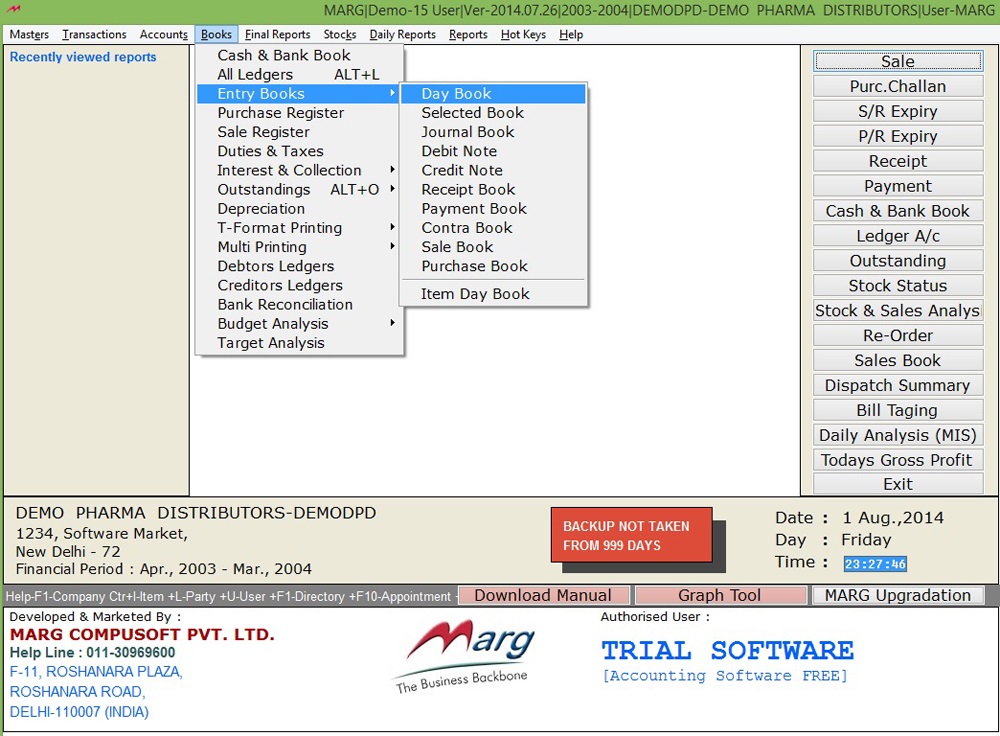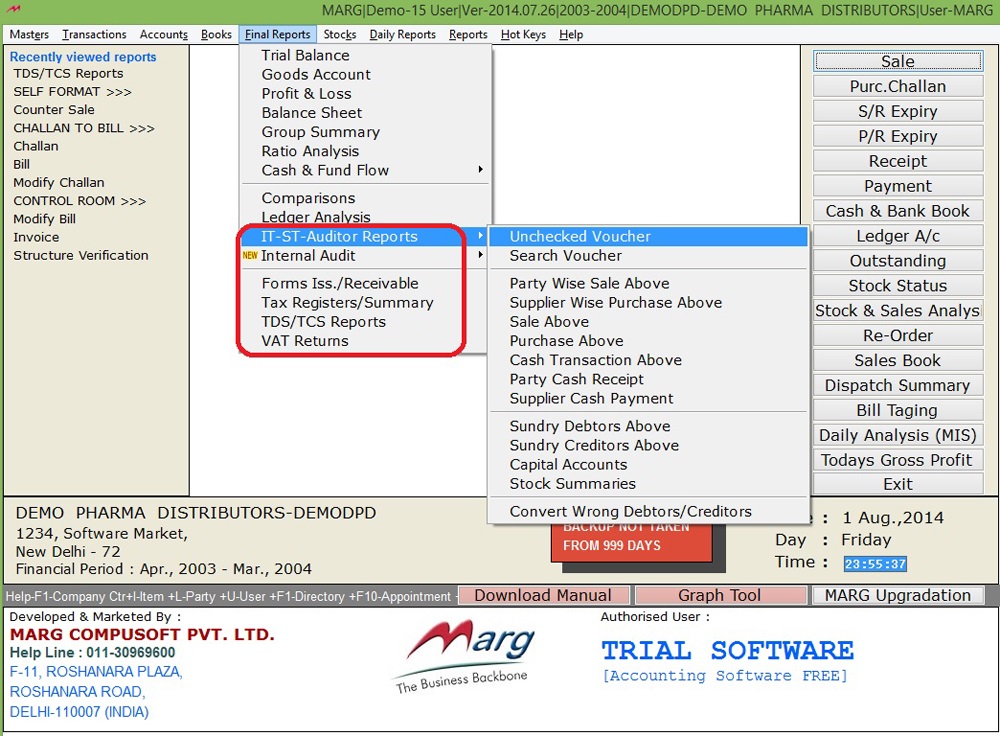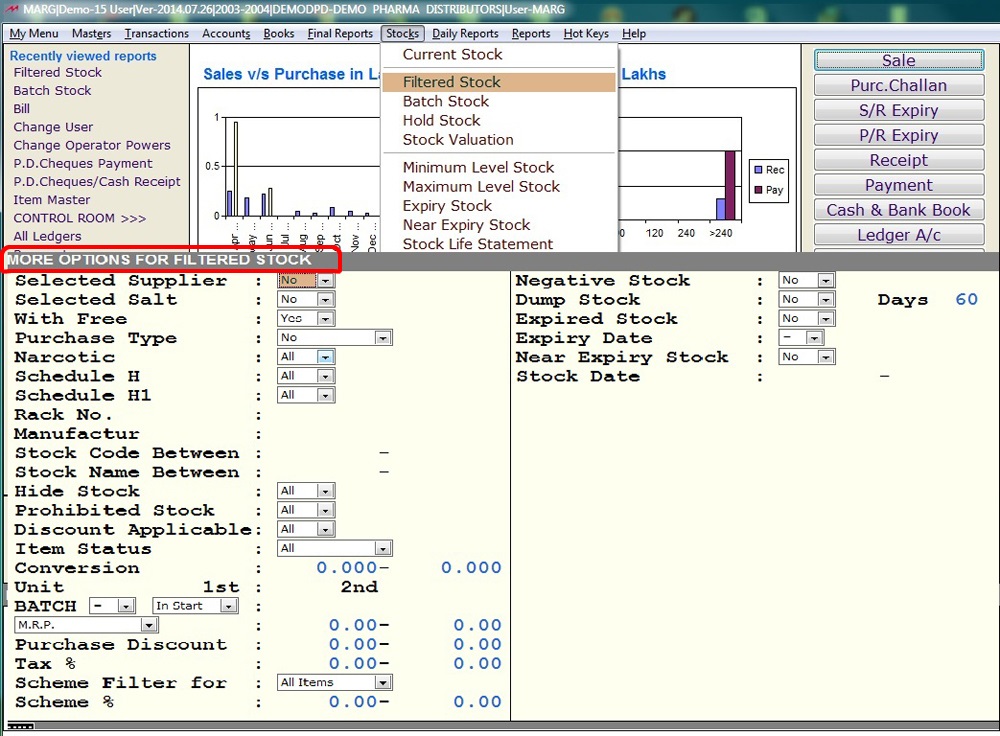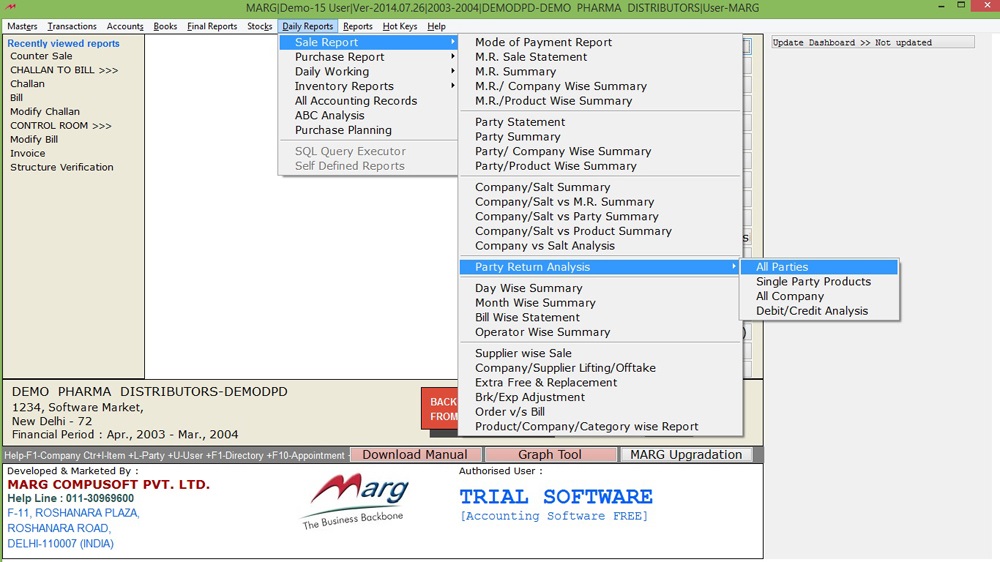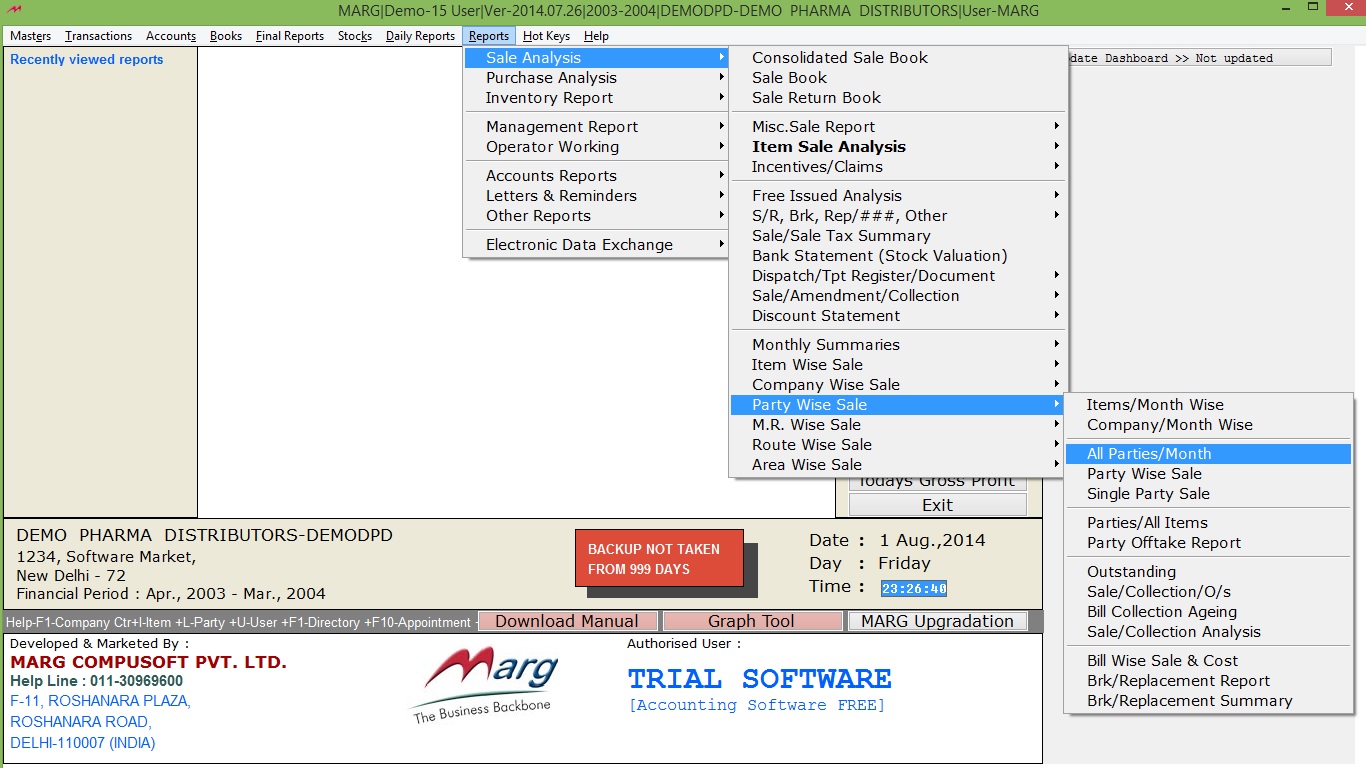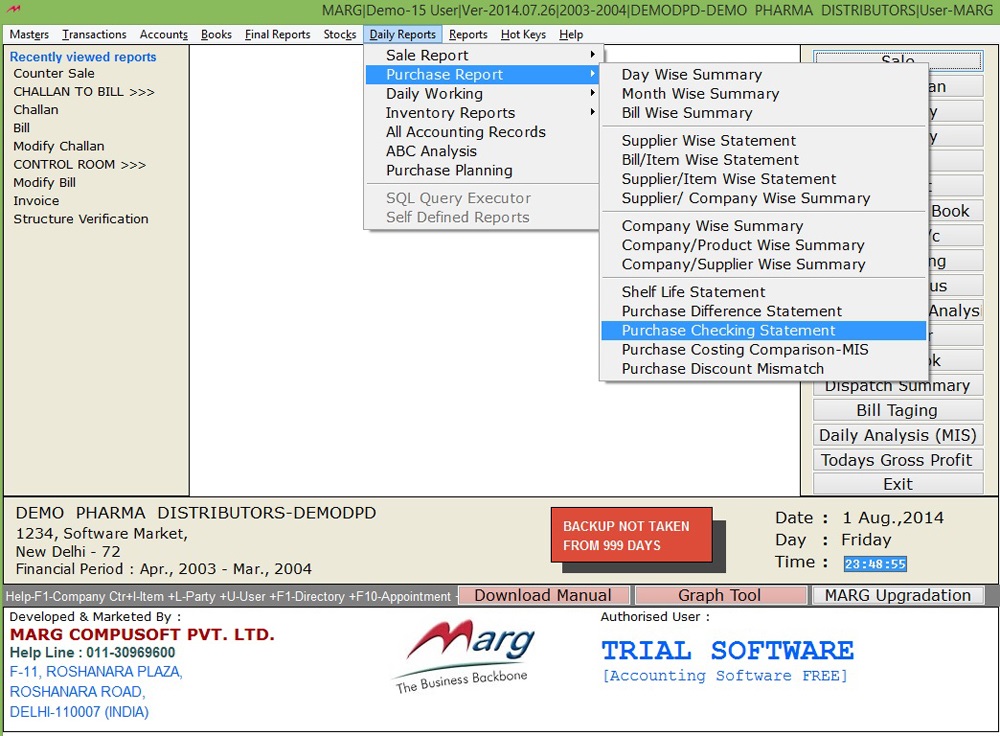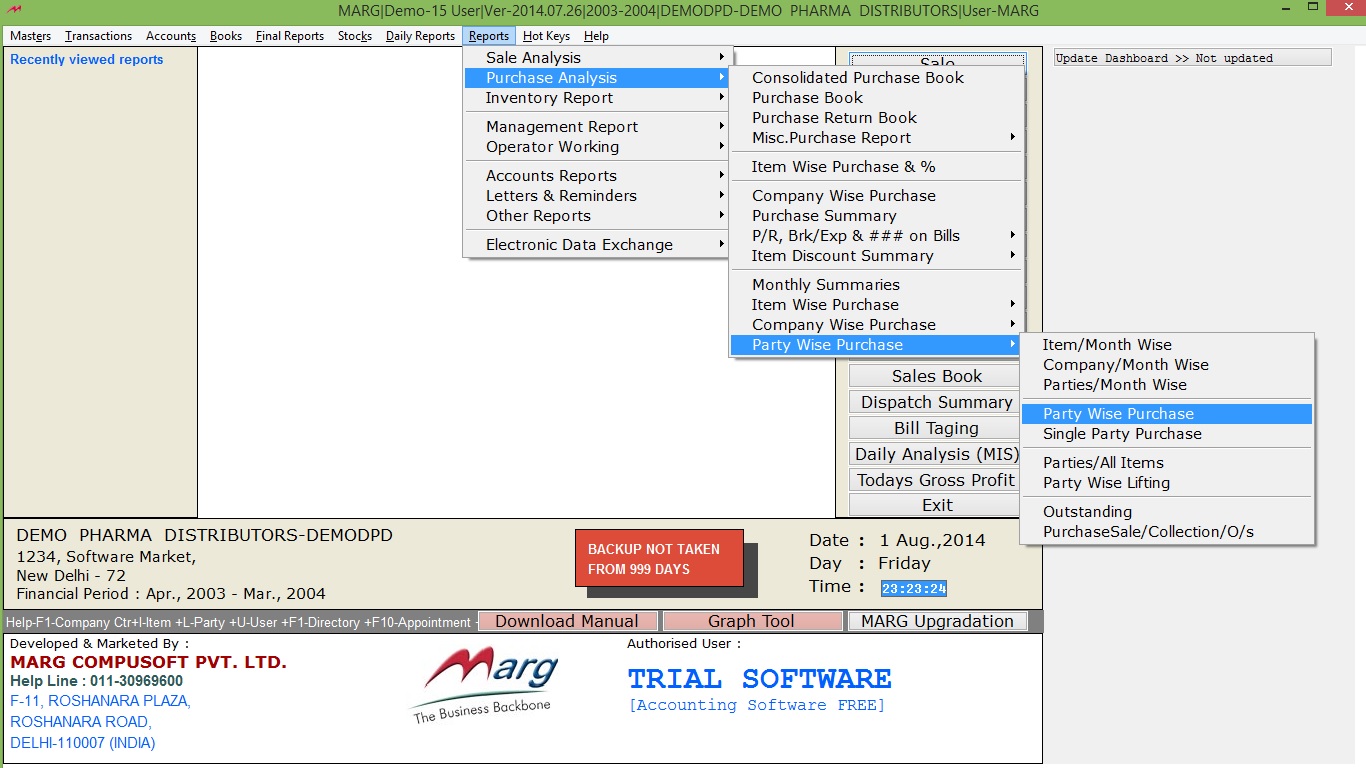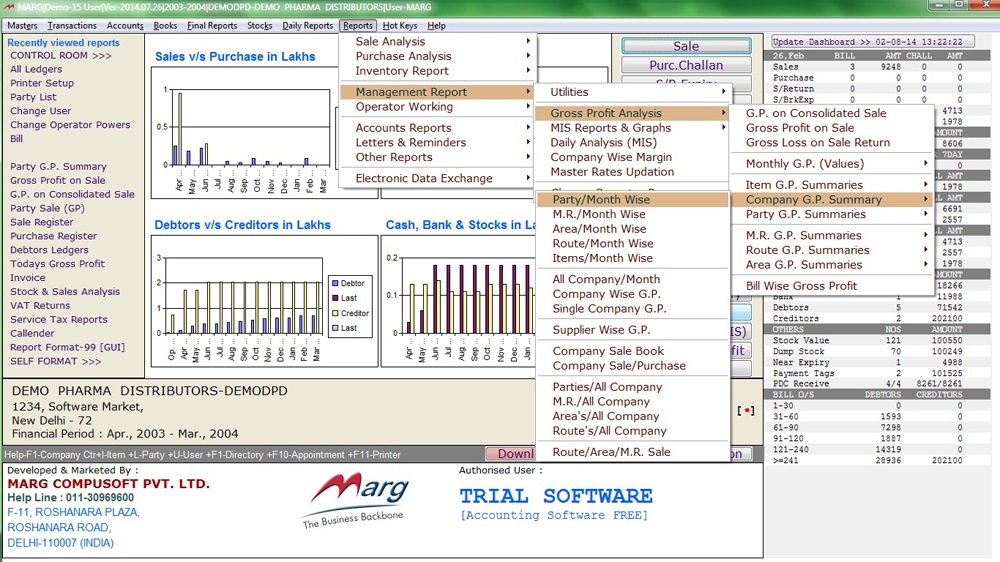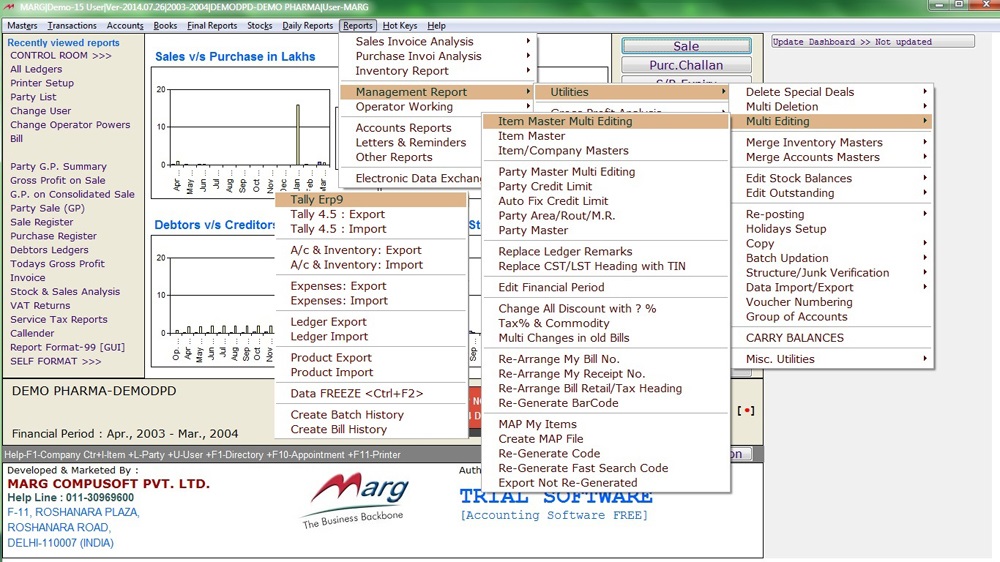Sales Bill Attraction
In Marg, billing system is very much advanced yet easy to use. In our views, customer spend more time on their billing so that we are always focused on the ways through which you can do your billing with the less use of enter key. Cash/Credit Management, Challan/Order Loading, Item Searching, Real Time with Live Balances on Multi-user, Light Fluctuation Security options etc are incomparable.
- Provision for Barcode Billing & Printing
- Item Search on Name, Code, Barcode, Fast Search Code, etc
- Provision for Item Photo printing on bill
- Light Fluctuation Security (Unsaved bills can be loaded)
- Estimate Provision with advance provision
- Multi Bills on Single Computer for multi customer handling
- Multi firm Billing (All items selected in single bill and auto save in respective firms)
- Provision for Sold but not billed & Billed but not sold
- Hot keys to feed Purchase, Other Entry or Modify/Print Bills
- Provision to load items from other bill
- Provision to load items from other company bill
- Import & Export Data from Branch/Head Office
- Ctrl+O option for Export/Import Bills Items
- Credit / Cash / Credit Card / Cash + Credit Card provision
- Party wise credit/cash provision
- Cash bills/parties separate ledger & outstanding provision
- Ledger & Outstanding for Cash Sale & Stock Add/Less
- Cash / Card / Cheque Receipt & Advance Cheque provision in Bill
- 3 Provisions of add/less in bill for Freight, Packing, Others
- Credit/Debit Note adjustment provision in bill
- Cancelation, Amendment with amended items statement
- Cashier/Checker System
- Provision for Direct Email Bill to Party & Field Staff
- Provision for Direct SMS Bill Detail to Party & Field Staff
- Prohibited Party/Item provision (Transaction allowed only to selected users)
- Loss & Margin Loss Indication
- Hide Party/Item provision (Show only to selected users)
- Stop Billing provision for Company/Item/Party wise Item
- Challan Selection : Selective/All Items/Partial Quantity
- Order Selection: Selective/All Items. Balance order shift in Shortage, Delete, Pending
- Country Entry : Selective/All Items
- Party History Dashboard on Party Selection
- Eg. Ledger Balance, Overdue, Outstanding Bills, Credit Limit, Last Bill History,
- Last Payment Detail, PDC Pending, Annual & Monthly Sales and Return %, Address
- Rate, Scheme & discount ask only on right key and skip on enter for very fast billing
- Print Batch provision for less from other batch and print other batch (Party wise)
- Default/Separate bill remark eg. "Happy New Year"
- Auto split of bills on Company, Tax Type, MRP/Sale Tax, etc bases
- Challan Selection : Selective/All Items/Partial Quantity
- Physical stock verification based on Company, Category, Group, Manufacture, Rack, Batch, Expiry etc
-
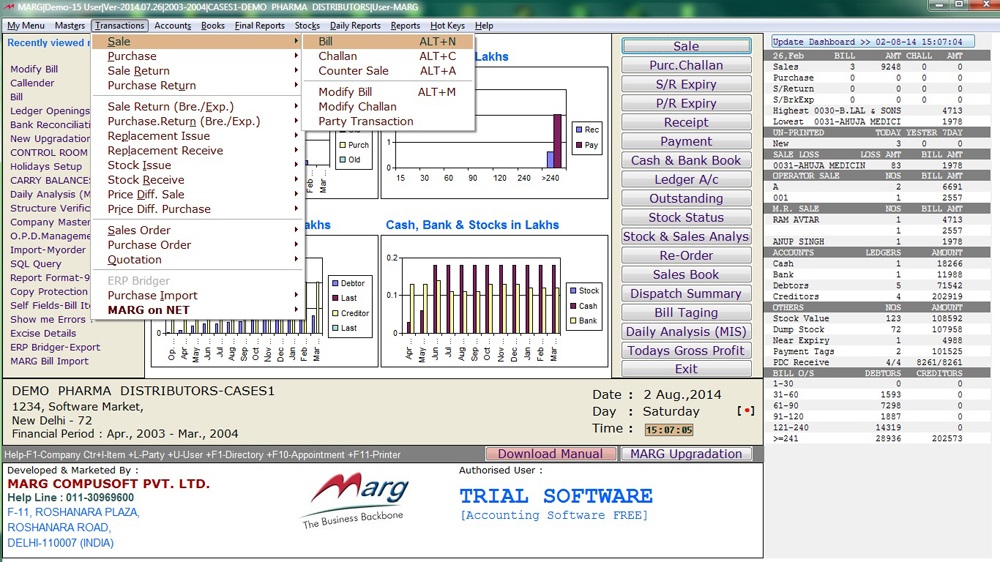
MARG software Inventory Entries
-
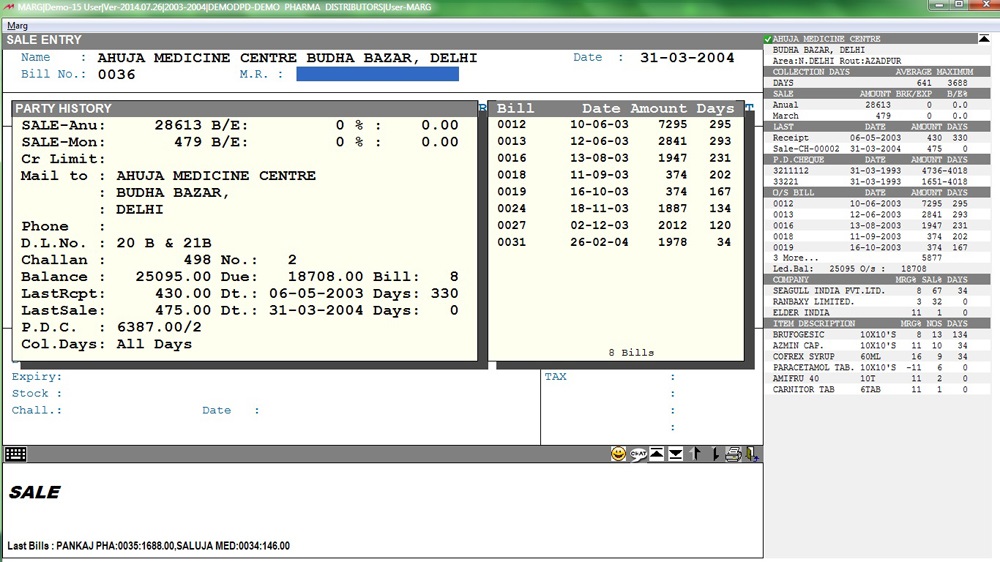
Whole Sale Billing
-
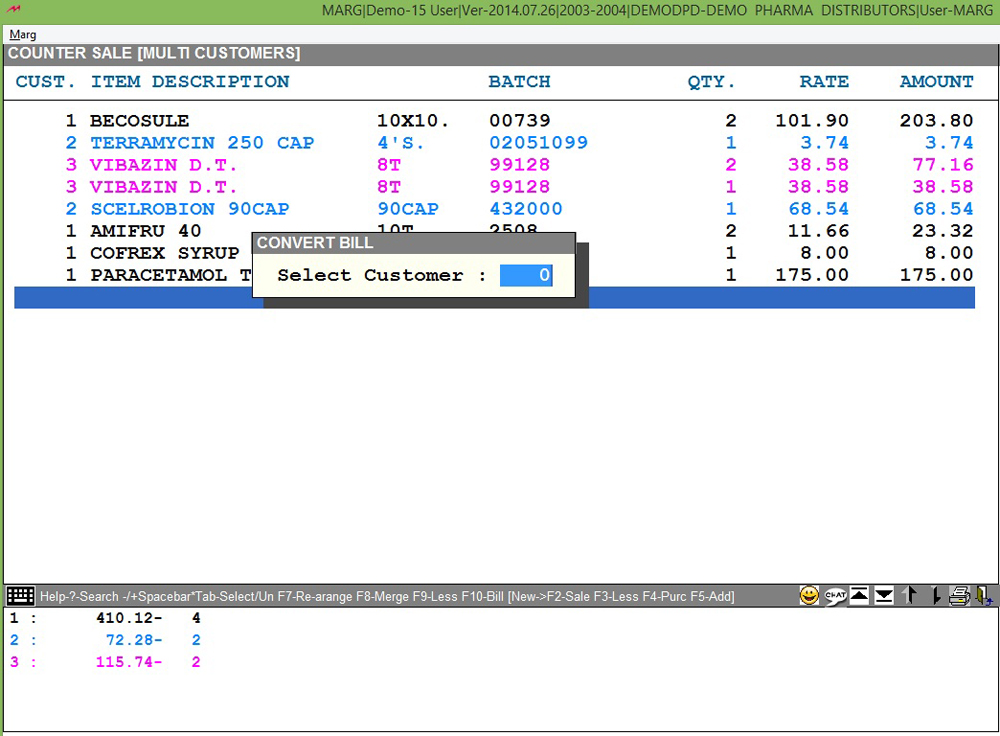
Counter Sale for Multi Customer Handling
-
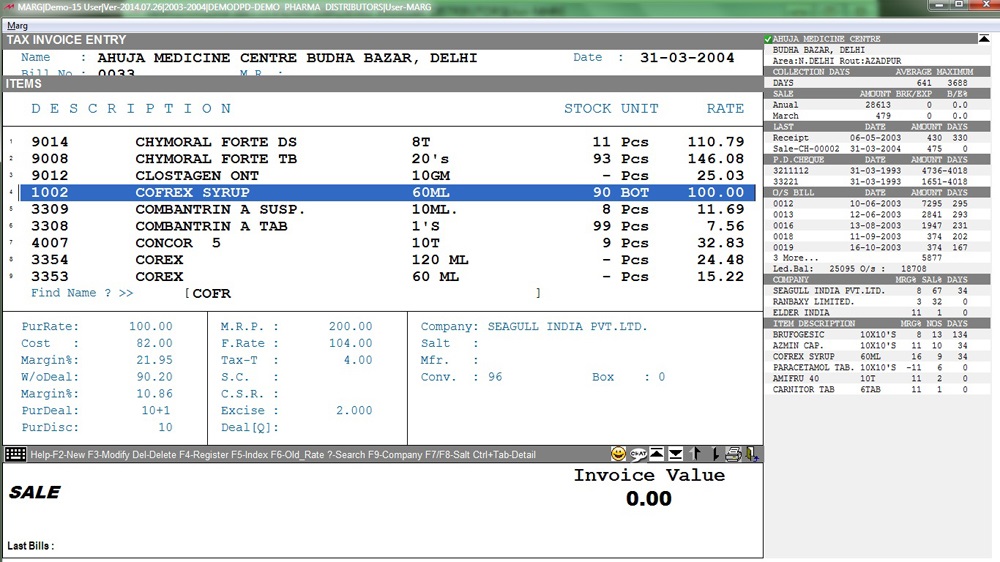
Item List with Purchase Detail
-
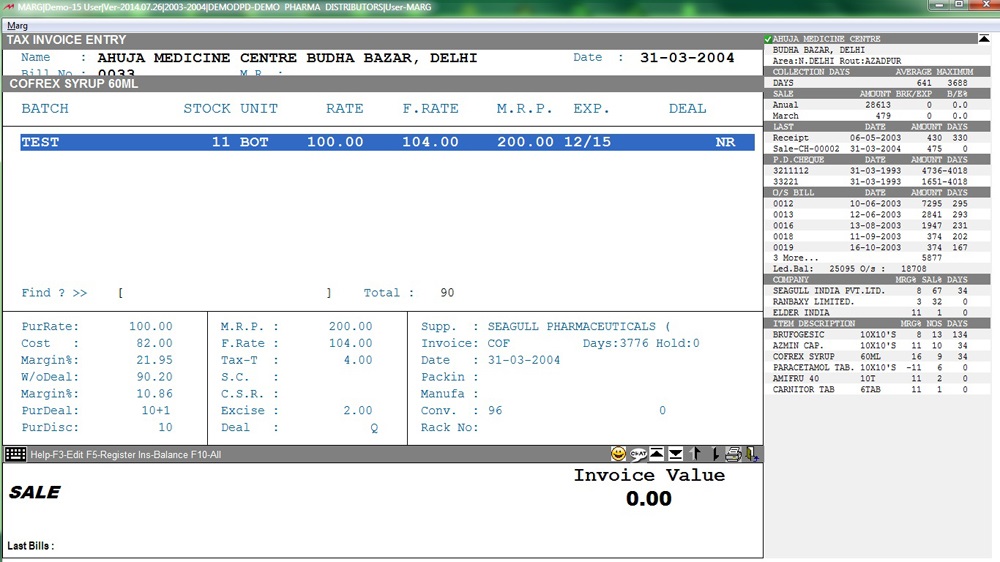
Item Batch / Size Detail with Purchase Detail
-
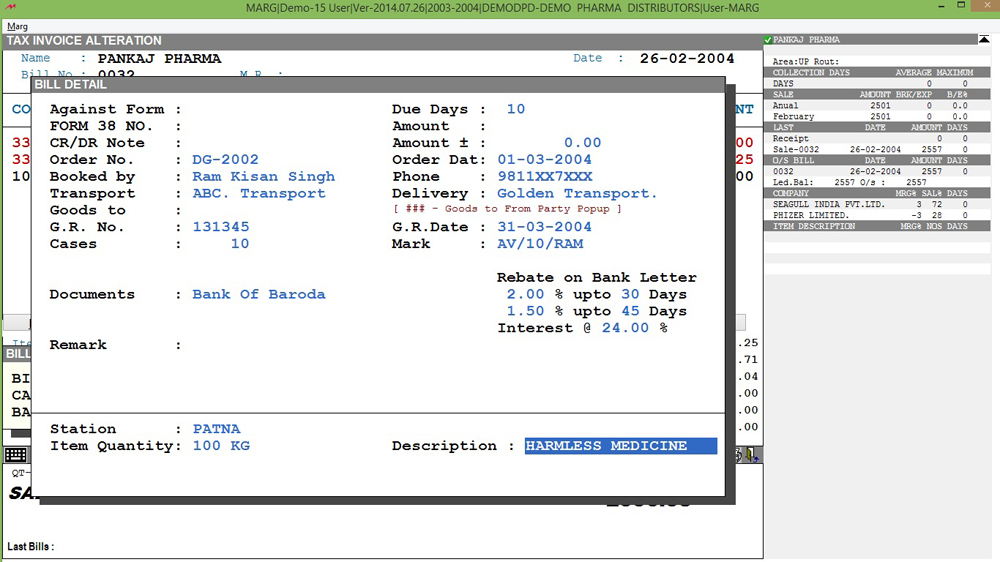
Bill Transport/Bank Detail with self-defined fields
-
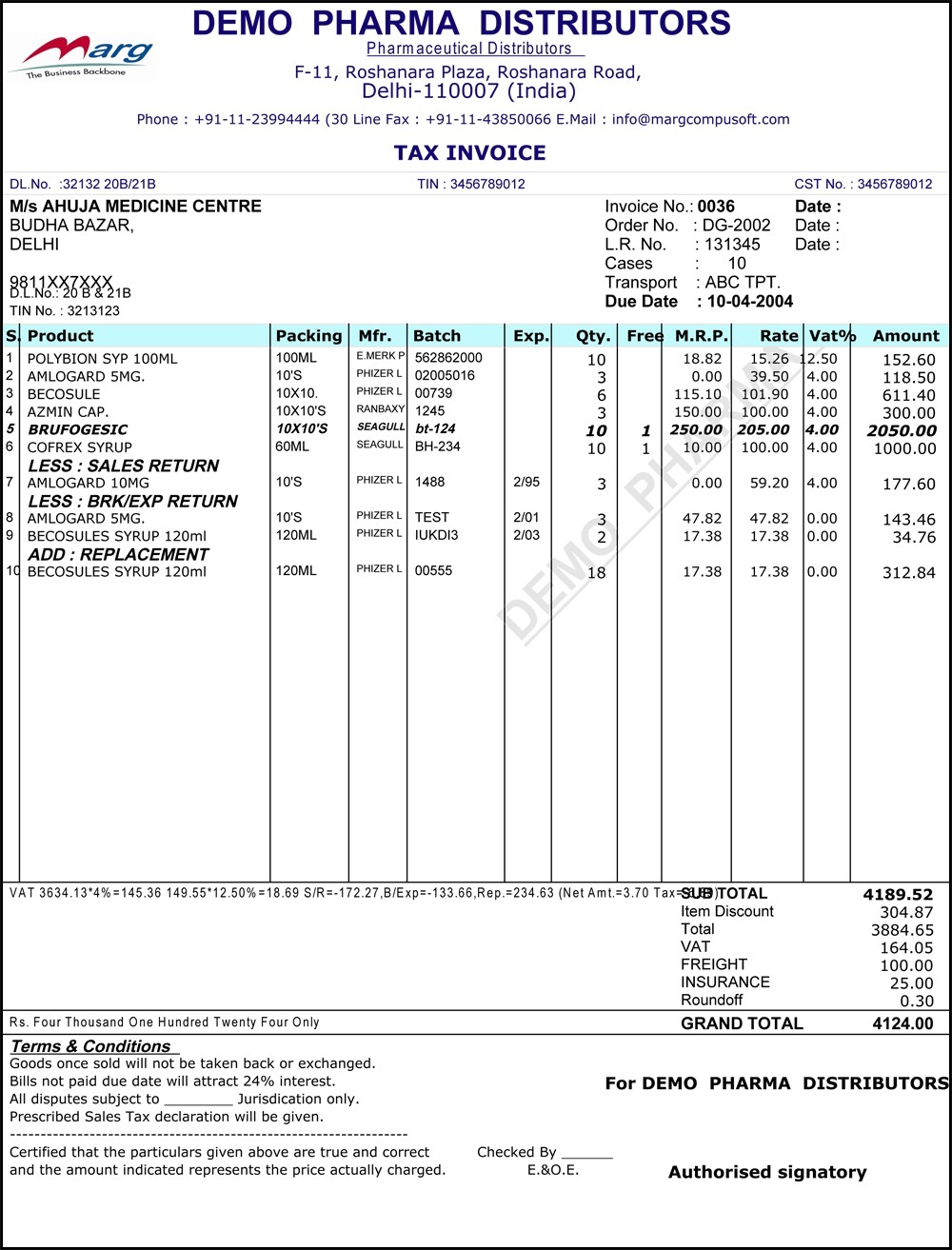
Self-Designable Bill Formats
.jpg)
.jpg)
.jpg)

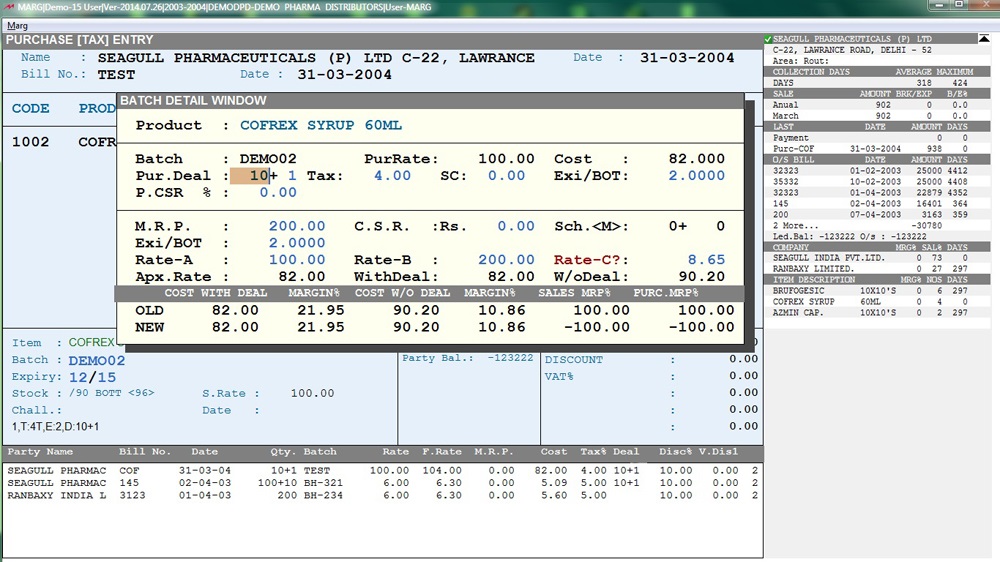

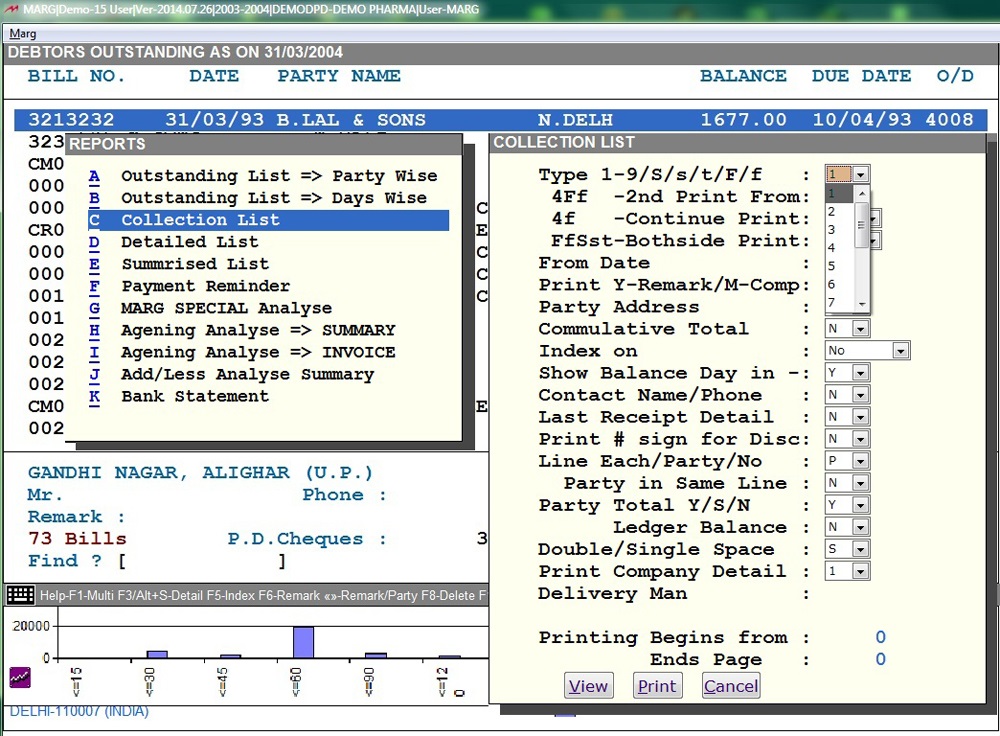
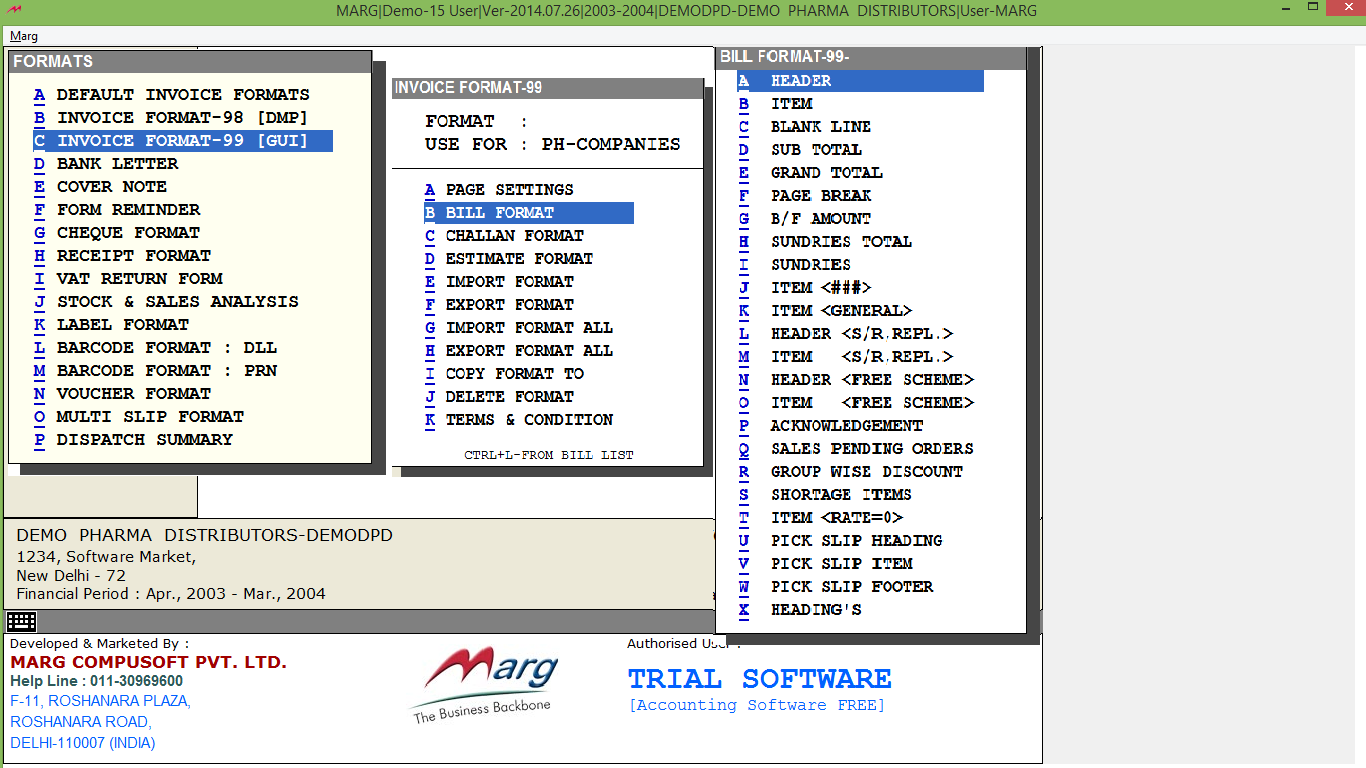

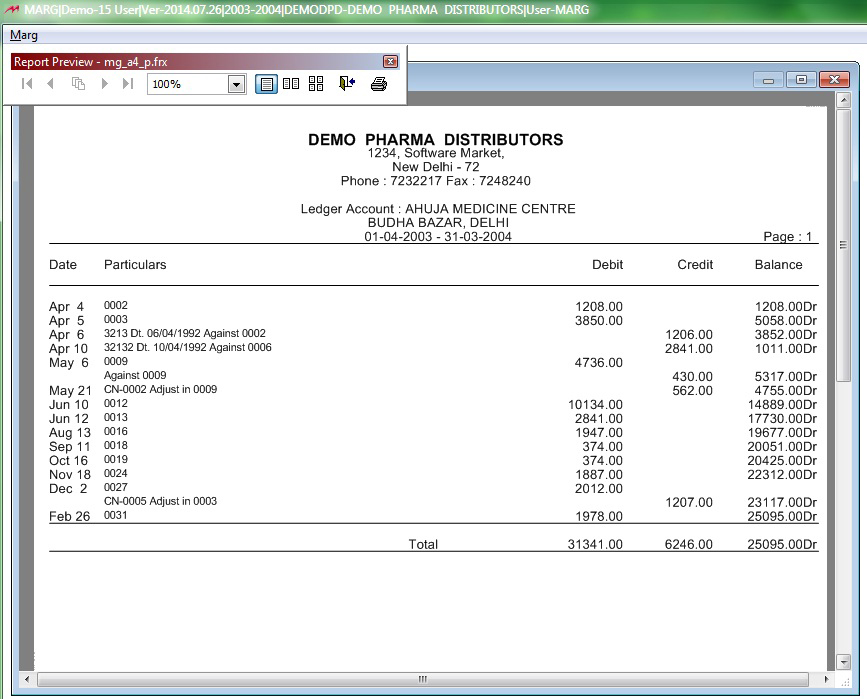
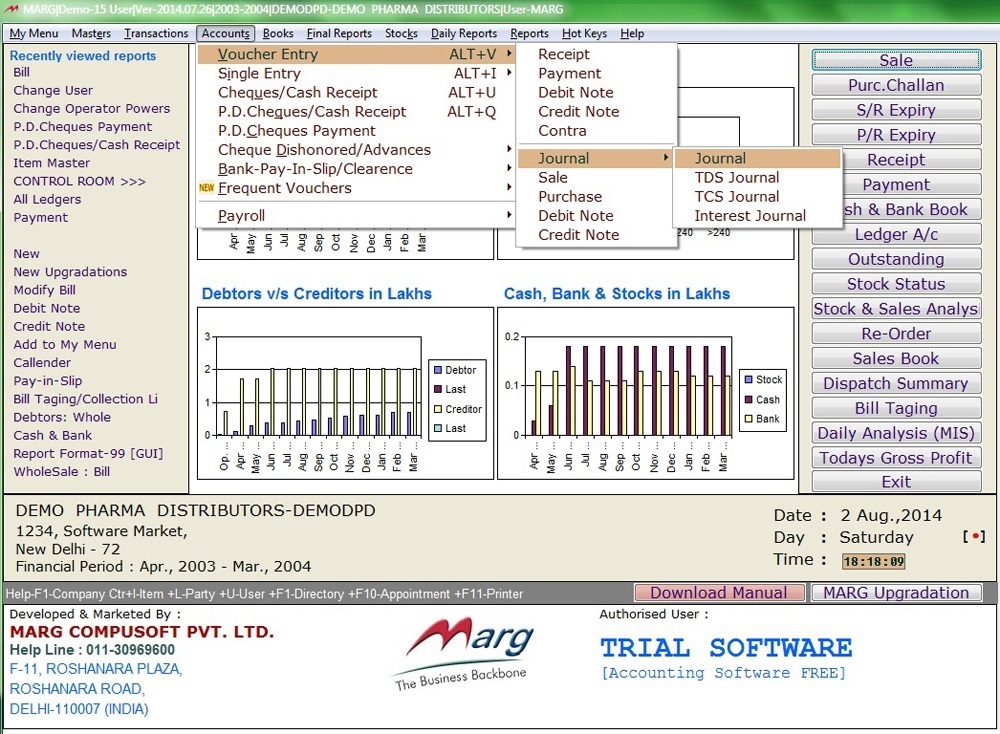
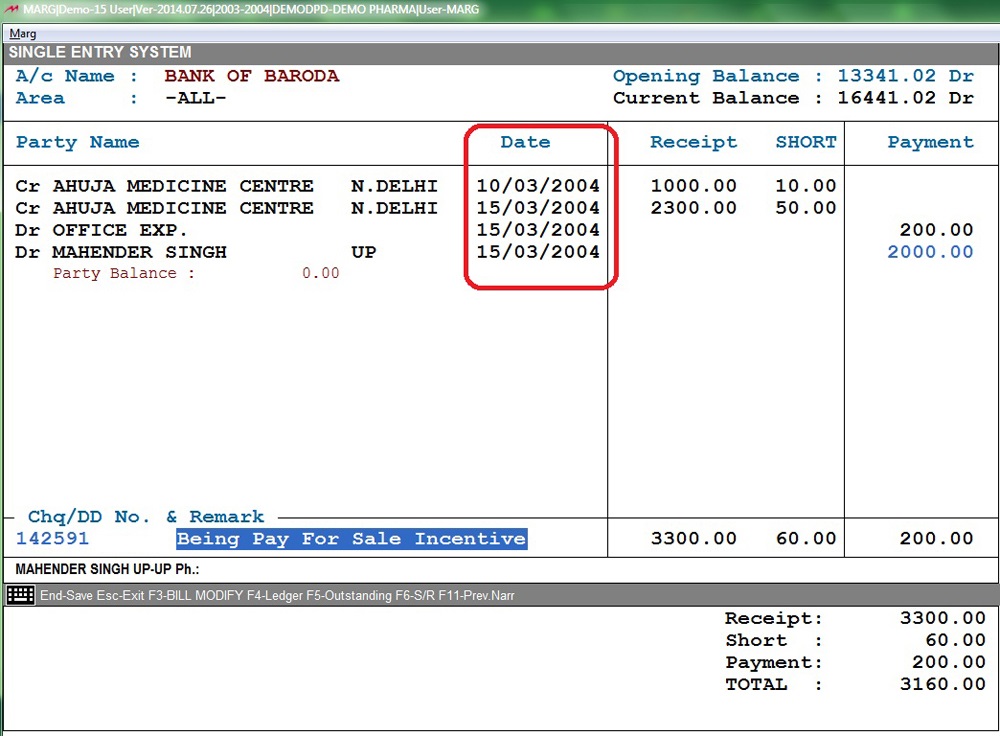

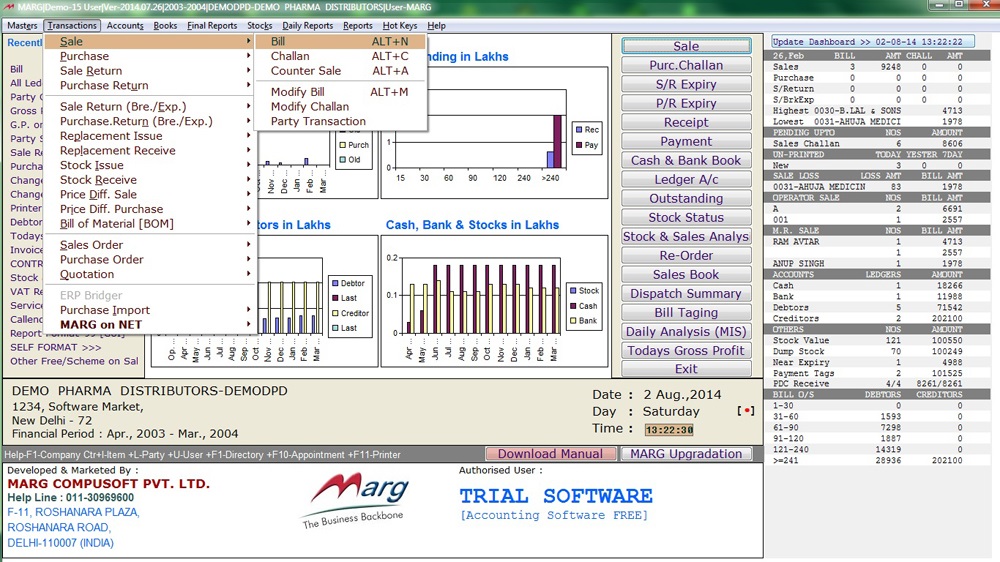
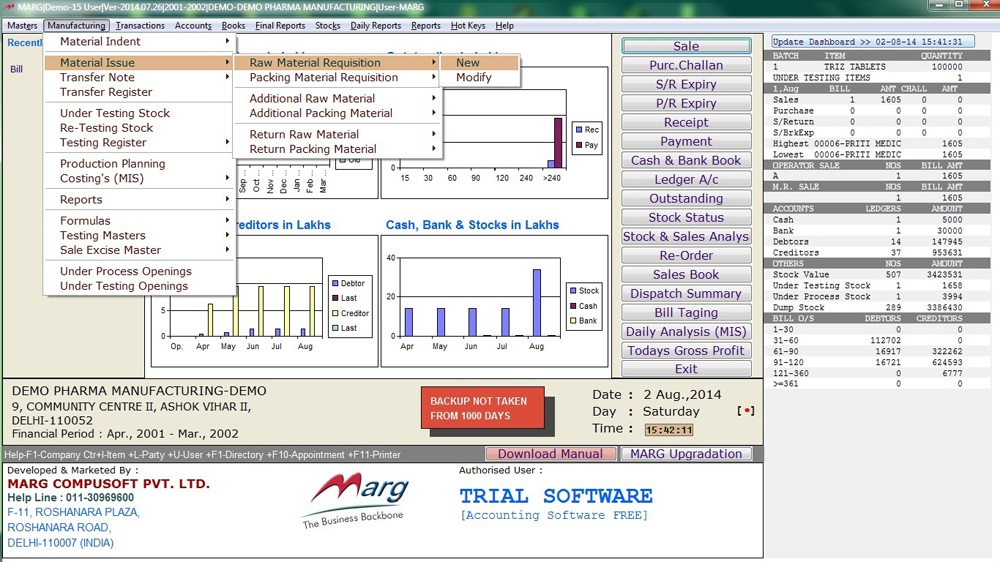
.jpg)