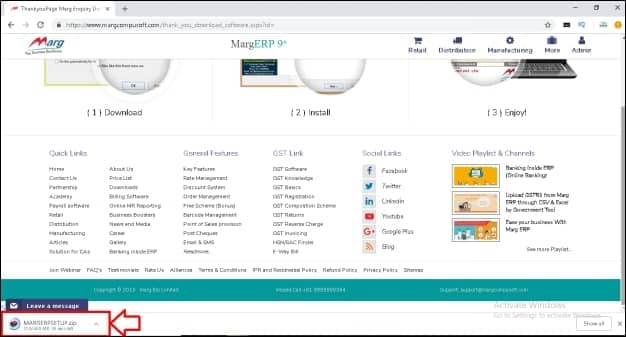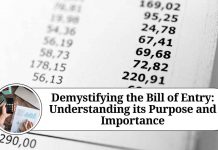Marg Billing Software provides a comprehensive all-in-one billing solution for your company. You can streamline your invoicing process, save client information in one place, monitor payments, keep tabs on inventory, and much more. With an inexpensive GST billing and invoicing software equipped with all the capabilities needed to handle your billing, you may do billing and submit simple GST returns.
Marg ERP 9+ streamlines and secures complex company processes including GST billing and e-invoicing, transaction reconciliation, inventory and financial management, and more.A step by step process to download the Marg ERP 9+ Software has been provided below:
Process To Download Marg ERP Software
To download the Marg ERP Software the user must have Internet Connectivity.
In order to download Marg ERP 9+ Software, go to our official Marg website i.e. www.margerp.com
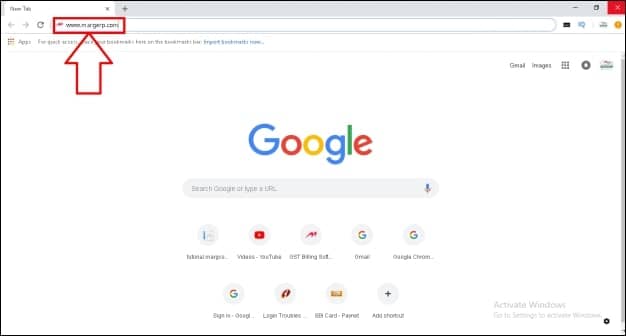
After that, click on “Downloads” from the homepage or click on “Download Now”.
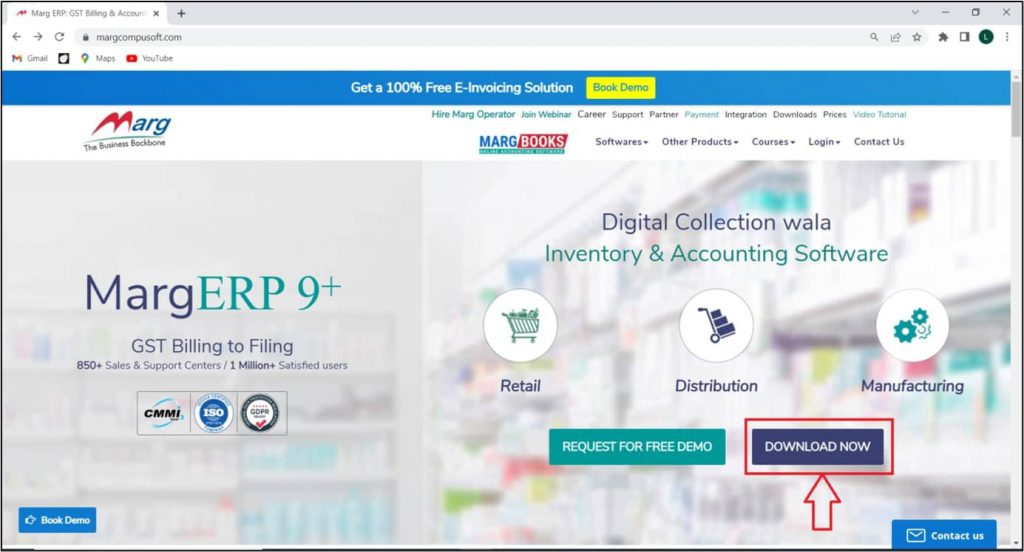
Here, the user will get types of Marg Software to download which are available in Marg website i.e. Marg ERP/ Counter ERP 9+ Software and HrXpert-Payroll Software.
The user will click on the Marg ERP/Counter ERP 9+ Software option.
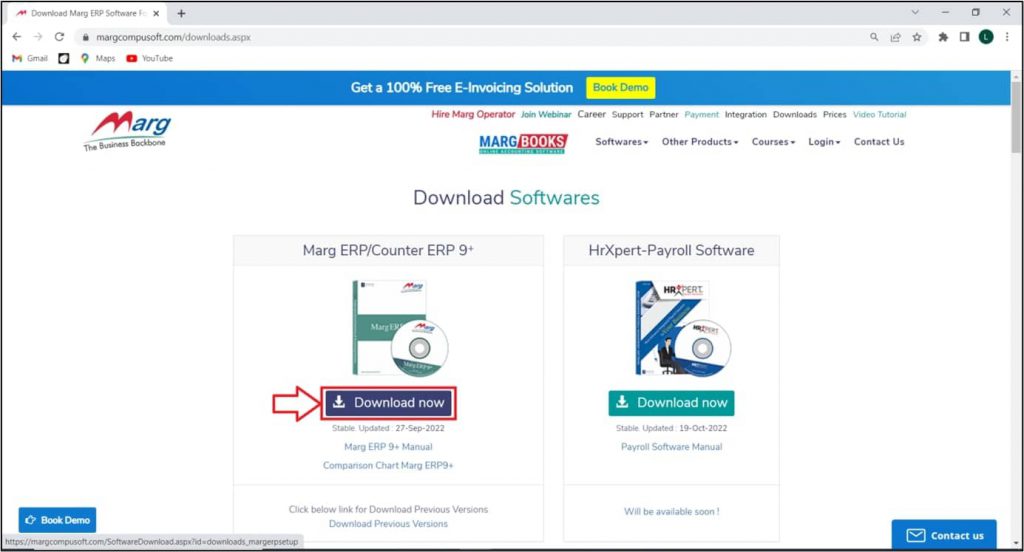
A “Download Setup” window will appear on the screen where the user will fill in the required details i.e. Mobile no., Name, Email id, etc. as mentioned in the form to download the preferred Software and then Click on “Submit”.
?An important is given for the users below where the “Download Setup” is written. All the users must read this note carefully before moving forward with the process.
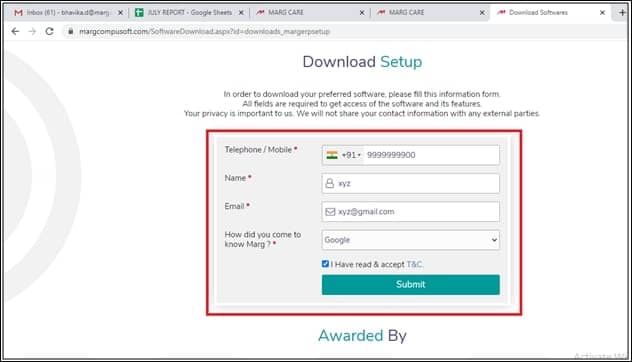
Click on “Save” to save Marg Setup file i.e. in which drive the user needs to save the file. Then downloading process will start.
Free Download Billing Software
?We recommend that the user must save Marg ERP Setup file in the D drive or another drive as if the user gets the system formatted then all the data from the C drive gets erased.
So, it is suggested that to save Marg ERP Setup in D drive or any other drive expect the C drive so that the software is safe even after if the formatting is done.
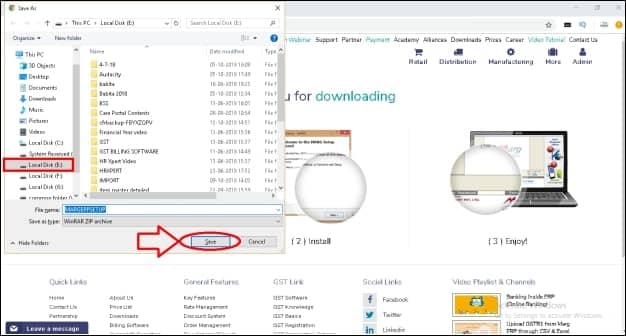
The user will see that a zip file of the Marg ERP software has been downloaded.