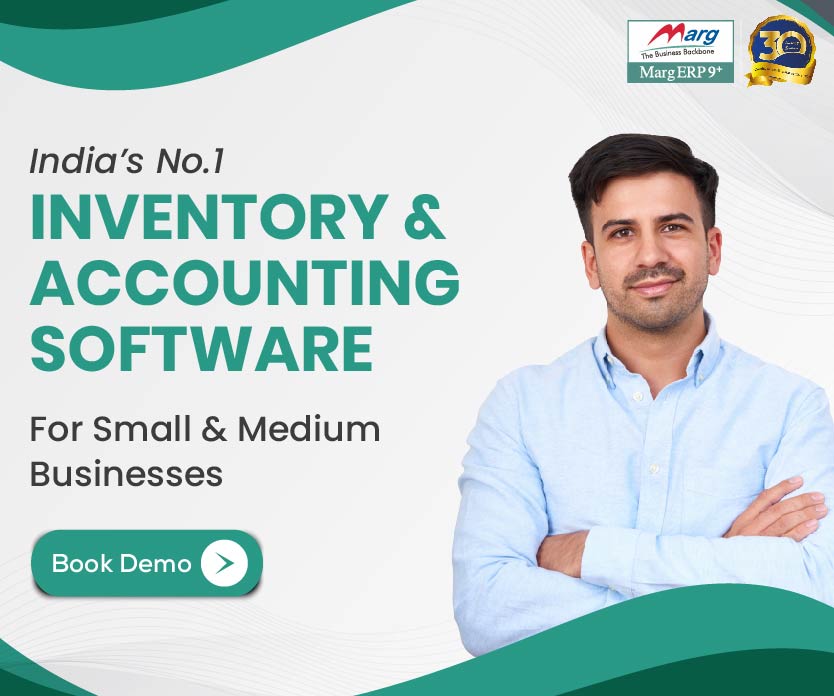Table of Contents
ToggleLatest Update:
- EPFO added 15.41 lakh net subscribers on EPFO Login Portal
- Employees Provident Fund Organization (EPFO) fetches 14.6% of return on 1.23 Lakh Crore of equity investment
- Experts saying… increases of equity will improve EPFO’s capability of paying interest to EPFO Members
EPFO LOGIN Article Content
- EPFO Overview
- Step by Step Guide on How Login EPFO Member Portal
- Plans that go under EPFO
- Employees Provident Fund (EPF)
- Employees Pension Scheme (EPS)
- Employees Deposit Linked Scheme (EDLI)
- EPFO Services
- EPFO UAN Help Desk
- How to Reset EPFO Password?
- What are the Steps for e-KYC for Employees Provident Fund Organization?
- How to Claim Funds at EPFO Portal?
EPFO Overview
Launched in 1951, Employees Provident Fund Organization (EPFO) is a statutory body introduced by the Government of India. The Ministry of Labour and employment is responsible to carry out the complete operations of the body.
First-time users need an ID and Password to log in and enter the EPFO portal. It is very easy to operate and convenient to use the EPFO website. You just need to fill in your details in it.
Step by Step Guide on How Login EPFO Member Portal
The employers and employees, who want to access the EPFO website, need to activate their UAN. Through the portal of EPFO, one can activate the UAN number very easily. By the EPFO, every employee gets the allotment of UAN of the EPF scheme. The UAN is provided on the salary slip which can be accessed by the employee personally.
If you want to know how employers and employees can get into the EPFO portal. Below are the mentioned steps:
- To start with, representatives must go to the EPFO website which is https://www.epfindia.gov.in/site_en/index.php.
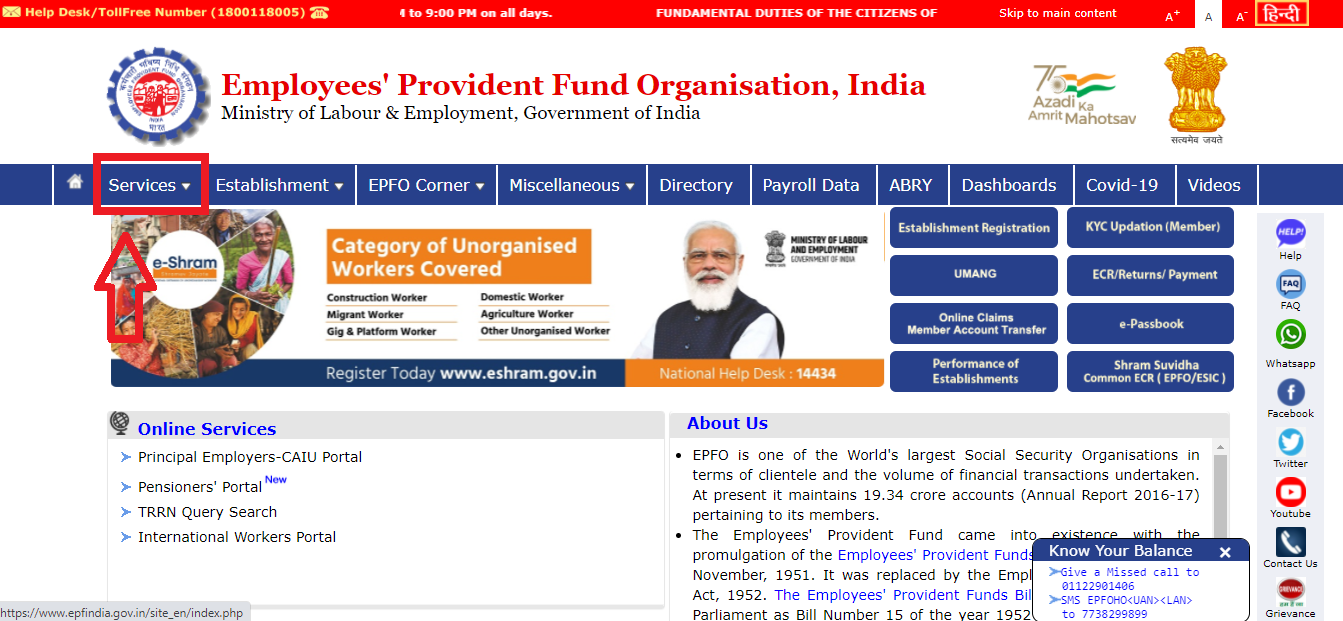
- When the representative is on the EPFO site, he/she click on ‘Services’ and Snap-on ‘For Employees’.
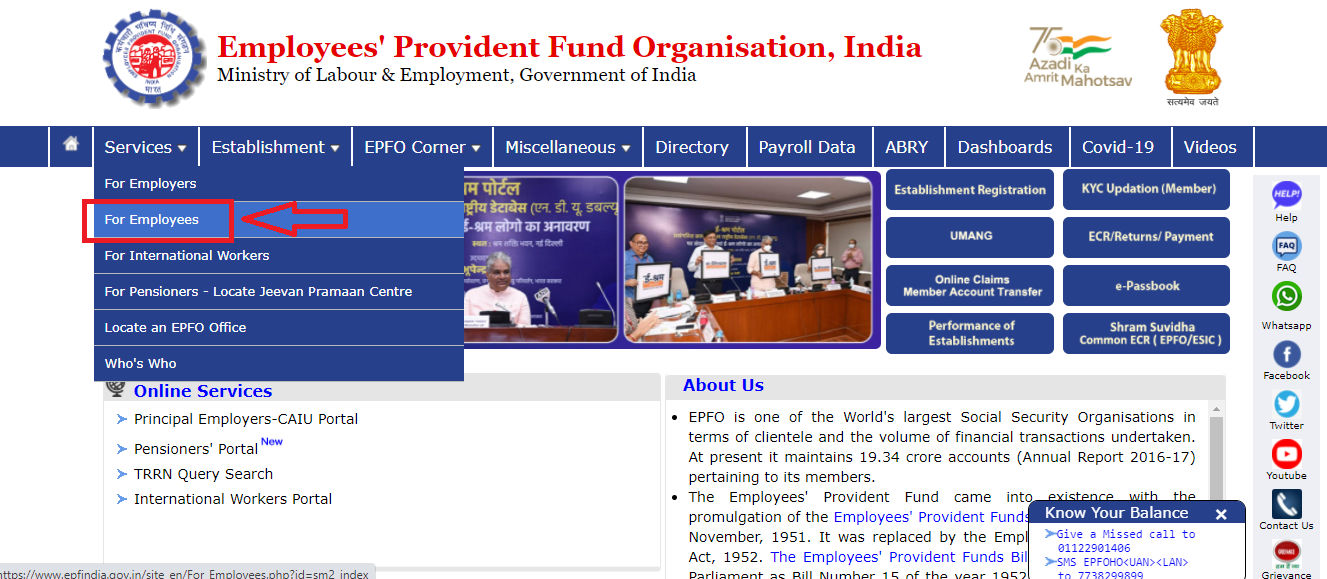
- On the following page, the worker must tap on ‘Member UAN/Online Service (OCS/OTCP)’.
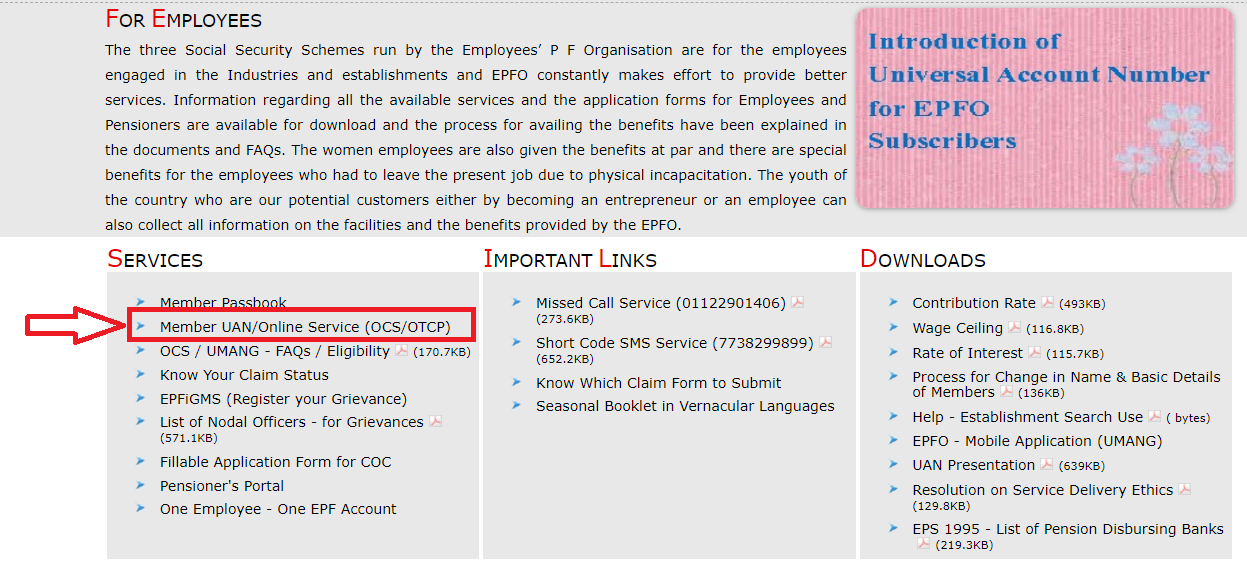
- The connection can be found under ‘Administrations’.
- On the followed page, the user must enter his/her Password & UAN number. Alongside those subtitles, the worker should likewise enter the ‘captcha’ subtitles that have been given.
- Next, the worker must tap on ‘Sign In’.
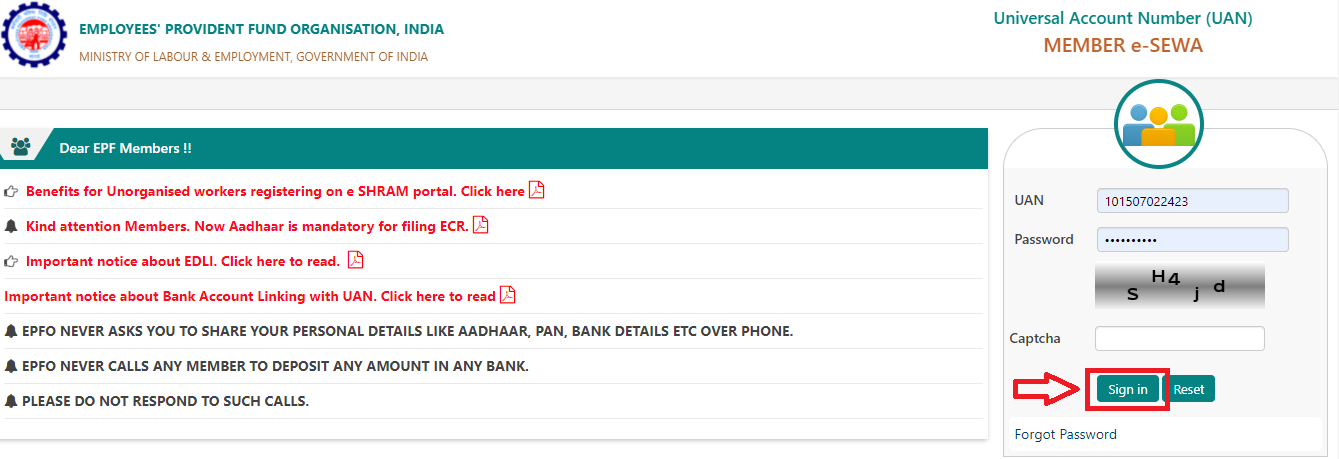
- The following page will prompt the worker’s EPFO entryway. Representatives can refresh their Know Your Customer (KYC), guarantee the PF sum, check their PF parity, and move their PF sum on the EPFO entryway.
Steps For EPFO Employers Login
Employers procedure to log into the EPFO portal is mentioned below:
- To start with, the user have to log on to the site and click on the EPFO boss login page which is https://unifiedportal-emp.epfindia.gov.in/epfo/.
- Next, the user must enter the username and secret key, and Snap-On ‘Sign In’.
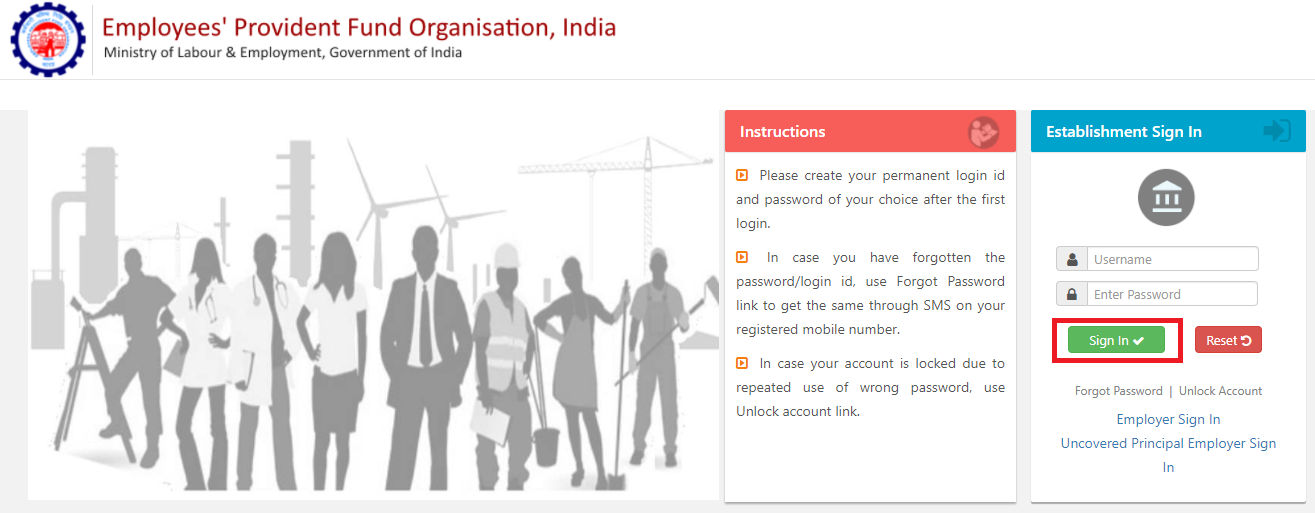
- The following page will be the fundamental page of the business’ EPFO entrance, where the user will have the option to favour the KYC distinctions of the worker.
As far as budgetary exchanges and the number of individuals present under it, the EPFO is one of the most comprehensive Social Security Organizations.
Steps For EPFO Employees Login
- Visit the EPFO website.
- Drag the cursor on the ‘Services’ tab. It will give you the ‘For Employees’ option. Click on that link.
- Now on the next page, under the ‘Service’ section, you need to click on the ‘Member UAN/Online Service (OCS/OTCP)’.
- Then a login page will be opened for you. Here you must enter your UAN and password. (Along with those details, You must enter the captcha details that have been provided.)
- Now click on ‘Sign In’.
- Next, you will be redirected to the employee’s EPFO portal. Here, Employees can update their Know Your Customer (KYC) details, claim their PF amount, check their PF balance, and transfer their PF amount on the EPFO portal.
The three plans that go under EPFO is mentioned below:
Employees Provident Fund (EPF)
Under the plan, commitments are amassed for the people to use at the hour of retirement. Halfway withdrawals are permitted if there should be an occurrence of house development, disease, and marriage.
Employees Pension Scheme (EPS)
Commitments are made towards the plan on a month to month reason for the individuals to use at the hour of retirement or for the chosen people to get on the off chance that the part dies.
Employees Deposit Linked Scheme (EDLI)
Advantages are given to the part’s family on the off chance that he/she breathes easy of being an individual from the EPFO. Up to multiple times the pay of the worker, subject to a limit of Rs.6 lakh, is given.
EPFO Services:
The administrations offered by the EPFO are referenced beneath:
- PF withdrawal Online
- Online Installments of the PF sum
- Move of PF starting with one record on to the next
- Missed call and SMS cautions to check the PF balance
- EPF passbook can be seen and downloaded
- Guarantee status can be checked on the web
- Complaint redressal
- An authentication is accommodated, universal laborer’s
- Foundations can enroll on the web
- Universal Account Number (UAN)
EPFO UAN Help Desk
The EPFO has a different entrance for all questions identified with the UAN. An endorser can benefit the administrations of the entry by enlisting in the assistance work area gateway and give certain subtleties, for example, the UAN, Aadhar number and PAN Card Number. The assistance work area gives help to practically all EPF and UAN related issues.
How to Reset EPFO Password
- Visit the EPFO website.
- Drag the cursor on the ‘Services’ tab. It will give you the ‘For Employees’ option. Click on that link.
- Now on the next page, under the ‘Service’ section, you need to click on the ‘Member UAN/Online Service (OCS/OTCP)’.
- Then a login page will be opened for you. Here you must enter your UAN and password. (Along with those details, You must enter the captcha details that have been provided.)
- Now click on ‘Sign In’.
- Next, you will be redirected to the employee’s EPFO portal. Here, Employees can update their Know Your Customer (KYC) details, claim their PF amount, check their PF balance, and transfer their PF amount on the EPFO portal.
Click Here to Login in EPFO Portal
How to Reset EPFO Password
- Open the EPFO/UAN e-Sewa Portal in your browser.
- You will see the Login panel on the right side of your screen.
- Click on ‘Forgot Password’
- Now, you will be asked to enter your Universal Account Number (UAN)
- Enter your Universal Account Number (UAN)
- Then, Verify the captcha
- In the next step, You will receive your One Time Password (OTP) on your registered mobile number.
- Type that OTP and ‘Submit it’.
- You will be redirected to the ‘Change the password’ page.
- Now, enter the password
- And Select ‘Confirm’.
What are the Steps for e-KYC for Employees Provident Fund Organization?
- Log in to the e-Sewa portal by submitting your UAN and password
- Click on ‘Manage’
- Select ‘KYC’
- Fill in your KYC details using Aadhaar, Voter ID Card, PAN, Driving Licence, Passport, Ration Card, Bank Details, and National Population Register.
- Click on the box of the given KYC
- Click on ‘Save’.
- Now, the portal will show that your data will be under ‘Pending KYC’
- Next, the details will be verified by the EPFO
- Your KYC details will be updated once they are verified.
How to Claim Funds at EPFO Portal?
You can claim for partial or full withdrawal of EPF funds in case you have your UAN and Aadhaar Number linked. You can claim funds in the duration of employment or/and at the time of retirement through claim settlement forms (Form 31, 19 & 10C).
The Government of India has signed a lot of agreements with many countries regarding the social security benefits that it provides to the people.
Here are some Countries that have signed the agreement:
- Canada
- Hungary
- Norway
- Austria
- Germany
- Switzerland
- Czech Republic
- Republic of Korea
- Belgium
- France
- Luxembourg
- Finland
- Sweden
- Denmark
- Netherlands