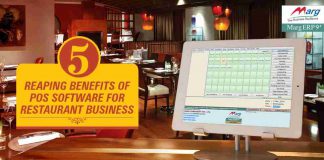Tag: featured
Marg ERP: Ease of Multi-user Billing like never before
Time is one of the most precious assets for every business. This awareness of ‘importance of time’ has increased the interest of business owners in the implementation of technology-driven solutions. However, adopting a high- tech solution is not everyone’s cup of tea. Keeping in mind the changing scenarios of the market and the mushrooming competition, you need a software solution that is easy-to-use and can work with you in long run- A robust software which is compatible with the needs of your business.
Billing software empowers businesses with key features like easy billing, accounting, GST return filing, and inventory management. In addition to these features, ‘Multi-user billing’ is the need of the hour for most of the business where multiple machines are being used for billing at a single point of time.
There is multiple software that claims to be multi-user. But when it comes to implementing it in a practical environment, 99.9% of the software fails. Marg ERP is the only software solution available in the market with 100% true multi-user billing capability.
You must have even never realized the shortcomings and have thought that there is any perfect solution available.
In simple words, when you are billing on multi-user software, same inventory is displayed on all the systems. If your inventory is not enough to cater to all the bills at a time, it is reflected as negative stock. Therefore, the product is removed automatically from every bill, and you need to re-check the bills again and again. This causes chaos at the billing counter and requires a lot of undesirable efforts.
To look for the solutions, some software providers tried to resolve this problem by reducing stock while an item is being saved instead of saving the bill. But, they could not assure any security for a power outage or accidental cancellation of bills. The stock is not updated in real-time due to which multi-user software concept completely fails in almost all software.
Being an innovative technology provider, Marg ERP realizes that this situation is unwelcomed and thus, provided an efficient solution to the problem from the very first day. With real-time inventory updates, the software ease out billing and inventory management. Once the item is selected by an operator, the inventory updates and the second operator will automatically receive updated inventory. This goes with bill cancellation also, if the bill is canceled or not saved due to any reason, the stock immediately refills and is reflected on the panel. At Marg, we understand the value of your time and effort, therefore we assure 100% security with 7 layer data protection. You can retrieve the last unsaved bills, in case of power cuts or improper shutdowns. This is the magical power of MARG ERP.
Moreover, 99% of the software fails to handle the addition/ reduction in the product’s quantity on a bill and tends to generate an incorrect bill. Marg ERP is fully customized and designed to handle such situations and generate 100% accurate bills.
Hence, Marg ERP is the only inventory & accounting solution provider which is compatible with multi-user billing. Being a business owner, if you wish to exceed in your field and reach new heights start using Marg ERP and enjoy its benefits.
For more info, watch the video
5 Tips for a Thriving New Financial Year
After completion of FY18-19, now we are stepping into the new financial year, here are some tips that we recommend for FY 19-20.
Retaining customers, remaining financially solvent and expanding the business are the key challenges for most businesses. It’s time to reassess business structure and cut down on non-profiting areas to gain a fresh perspective for better growth in this coming year. We are beginning the new financial year and this is the best time to take some strategic decisions.
Here are a few tips for businesses to gear up for a successful new financial year:
Review your finances
Before developing new strategies for a financial year, you must go through the company’s financial condition. An accountant or bookkeeper can help review bankings & finances, get accounts in place and prepare the tax returns. Based on this information, business owners can achieve greater support and control over business expenditures and manage to give employees a better way to control expenses.
Looking at the cash flow statement of past 1 year can help you establish patterns in expenditure and also forecast the year ahead. For a business with stock and inventory, to make room for new inventory, an inventory management tool can help identify obsolete and slow-moving products, which can be cleared through promotions before it’s too late.
Automate your business
Research shows that more than 70% of the organizations still rely on data manually entered by the employees which have chances of human errors. An automated solution like Marg ERP can significantly reduce mistakes, with its built-in error checking features and ability to provide accurate financial reports to the organizations at the touch of a button. This leads to business respond to issues sooner and more efficiently.
Plan your taxes
We saw several business owners have confusions related to GST and taxes. In order to avoid last minute hassles, we recommend you plan your taxes and invest in Marg ERP, a GST ready software right from day 1 of the new financial year.
Plan the goals
A strategy for constant growth should be outlined and planned as per the long term business’s goals. The business plan should include ways to better understand customer’s pain points because business largely depends on customer satisfaction. Using the supportive software and taking feedback of customers and partners can help develop solutions and services for the new financial year. To develop a competitive edge, customer specific requirements must always take the first priority.
Know your cash flow
A lot of businesses roll into the new financial year without inspecting the last year’s performance, often repeating errors. Before stepping into the new financial year you must analyze your last year’s transactions so that you do not repeat the errors. Through rational planning, businesses can improve their performance in the coming year. If you have still not set up your new financial year and want any assistance from Marg, watch our latest video
https://www.youtube.com/watch?v=vusYufY90R8
Marg ERP Ties-up with GST Hero: For Seamless GST Integration
GST is a plain and simple tax but making your business conform to its regulations requires a lot of work. You’ll need to incorporate the different GST rates for various products and create a framework to efficiently file your GST returns on time.
Marg ERP 9+ does all the above effortlessly. Currently, to file GST with this accounting and inventory software, users need to fetch the details of the period they need to report within the software. The user can review the specifications and choose to generate GSTN excel template, GSTN CSV sheets, GSTN JSON file, or a plain excel file.
However, if you’re using GST Hero with Marg ERP 9+, you won’t have to worry about generating a JSON file that needs to be uploaded on the GST portal. GST Hero is a cloud-based GST return filing software that complements the functions of Marg ERP 9+.
GST Hero takes care of filing GST returns automatically. It will allow you to extract heaps of useful data from Marg ERP 9+ to eliminate complications. The web-based solution will streamline online GST compliance so you can see through the changes.
It is extremely secure, cuts costs, and allows users to customize certain elements to their advantage. There is a simple interface that complements the minimalism of Marg ERP. You do not have to install anything on your hard drive to use GST Hero’s services.
GST Hero will help share data collected from Marg ERP in real-time. This means that there will be no delay in coordination with your chartered accountant regarding your taxes. Time is a precious commodity that GST Hero values. You can communicate instantaneously with your tax consultants and chartered accountants while making changes on the go.
Marg ERP 9+ integrates with GST Hero in a very simple manner. An ‘Application Program Interface’ (API), facilitates the communication between Marg ERP and GST Hero. The API routes data from Marg ERP 9+ to GST Hero’s Active Server Pages (ASP). This is in turn sent to GST Suvidha Provider (GSP) server of GST Hero and then it finally is uploaded to the GST portal’s official server.
See it as Marg ERP’s sidekick. Where Marg ERP does a bulk of the work, GST Hero lends a hand to finalize it. Users will have double the help as the expert technical support teams of both Marg ERP and GST Hero will be available to service their needs.
For more information about GST Hero and Marg ERP.
Speed your POS transactions, Marg ERP Ties-up with Bijlipay
Marg Customers & Business owners have a reason to celebrate, as Bijlipay is now integrated with Marg ERP. Bijlipay is a POS payment solution that enables speedy transactions through a digital GPRS POS device. There are two types of GPRS devices available, the Digital GPRS POS and the Paper GPRS POS.
The Digital GPRS POS is a sleek machine with a GPRS SIM. It generates a digital receipt at the end of the transaction. Paper GPRS POS is a similar GPRS SIM machine that provides a paper receipt instead of a digital one. There’s also Mobile POS, which works with any Android phone to accept card transactions.
Using Bijlipay, Marg users can conduct seamless POS transactions on Marg ERP with the advantage of invoice and payment reconciliation. Bijlipay installation is fast and the users will receive after-sales support to ensure smooth functioning of Bijilipay with Marg.
The process of setting up Bijlipay on Marg ERP 9+
Bijlipay on Marg ERP is easy to use. To enable Bijlipay on Marg, click on ‘Masters’ and select ‘Marg Setups’. There, you will find ‘Control Room’ which will open a list of different options which users can change to enable different features. Click ‘Search All’ to search for ‘Bijlipay’ and toggle it ‘Y’ so that Bijlipay can be selected under Payment Gateways in the Master menu. Hit the Escape button on your keyboard and ‘Save changes’.
The process of enabling multiple modes of payment using Bijlipay
Now you can select Bijlipay in the Payment Gateways under Masters. To enable multi-mode payment using Bijlipay devices, search for ‘Mode of Payment’ in the Control Room and toggle the second choice to ‘M’ for ‘Multi’.
Now to select Bijlipay as a mode of payment in a transaction, select ‘Rate and Discount Master’ and click ‘Mode of Payment’. Press ‘1’ on your keyboard to choose Bijlipay.
Now, when creating a Sale Bill under Transactions, press Tab on your keyboard to save the bill and choose Bijlipay as the payment mode. You’ll be asked to activate the Bijlipay POS device if it is not. If the device is on, click on ‘Swipe Card’ to swipe the debit/credit card and make the payment.
To know more about Bijlipay’s integration with Marg ERP, you can mail info@margcompusoft.com.
GST-Compliant Retail Software for your Retail Business
Managing a retail chain today can be paralleled to climbing Mount Everest. You need to move carefully, faster and prepare extensively before starting the day. The human touch made it manageable and then technology stepped into the frame. Now, it’s a whole lot easier to handle a retail business with software that automates numerous tasks. Marg ERP offers such a solution that boosts retail business tremendously.
Marg ERP, however, lies on a higher pedestal. Most of the point-of-sale and retail software are limited in features with the same UI and structure repeating over and over again. They are typically used for lightweight accounting and billing. Marg ERP, on the other hand, is highly customizable. You don’t have to mention the customer’s name, ID, date, etc., like contemporary retail software demand. You can modify various fields according to your requirements.
One big attribute of Marg ERP’s retail software is its GST-compliance. Users can list different items with GST rates already included on the MRP (which the user has to import beforehand). You just have to edit the HSN/SAC codes in the menus to enable the use of different rates with concerned commodities. With Marg ERP, GST returns can also be filed by generating a JSON file of the return and uploading it to the official GST portal.
The bulk of the retail functions lie in the Transactions menu, like Sales, Purchase, Replacement Issue, Stock Issue, Sales Order, and more. To create a simple bill, users can choose Bill on the Sales menu. Enter the party details to further create a Retail Invoice Entry.
Once that’s done, users can choose items that a customer has ordered on the retail invoice. On the screen, the item name, quantity, rate, and total amount will be presented. The bill can then be printed for the customer. This is the simplest way to create a retail bill.
The process can be made more advanced with a host of different functions available in the menu. This coincides with the critical needs of retail chains and fast counters, which require mutable constraints. To activate retail billing in Marg ERP, you need to go to Masters, select Setup and click Control Room.
In the Control Room, users can search ‘Retail’ to customize the software for a retail business. In the menu, select ‘Y’ to tailor Marg ERP for a Chemist shop or ‘C’ for normal retail trade. There are more options to choose from, like Default Sales Quantity and Don’t Ask Ledger Name In Retail Billing.
Furthermore, operators can choose credit cards as a mode of payment. This feature is not widely available in other POS software. You can toggle credit card options by searching for them in the Control Room in Masters menu. Handling different currency is not an issue as one can set the recent currency conversion rates in the Setup menu.
Faster billing and transactions can be done through a touchscreen. Marg ERP lets you change the interface to support operation through a touchscreen. Adding items to the invoice is now just a tap away. If you want to add a product manually, you can choose the on-screen keyboard.
The Retail Industry is booming and it needs a one-stop shop that can meet all of its necessities. Marg ERP is the elixir that is able to service these wide needs of the retail industry. To know more about how you can use Marg ERP Retail software for your retail business, visit the website. You can also learn how to use the software with ease by going through the tutorial on the YouTube channel.
GST Software: Taxation Made Easy
The Goods and Services Tax (GST), an item-specific fixed levy was introduced by the Indian government on 1 July 2017. This simplified taxes but also brought with it the necessary paperwork for filing GST returns. Businessmen also need to keep a note of the GST rates on different items. Managing it manually requires a considerable amount of effort unless you’re digitizing the process with Marg ERP’s GST software.
Marg ERP ensures users are conducting business in an organized and GST-compliant fashion. Manually, businessmen and entrepreneurs have to assign GST-included prices to their products, after calculating the new rate. Marg ERP does this automatically.
The GST features of Marg ERP can be seen early; when users enter their company details in the software, including the GSTIN number. It is mandatory to enter the GSTIN number as the software generates several other parameters according to it.
The HSN (Harmonized System of Nomenclature) and SAC (Service Accounting Code) are necessary to facilitate item-wise GST calculation. You can enter them by clicking on Masters on the menu bar and selecting HSN/SAC Master. This will open a window where you can list a commodity and specify its SGST, CGST, and IGST.
For example, if you wish to catalogue honey, enter the HSN Code as 0409. Its fixed rate of 5% should be divided into SGST and CGST as 2.5% each, according to government norms. Next, when you need to add a specific item to the inventory, you can choose the Item Master from the Masters menu. Enter the product name and the HSN/SAC code. The product is now ready to be included in invoices and bills.
While making a new bill in the Transactions menu, users can add a product, its quantity, and the price. The bill will consequentially show the calculated CGST and SGST. The resulting total bill amount will be shown at the bottom.
The most important part of GST is filing its returns. Marg ERP lets you do that with refinement. Click on Final Reports and select GST Register & Returns. You’ll be able to file an array of different GSTRs, such as GSTR 1, GSTR 2, and GSTR 3B. Click GSTR1 if you want to report the same. Then, enter the period between which you wish to file the return, click Show to check the details and select GSTR1 Returns to create a JSON file. The JSON file can then be uploaded to the GST portal online as a filing.
Both registrations of GST-conforming products and filing of GST returns make Marg ERP flexible and robust accounting software. The software’s interface is plain, yet effective, brandishing a host of options users can choose. If you do not like the layout, you can always re-arrange it to suit your needs.
This blog barely touches the surface of what Marg ERP can do. To know more about how you can use this software, you can check out the tutorials on Marg ERP’s YouTube page. You can also contact for further support on +91 11-30969600.
HrXpert Payroll Software now includes functions for easy task and performance management
Imagine a company managing the payroll of its employees through Microsoft Excel. The struggle of maintaining the scattered data and confusing formulas can be too much for the HR. And in case the data is lost or compromised, the company may face trouble.
Marg’s Payroll software HrXpert solves these problems with finesse and adds a sharper edge by introducing two new features to the software. Namely, the Task Management System (TMS), and the Payroll Management System (PMS).
Marg ERP understands that the strength of a business or an organization is its workforce. It’s why monitoring the payroll and managing employee tasks is imperative. PMS and TMS do that exactly, along with a host of other functionalities. Let’s take a better look.
Task Management System (TMS)
With the task management system, users can create tasks for employees and supervise them until the task’s completion. This component opens a clear channel for communication between employees from different departments. Tasks can be created, assigned to the member of another team, and can be monitored live while the workforce carries them out.
The task management system works on the basis of ticket generation. Users can generate tickets to initiate tasks and then assign them to different users. It’s also a good way to create a to-do list for oneself. Several tickets can be created by users to plan out the workflow of a specific employee or self. This helps to plan the day perfectly.
The generated task-tickets can be sent to multiple individuals at once. To do this, the user has to mention the assignee, due date, department, and the priority of the task. Hence, the communication is eased and paced faster. The chances of mistakes are also minimized in the process.
Once the ticket has been sent, it is reflected in the assignee’s inbox. The assignee now has the option to change the task’s status, which will reflect back to the user who sent the task ticket.
Free Download Payroll Software
Performance Management System (PMS)
Payroll of the employees makes up an organization’s expenses by bulk. Therefore, it is essential that the entire payroll system is managed by the best software. HrXpert Software brings efficiency and simplicity to this indispensable process. It’s especially effective during appraisal seasons in an organization.
In the software, employees are required to fill six sections, which is parallel to self-assessment forms given by the HR. The HR team can skip the difficult part with Performance Management System as the software makes appraisal calculation easy.
The first of the six sections is ‘Self- Assessment’, where employees have to rate themselves out of 10. They are required to mention their key areas of responsibility in the KRA section (Key Responsibility Area). Next is the SWOT analysis section, where employees have to mention their Strengths, Weakness, Opportunities, and Threats. Similar segments follow, ending with a feedback feature, where HRs and reporting managers can add comments and feedbacks.
The strength of an organization lies in the work culture that its employees nurture. Keeping employees regimented adds a tremendous advantage to a company’s bucket. Marg ERP’s Payroll Software-HrXpert serves just that.
Accounting software by Marg ERP: Streamline the accounting processes
Quick access to company’s financial health is the need of the hour for every business to be successful today. The present scenario says, analyzing the cash flow, transactions and cash balances are the toughest tasks for a business owner. In the process of accounting, during bookkeeping, a bank reconciliation statement compares the transactions made by the organisation as shown in its bank statement, with the ones shown in the organisation's own accounting records and highlights the differences and suspense entries. These reconciled statements are used to identify the bank balance and cash flow. Despite the presence of multiple accounting software in the market, many organizations are not opting modern techniques & struggling hard with the manual processes- showing their dissatisfaction or distrust on modern Accounting software. Accounting departments who practice the traditional way of accounting never deny the fact that for them there are never enough hours in a working day. Error-prone processes like manual reconciliation of statement involve continuous work for days, number of dedicated manpower, and still not give worthy results.
To deal with ongoing concerns relating to budgets, manpower, security, reliability & maintenance once and for all, Marg ERP has brought advancements in its accounting software that ensures ease of accounting in every business segment. Their software is now capable of facilitating businesses to make payments from their software, schedule advance payments, management of account payables and send a reminder to them in a single click, Fraud-less/ secured internet based cheque printing, check bank balance real-time, automatic ledger entry, and one innovative technique that might bring huge transformation in the industries i.e., automatic bank reconciliation process with 140+ banks. It is reported that this type of feature has never been introduced by any software company within or outside India.
It is undeniably true that the manual reconciliation process usually consumes 20% of the valuable time of every businessman in a day. Though this process comes into play monthly or quarterly, it seems more complicated than all other accounting processes. Marg’s feature of reconciliation of bank statements with more than 140 banks is a big achievement, which will help businesses to streamline their accounting process and analyze their cash flow, check cash balance whenever they require.
It is seen that business software solution providers which provide the automatic reconciliation of statement, limit themselves with only 2-3 banks and does not provide information of suspense entries. Understanding the need of the hour for every business today, Marg ERP introduced advanced accounting features in its ERP software that can bring revolution in the field of finance.
To understand, how the automatic reconciliation process with more than 140 banks takes place in Marg, visit: Our YouTube Channel
Experience the power of integrated banking with Marg ERP, resolve the unique set of problems plaguing by your SME and unveil the benefits we are offering along with the advanced Accounting software to boost the operations of your business.
TDS and TCS under GST to Fight Tax Evasion
The early day's chaos and challenges of GST have now got general acceptance across the country. But as GST has gained momentum and developed a trust value in the market, the GST council led by finance minister Mr. Arun Jaitley took another vital decision of introducing the Tax Deducted at Source (TDS) and Tax Collection at Source (TCS Tax) provision from 1st October 2018 onwards which the government believes was a necessary step to curb the unintended use of tax laws.
Scenarios which led to the birth of TDS/ TCS in the GST regime
Let's look back at the scenarios a few months back, which insisted the government to implement TDS and TCS. By the end of Feb 2018, the tax authorities have found over 61 different cases of evasion of GST involving 315.13 crores and have made a number of arrest for suspected GST evasion. However, there was some relief when the tax collection for April 2018 crossed ₹1 lakh crore but the government still felt tax evasion as a major threat for both the Centre and the State. Since then, they have been working to introduce various measures to detect and curb revenue leakage. The Government has always tried to be transparent and disciplined with the onset of GST.
The TDS/ TCS Notification
As per the government notification, the recipient of the supply i.e. the deductor will now be responsible to deduct 2% (1% CGST +1% SGST) from the payment made or credited for taxable goods or services or both in excess of Rs 2.5 lakh. The E-commerce companies have also come under the same umbrella as they are required to collect up to 1% TCS while making payments to the suppliers under GST. With the implementation of TDS and TCS from October 1st, every e-commerce company & PSUs/ Government Companies would need to quickly gear up their GST software systems for TCS & TDS respectively, especially when they have been given a very short span time frame.
Conclusion
GST which was rolled on July 1, 2017, has completed its journey of more than one year in India and from its beginning has always kept TDS/ TCS provision of GST suspended but hope it gets discussed and clarified during the 30th GST Council Meeting scheduled on 28.09.2018 and gets a final word on the same.
Still, have confusion want to know more about What is GST?. Visit our latest blogs for more information.
5 Reaping benefits of POS Software for Restaurant Business
India has always been a food-loving nation with multiple cuisine varieties available in every nook and corner. People love to eat and enjoy the food. This has also impacted the restaurant industry in India which has been growing at a rapid pace over the last decade. Hectic lifestyle, different work timings, rapid urbanization, higher disposable income and technology’s influence has been the key element in contributing towards the growth of the restaurant business.
The basic requirement for any restaurant to be successful mainly includes customer delight, efficient operation management and of course the food quality. Having a control on the billing, order management, keeping a check on the inventory and efficient management of day to day tasks are parts of operations which need to be taken care of.
An efficient way to keep these processes in control is to have a smart Point of sale software in place. The Point of Sale (POS) system is the backbone of restaurant operations and is the solution for a restaurant's daily needs.
Let’s see how POS systems benefit in running restaurants efficiently.
Satisfied customer with no queues
A satisfied customer is all we want. The POS system ensures smooth flow of table orders and the food can be served to the customers without any delay. The POS system creates a win-win situation for both the restaurant as well as the customers.
Sales tracking
By implementing POS systems in your restaurant business you can easily track the number of customers, orders taken and cash management on daily basis. The system allows the restaurant owner to calculate the items which are ordered, how many regular customers are visiting, which is the most regularly ordered item and many more. You could also make changes in your menu order booklet looking at the untouched order placements and one that is asking for improvement. Eventually, the POS system allows you to improve your overall sales and cash flow.
Inventory Check
Keeping a check on your inventory or stock is must for every business, how much items have been sold, what items are still left, which of the goods are finishing and so on. The POS system gives you an accurate picture of sold out items and what needs to be ordered, thereby keeping a balance of sales and stock.
In a POS system, the stock can be easily scanned and the stock deductions are automatically calculated helping the restaurant owner to identify what needs to be ordered to keep operations unaffected.
Secure & Transparent
The POS system has a major role when it comes to security as it keeps an automated supervision on cash flows and has secured methods of money transactions which helps to keep your profit intact & avoids the incidence of theft. POS system keeps your staff away from forging receipts, wrong charges and misplaced orders.
Easy tracking and auditing
The POS system allows an easy check on past transactions and is helpful during an audit. You can keep records of all the customers, types of purchases, and timing.
Conclusion:
To streamline the operations of a restaurant and to improve its overall functionality, a POS software for a restaurant is the most effective tool used today and if you want to stay ahead in this competitive market, don't hesitate to get one for you.