
Marg Books - Online Accounting Software Sign Up
Digital Entry Option is categorized into 3 tabs, i.e. Online Order, Online Purchase Import & Marg Pay Receipts. With the help of this option, the user can view all the orders that are received through the App or Marg ERP, Upload purchase bills (Collaborative Commerce bills) & can also post the receipt of Marg Pay Receipts in one place.
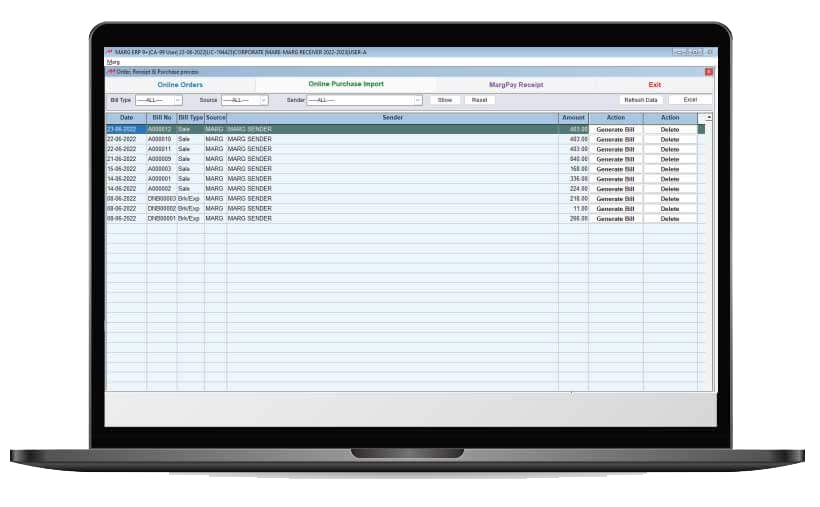
Ship On Click is India’s No. 1 B2B delivery platform to ease out the B2B shipping & deliveries.
Our B2B Delivery Platform provides the user with Flexible Delivery Times, Multiple Pick-ups, Reduced Manpower Cost, Fixed Cost System with tailor-made business strategies specially crafted for your business.
Digital Delivery, Anywhere Anytime with Ship on Click.
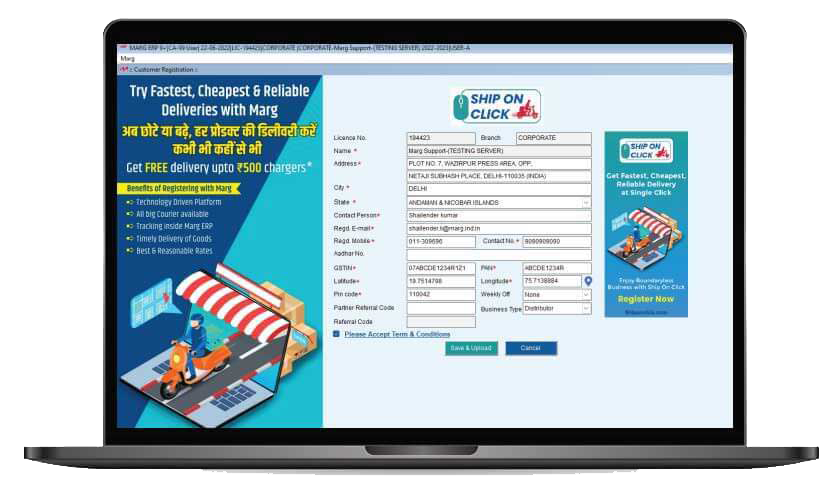
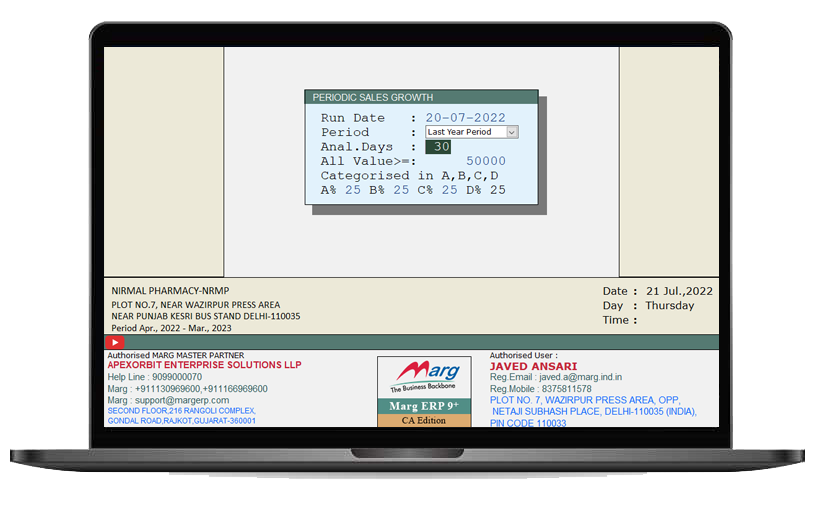
Periodic Sales Growth Option in Marg ERP Software facilitates the businessman to analyze the Sales growth by comparing it within the software. This provision enables the businessman to know the exact & proper sales growth of their business i.e. they can know & compare the progress of their previous three financial years based on Customer, Item, Company and Area, Category wise divide the top sales & can also analyze the financial performance of the business.
Now user can manually create Brk/Exp Issue Entry to Multiple Suppliers
Breakage Expiry Issue entry is generated when the goods/products are returned to the supplier because they are damaged or expired products
From 1st July 2022 onwards, whenever the new licence is created, then the exe. which is required to run the licence must be of 28th June or after that; otherwise the software will not run.
Now all the companies will be shown to all the users, whether CA Licence or Multi-User Licence/Gold version but will not get opened if shared on RDP. Normal sharing par user wise hide option.
From 1st August 2022, the renewal and the duplicate licences generated will run only on the EXE. of 28th June 2022 or 6 months whichever is bigger or in above version.
iv If 1 year gets completed in Counter EXE., then the user can avail the service for 1 month by using the Captcha. After that, the service will get discontinued like Gujarat Server, Retailio, PharmaNXT, Purchase Import, etc.
The error occurred in Today’s Sale, Purchase, Closing option of Inventory Reports is solved.
Compare & Analyze Sales Growth for the consecutive 3 financial years in one click
Now the Marg Centre Image of the Dashboard will appear trade-wise.
While saving the Purchase Bill, the Multi-Checking option enables the user to verify all the details and change them accordingly.
The problem of the cursor not moving in the Split field after pressing the ‘Page Up’ key in the current version is solved.
During Registration of eBusiness Setup, the distributor can view all the Registered Retailers on Retailio App & Start receiving orders. And the retailer can view all the Registered Distributors on Rio & Start Rio Services inside Marg ERP.
Now the retailer will automatically get login to the Retailio Application through Marg ERP if already registered. And if not registered, a registration page will appear. The Retailer will fill in the details & get registered with Retailio.
Now the Marg Centre buttons will appear according to the trade (Chemist, Retail & Distributor)