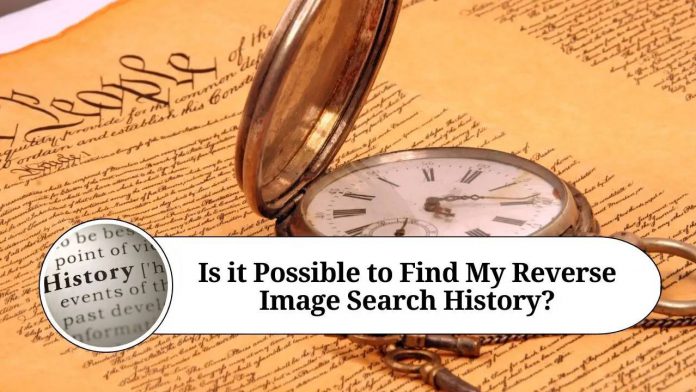Reverse image search engines like Google Images, TinEye, and Yandex, finding information about an image online is convenient. But, if you wish to locate information about an image previously used, then you can use a reverse image search to receive fast and reliable results

.
source:plegirismchecker
Reverse image search enables you to search through your history and see what images or videos are associated with specified keywords or terms. In this article, we will describe the steps to find Reverse image search history?
What is a Reverse Image Search?
Reverse image search allows users searching for a particular image to enter it into the box or the image URL. The search engine then looks online for images similar to the one you enter, giving you a list of similar images.
Is it Possible to Find Your Reverse Image Search History?
Reverse image search is a wonderful tool that makes it easier to identify the source and origin of a particular image. It allows users to upload an image and get similar images from various sources on the internet. However, many people must know that their reverse image search history can be accessed and viewed.

source:techinsider
You can find your reverse image search history using popular search engines such as Google or Bing or free reverse images search tools. These platforms store user data in their servers for a certain period, making it possible to retrieve this information anytime.
How to Find Reverse Image Search History: A Step-by-Step Guide
Reverse image search is a powerful tool for searching for something or finding additional details about it. Have you ever wished to know how you could see your reverse image search history? You can do this in a few effortless steps!
- First, log in your Google account as this will enable you to access your search history.
- Go to the Google Images page for three horizontal lines in the top left.
- Click on “Data & personalization”, followed by “My Activity.”
- It will open a menu where you should select “Search History.”
- Now you can browse your recent searches and delete any entries if you want.
- If you still cannot find your reverse image search history using the browser’s settings, you may also use the browser’s history!
- Press Ctrl H (Windows) or Command Y (Mac) on your keyboard, and reopen your browser’s history. Look for the reverse image search engine that you used, and find the searches you have made.
Pros & Con of Finding Reverse Image Search History:
Reverse image search is allowing users to upload an image and find similar images on the web. There are also some pros & cons to using reverse image search history.
Pros
- Finding reverse image search history can help you identify the original source of an image. It is beneficial for content creators who want to ensure they are not violating anyone’s copyright.
- Reverse image search is used to verify an image, which is particularly important in the age of fake news.
- Finding reverse image search history can help people identify fake profiles or fraudulent activities online.
Cons
- The tool could generate hundreds or even thousands of irrelevant images on the algorithm, which you can then have no wish to keep to yourself.
- Your browsing history could reveal private or sensitive data that you may not wish others to stumble upon.
Conclusion:
Reverse Image Search History may be able to help you find your original search results, as long as you keep track of your results. Keep in mind that reversing images may result in some additional errors, so be sure to carefully review all of your search results before making any decisions.