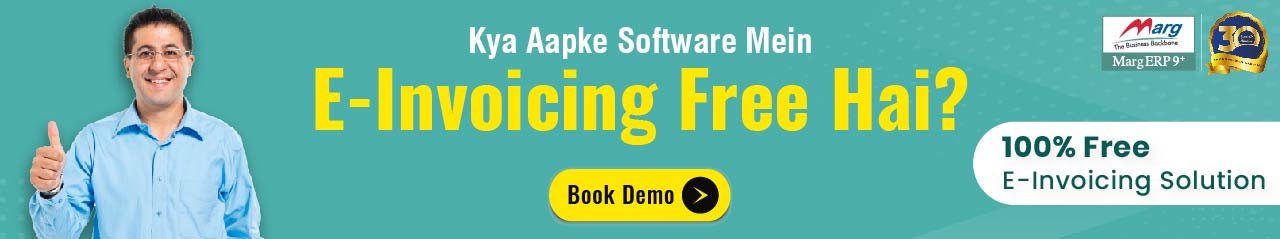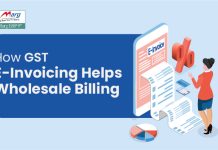- What is E-Invoicing Under GST?
- What are the latest changes in E-Invoicing Under GST?
- How to Generate E-Invoice under GST?
- Benefits of E-Invoicing under GST
- What is the content of E-Invoicing under GST Applicability?
- What are the important parts of e-invoicing by GSTN?
- How to Implement E-Invoice under GST System?
- How to Raise/Generate E-Invoice under GST?
- How tax evasion can be prevented with E-invoicing under GST System?
- What are the mandatory fields of E-Invoicing under GST?
- E-Invoice Format under GST System
- Frequently Asked Question about E-invoice under GST
Table of Contents
ToggleLatest Updates About E-Invoicing Under GST
26th February 2022
As per GST Council E-invoicing will mandatory for businesses with turnover higher than ₹20 Crore from 1st April 2022.
30th June 2021
- In the latest issue, CBIC has notified to wave off the penalty imposed between 1st December 2020 and 30th September 2021 on non- compliance of dynamic QR code for B2C invoices.
1st June 2021
- In Central Tax Notification no 23 issued on 1st June 2021, CBIC has said that e-invoicing system will not be applicable to local authorities & government departments.
30th March 2021
- In the latest issue, CBIC has notified to wave off the penalty imposed between 1st December 2020 and 30th June 2021 on non- compliance of dynamic QR code provision for B2C invoices, only if the said person complies with notification issues from 1st July 2021.
8th March 2021
- As per the CBIC, e-invoicing will be mandatory from 1st April 2021 for businesses with an annual turnover of more than Rs. 50 crores (in FY 2017-2018 onwards).
29th November 2020
- In the latest issue, CBIC has notified to wave off the penalty imposed between 1st December 2020 and 31st March 2021 on non- compliance of dynamic QR code provision for B2C invoices, only if the registered person complies with notification issues from 1st April 2021.
10th November 2020
- As per the CBIC, e-invoicing will be mandatory from 1
- January 2021 for businesses with an annual turnover of more than Rs. 100crores.
1st October 2020
- For the invoices issues between 1st October 2020 to 31st October 2020, a grace period of 30 days will be provided to the taxpayer for generating Invoice Reference Number (IRN).
30th September 2020
- For checking the e-invoicing applicability, the annual turnover should be checked from financial year 2017-18.The of implementation of dynamic QR code provision has been extended to 1st December 2020.
July 30, 2020
- The CBIC has notified a new and refined e-invoice format while removing 13 fields and 20 new fields. Character length has been changed in some fields as well.
- SEZs to be exempted from e-invoicing under GST.
- Taxpayers with above Rs. 500 Cr. as annual turnover will have applicability of e-invoice. Earlier, the limit was Rs. 100 Cr.
March 23, 2020
- The applicability of QR code and e-invoicing has been delayed to October 1, 2020.
- The exemption has been granted from QR code and e-invoicing to certain sectors like banking, insurance, NBFCs, financial institution, passenger information service, GTA, and cinema tickets.
March 14, 2020 (as per CBIC notification)
- As of October 2020, the implementation of GST return shall be done.
- The current system for filing returns like GSTR-1, 3B and 2B will be unaffected till September 2020.
December 13, 2019
The categories have been specified by CBIC for taxpayers who have to generate IRP e-invoice. Taxpayers with over Rs. 500 Cr as turnover should generate e-invoice, as on April 1, 2020. In this e-invoice, the fields are notified in CGST rules.
October 10, 2019The mechanism and e-invoicing template has been approved by the GST Council. The final e-invoicing template has been released by GSTN as an announcement.
September 20, 2019
On 37th meeting, the GST Council has introduced a new GST return filing system for all forms and all taxpayers from April 2020.
August 2019
A draft of e-invoice has been released for feedback by the GSTN called “E-Invoice Schema”.
The “E-way bills” can be filled on the GST portal to transport goods. In the 35th meeting, the GST Council has implemented an e-invoicing system to specified groups. There is no need to generate invoices online. Instead, the standard invoice is submitted to the e-invoicing portal. Hence, it makes multipurpose reporting automated by adding invoice details with one-time input.
What is E-Invoicing Under GST?
Electronic invoicing or E-Invoicing is a procedure in which taxpayers have to generate B2B invoices online through the GST network on the GST portal for future use. An ID number shall be issued for every invoice under the e-invoicing system by the IRP and is handled by GSTN. The National Informatics Centre was the first to issue the Invoice Registration Portal. From the IRP, all the details of the invoice shall be transferred to both the e-way bill portal and common GST portal at once. Hence, you don’t have to enter data manually to file GSTR-1 return and to generate E-Way Bill Part 1. All the details will be passed to the GST portal directly by the IRP.
How to Generate E-invoice under GST?
Businesses use different software platforms to generate invoices and these invoice details are entered manually in GSTR-1 return form. After filing the GSTR-1 form, the details of the invoice appear in GSTR-2A form in the ‘view-only’ format for the recipients only. On the other side, an e-way bill must be generated by the transporters or consignors. They can simply import the invoices in the form of JSON or Excel manually.
As on October 1, 2020, the process remains unchanged for uploading and generating invoice details under the e-invoicing system. It can be done through API or importing to JSON or Excel, either through a GSP or directly. The data will reflect directly on the GSTR-1 form and e-way bill as well.
Benefits of E-Invoicing under GST
- Bridges a gap and fixes data reconciliation to cut down on mismatch errors under GST.
- Real-time tracking is done by the supplier for the invoices prepared
- One can read e-invoices on a particular program which can be accessed by other people. This way, it helps to reduce the risk of errors.
- One can access input tax credit quickly.
- Automation and back-integration of the process of filing tax returns. The invoice data would be reflected automatically in several returns, especially when you generate an e-way bill Part A.
- Tax authorities don’t have to do surveys or audits as they can get all the details needed at the transaction level.
What is the content of E-Invoicing under GST Applicability?
The e-invoice draft has been made public and released in excel template by GSTN on August 20, 2019. The GST Council has approved the same with some changes on September 20 2019, at the 37th meeting by the GST Council. In association with ICAI, the GSTN has drafted the format in compliance with Indian tax laws and GST. The format follows several industry standards and international norms. An individual format caters to several businesses and industries and it looks complete.
Any existing invoice or accounting software vendor like Marg ERP should comply with PEPPOL (Pan European Public Procurement Online) guidelines to generate invoices. Hence, taxpayers can generate an invoice as per the source. The PEPPOL has been referred to as the UBL version of XML by the GSTN.
PEPPOL is the most common standard worldwide these days. The system is backed by several trading communities and business applications for the exchange of information in supply chains with a standard or common format. An individual data entry point is enabled in e-commerce for business. Later on, the flow of data is happening in various portals through IRP.
Here are some of the important parts of e-invoicing by GSTN:
- Masters – It consists of inputs for specific fields given by GSTN, such as State Code, UQC, supply type, invoice type, etc.
- E–Invoice Schema – It has the description of each field, name of the technical field, sample values, whether it is recommended or not, as well as explanatory notes.
- E-invoice template – According to GST rules, this template allows readers to tally the terms they have used in other sheets. Optional fields have been marked yellow and mandatory are green.
How to Implement E-Invoice under GST System?
With annual turnover exceeding Rs. 500 Cr, the taxpayers can generate e-invoices manually from January 7, 2020 using APIs. On the other side, taxpayers with turnover from Rs. 1 Cr. to Rs. 500 Cr. can generate e-invoices from February 1, 2020. From April 1, 2020, the e-invoices should be implemented. For taxpayers with over Rs. 500 Cr. as turnover, that limit has been extended to October 1, 2020. The aggregate turnover includes total turnover under one PAN in all GSTINs in India.
How to Raise/Generate E-Invoice under GST?
A taxpayer can raise or generate an E-invoice under GST in the following steps:
- First of all, ensure that the ERP system is used according to PEPPOL guidelines. The taxpayer can set the standard for e-invoicing by working with the software vendor, i.e. e-invoice schema. All the parameters recommended should be notified by CBIC.
- There are basically two options for a taxpayer to generate IRN:
- They can validate the IP address of the system on an e-invoice portal for the integration of API directly or through a GSP.
- Upload the invoices in bulk using a bulk generation tool. It can help generate JSON files that they can upload to generate IRNs on the e-invoice portal.
- Later on, the taxpayer has to raise an invoice on the GST Software. He should provide all the important details like GSTN of supplier, name and address on the bill, item rate, amount of transaction, tax amount, and GST rate.
- After selection of one of those options, raise the invoice on the billing software or ERP software. Later on, upload the invoice details in the fields marked mandatory via GST service provider or ASP, or using JSON file. The IRP will be serving as a central registrar for authentication and e-invoicing. There are different modes to interact with IRP, including mobile apps and SMS.
- All the important details will be validated by the IRP on B2B invoice. The IRP will also look for any duplicate entry and generate IRN as a reference. The IRN can be generated as per four parameters – Invoice Number, seller’s GSTIN, document type in INV/DN/CN format and FY in YYYY-YY format.
- The invoice reference number (IRN) will be generated by the IRP. It will also create QR code and sign the invoice digitally in Output JSON for the supplier. On the flip side, the seller will get notification through email (if given in the invoice) that the e-invoice has been generated.
- The authorized payload will be sent by IRP to the GST portal related to GST returns. In addition, the IRP will forward the details to the e-way bill portal. The same information will be reflected in GSTR-1 for the tax period. The tax liability will be determined in return.
A taxpayer can print his invoice with a logo. All taxpayers have to report only e-invoices in IRP.
How Tax Evasion Can Be Prevented With E-invoicing Under GST System?
Here are some of the ways to curb tax evasion:
- Invoices are less likely to be manipulated as they are generated in advance before transactions.
- Tax authorities can access transactions in real-time. So, the taxpayers have to generate e-invoice through the GST portal.
- Fake GST invoices are less likely to be made and one can claim input tax credit which is genuine because they can generate all invoices using the GST portal. GSTN can easily detect fake claims of the input tax credit as it is tallied with output credits.
What are the mandatory fields of E-Invoicing under GST?
E-invoices should be made strictly according to the rules related to GST invoicing. In addition, it should also comply with the invoicing policies followed by every sector in the country. You have to fill in some details which are mandatory while some of them are the ones you may or may not fill.
Users can fill up only relevant fields as a lot of fields are optional. There is also a description in all the fields with sample inputs for the users who take an interest. Some fields are sub-supply type in the e-way bill format. Here are the contents in the latest format of e-invoice as on July 30, 2020:
- 12 mandatory and optional sections as well as 6 annexures having 138 fields in total
- 7 are optional fields while 5 are mandatory in 12 sections. Out of 6 annexures, 2 are mandatory.
- Mandatory Sections include Supplier Info, Basic Info, Invoice Item, Recipient details, and Document’s total.
Here are the fields in the e-invoice that should be announced compulsorily:
| Sl. no. | Name of the field | List of Choices/ Specifications/Sample Inputs | Remarks |
| 1 | Document Type Code | Enumerated List such as INV/CRN/DBN | Type of document must be specified |
| 2 | Supplier_Legal Name | String Max length: 100 | Legal name of the supplier must be as per the PAN card |
| 3 | Supplier_GSTIN | Max length: 15 Must be alphanumeric | GSTIN of the supplier raising the e-invoice |
| 4 | Supplier_Address | Max length: 100 | Building/Flat no., Road/Street, Locality, etc. of the supplier raising the e-invoice |
| 5 | Supplier_Place | Max length: 50 | Supplier’s location such as city/town/village must be mentioned |
| 6 | Supplier_State_Code | Enumerated list of states | The state must be selected from the latest list given by GSTN |
| 7 | Supplier Pincode | Six digit code | The place (locality/district/state) of the supplier’s locality |
| 8 | Document Number | Max length: 16 Sample can be “ Sa/1/2019” | For unique identification of the invoice, a sequential number is required within the business context, time-frame, operating systems and records of the supplier. No identification scheme is to be used |
| 9 | Preceeding_Invoice_Reference and date | Max length:16 Sample input is “ Sa/1/2019” and “16/11/2020” | Detail of original invoice which is being amended by a subsequent document such as a debit and credit note. It is required to keep future expansion of e-versions of credit notes, debit notes and other documents required under GST |
| 10 | Document Date | String (DD/MM/YYYY) as per the technical field specification | The date when the invoice was issued. However, the format under explanatory notes refers to ‘YYYY-MM-DD’. Further clarity will be required. Document period start and end date must also be specified if selected. |
| 11 | Recipient_ Legal Name | Max length: 100 | The name of the buyer as per the PAN |
| 12 | Recipient’s GSTIN | Max length: 15 | The GSTIN of the buyer to be declared here |
| 13 | Recipient’s Address | Max length: 100 | Building/Flat no., Road/Street, Locality, etc. of the supplier raising the e-invoice |
| 14 | Recipient’s State Code | Enumerated list | The place of supply state code to be selected here |
| 15 | Place_Of_Supply_State_ Code | Enumerated list of states | The state must be selected from the latest list given by GSTN |
| 16 | Pincode | Six digit code | The place (locality/district/state) of the buyer on whom the invoice is raised/ billed to must be declared here if any |
| 17 | Recipient Place | Max length: 100 | Recipient’s location (City/Town/Village) |
| 18 | IRN- Invoice Reference Number | Max length: 64 Sample is ‘a5c12dca8 0e7433217…ba4013 750f2046f229’ | At the time of registration request, this field is left empty by the supplier. Later on, a unique number will be generated by GSTN after uploading the e-invoice on the GSTN portal. An acknowledgement will be sent back to the supplier after the successful acceptance of the e-invoice by the portal. IRN should then be displayed on e-invoice before use. |
| 19 | ShippingTo_GSTIN | Max length: 15 | GSTIN of the buyer himself or the person to whom the particular item is being delivered to |
| 20 | Shipping To_State, Pincode and State code | Max length: 100 for state, 6 digit pincode and enumerated list for code | State pertaining to the place to which the goods and services invoiced were or are delivered |
| 21 | Dispatch From_ Name, Address, Place and Pincode | Max length: 100 each and 6 digit for pincode | Entity’s details (name, and city/town/village) from where goods are dispatched |
| 22 | Is_Service | String (Length: 1) by selecting Y/N | Whether or not supply of service must be mentioned |
| 23 | Supply Type Code | Enumerated list of codes Sample values can be either of B2B/B2C/ SEZWP/S EZWOP/E XP WP/EXP WOP/DE | Code will be used to identify types of supply such as business to business, business to consumer, supply to SEZ/Exports with or without payment, and deemed export. |
| 24 | Item Description | Max length: 300 The sample value is ‘Mobile’ The schema document refers to this as the ‘identification scheme identifier of the Item classification identifier’ | Simply put, the relevant description generally used for the item in the trade. However, more clarity is needed on how it needs to be described for every two or more items belonging to the same HSN code |
| 25 | HSN Code | Max length: 8 | The applicable HSN code for particular goods/service must be entered |
| 26 | Item_Price | Decimal (12,3) Sample value is ‘50’ | The unit price, exclusive of GST, before subtracting item price discount, can not be negative |
| 27 | Assessable Value | Decimal (13,2) Sample value is ‘5000’ | The price of an item, exclusive of GST, after subtracting item price discount. Hence, Gross price (-) Discount = Net price item, if any cash discount is provided at the time of sale |
| 28 | GST Rate | Decimal (3,2) Sample value is ‘5’ | The GST rate represented as a percentage that is applicable to the item being invoiced |
| 29 | IGST Value, CGST Value and SGST Value Separately | Decimal (11,2) Sample value is ‘650.00’ | For each individual item, IGST, CGST and SGST amounts have to be specified |
| 30 | Total Invoice Value | Decimal (11,2) | The total amount of the Invoice with GST. Must be rounded to a maximum of 2 decimals |
E-Invoice Format under GST System
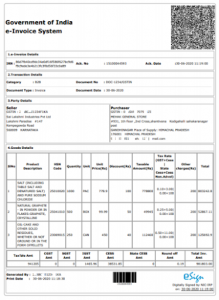
Frequently Asked Questions
[sp_easyaccordion id=”5411″]