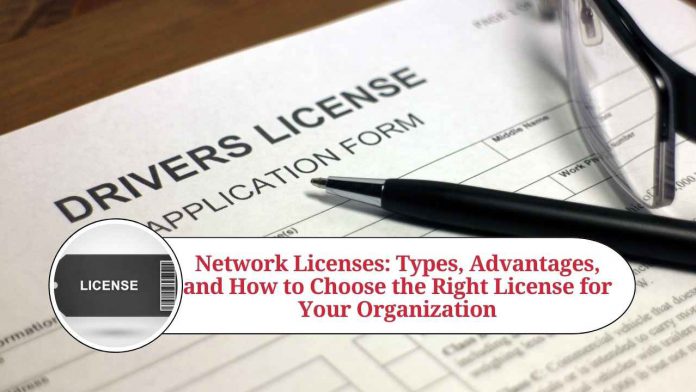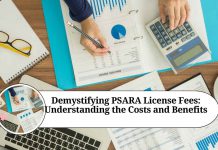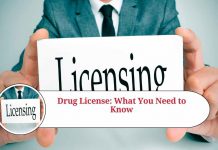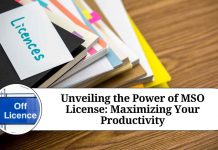Network Licenses: What They Are and How They Work
If you run a business that relies on software to operate, you may be familiar with the concept of a network license. A network license allows multiple users to access the same software simultaneously, without the need for individual licenses for each user. In this blog post, we’ll explain what network licenses are, how they work, and some of the advantages and disadvantages of using them.
What is a network license?
A network license is a type of software license that allows a specific number of users to access a software application simultaneously over a network. The license is typically managed by a license server, which controls the number of users who can access the software at any given time.
How do network licenses work?
When a user wants to access the software, they request a license from the license server. If a license is available, the server grants access to the user, and the software can be used. If all licenses are in use, the server denies access until a license becomes available.
Network licenses can be configured in different ways, depending on the needs of the organization. For example, some licenses may allow an unlimited number of users to access the software, while others may limit the number of users to a specific number.
Advantages of network licenses
There are several advantages to using network licenses, including:
- Cost savings: Network licenses can be more cost-effective than individual licenses, especially for larger organizations with many users who need access to the same software.
- Centralized management: With a network license, all licenses are managed from a central server, making it easier to track usage and manage updates.
- Flexibility: Network licenses can be configured to allow different levels of access for different users, depending on their needs and roles within the organization.
Disadvantages of network licenses
There are also some potential disadvantages to using network licenses, including:
- Dependence on network infrastructure: Since network licenses require a network connection to the license server, any issues with the network can impact access to the software.
- Limited availability: If all licenses are in use, users may have to wait to access the software.
- Security concerns: Since multiple users are accessing the same software, there may be security concerns around data privacy and access control.
There are several types of network licenses available, each with their own set of advantages and disadvantages. The most common types include:
- Concurrent network license: This type of license allows a specific number of users to access the software at any given time, regardless of their location. If the maximum number of users is reached, additional users must wait until a license becomes available.
- Floating network license: With a floating network license, the software can be installed on multiple computers, but only a specific number of users can access it at any given time. When a user finishes using the software, the license is released, making it available for another user.
- Named user network license: With a named user network license, each user is assigned a unique license key, allowing them to access the software from any location. This type of license is often used for remote workers or employees who work from multiple locations.
- Enterprise network license: An enterprise network license provides unlimited access to the software for all employees within an organization. This type of license is often used by large organizations with a high number of users.
Factors to consider when choosing a network license
When choosing a network license, there are several factors to consider, including:
- Number of users: The number of users who need access to the software will impact the type of license that is needed.
- Location of users: If users will be accessing the software from multiple locations, a named user or floating license may be a better choice.
- Type of software: Some software applications may have specific licensing requirements that must be considered.
- Budget: The cost of the license will impact the decision, and it’s important to consider the long-term cost of using a network license versus individual licenses.
Conclusion
Network licenses provide an efficient and cost-effective way for organizations to provide access to software for multiple users. However, it’s important to carefully consider the advantages and disadvantages of different types of network licenses, as well as the specific needs of your organization, before making a decision. By taking the time to choose the right network license, you can ensure that your employees have access to the software they need to do their jobs, while also keeping costs under control.
Read more useful content:
Frequently Asked Questions (FAQs)
- What is a network license?
A network license is a type of software license that allows a specific number of users to access a software application simultaneously over a network.
- How does a network license work?
When a user wants to access the software, they request a license from the license server. If a license is available, the server grants access to the user, and the software can be used. If all licenses are in use, the server denies access until a license becomes available.
- What are the advantages of network licenses?
Network licenses can be more cost-effective than individual licenses, they provide centralized management, and they offer flexibility in terms of access levels for different users.
- What are the disadvantages of network licenses?
Network licenses rely on network infrastructure, they may have limited availability, and there may be security concerns around data privacy and access control.
- What types of network licenses are available?
The most common types of network licenses include concurrent, floating, named user, and enterprise network licenses.
- How do I choose the right type of network license for my organization?
Consider the number of users, the location of users, the type of software, and your budget when choosing a network license.
- Can I add more licenses to my network license agreement?
Yes, you can usually add more licenses to your network license agreement as needed.
- How do I manage network licenses?
Network licenses are typically managed through a license server, which controls access to the software.
- Can network licenses be used for remote workers?
Yes, some types of network licenses, such as named user licenses, are designed for remote workers.
- Can I transfer network licenses to other users?
In some cases, network licenses can be transferred to other users, but this will depend on the specific license agreement.