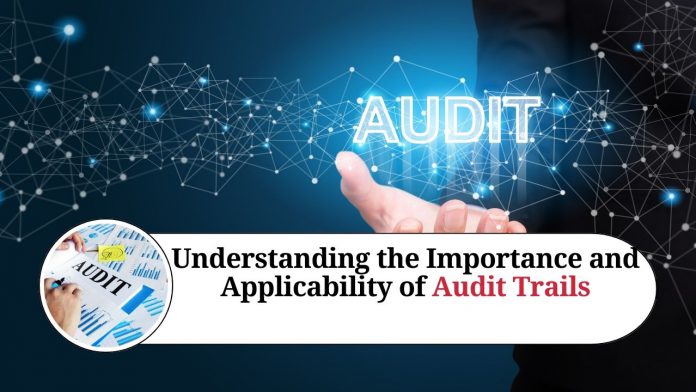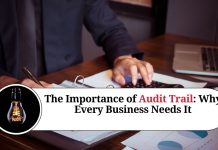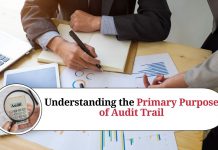The Importance of Audit Trails in Modern Business
In today’s digital age, businesses of all sizes and industries are increasingly reliant on computer systems to store and process critical data. From financial records to customer information, these systems contain sensitive and valuable data that must be protected from unauthorized access, alteration, or deletion. One effective way to protect this data is through the use of audit trails. In this blog, we’ll explore what audit trails are, why they are important, and how they can be used to protect your business.
What is an Audit Trail?
An audit trail is a record of all the events that occur in a computer system or application. This includes any actions taken by users, such as creating, modifying, or deleting files or data, as well as any system events, such as backups or updates. The purpose of an audit trail is to provide a complete and accurate record of all activity in the system, which can be used to trace the source of any errors or problems that may arise.
Why are Audit Trails Important?
There are several reasons why audit trails are important in modern business:
- Compliance: Many industries are subject to strict regulations governing the storage and handling of data. An audit trail provides a verifiable record of compliance with these regulations, which can be essential in the event of an audit or legal dispute.
- Security: Audit trails can help identify security breaches or attempts at unauthorized access to data. By monitoring activity within a system, businesses can quickly detect and respond to any suspicious behavior, preventing potential data breaches.
- Accountability: Audit trails promote accountability by providing a record of who did what and when. This can help prevent mistakes or intentional wrongdoing by holding individuals responsible for their actions.
- Improvement: By analyzing audit trails, businesses can identify areas where processes can be improved or automated, leading to increased efficiency and productivity.
How to Implement an Audit Trail
Implementing an audit trail in your business can be a straightforward process, depending on the system or application you are using. Here are some general steps to follow:
- Identify the events that need to be tracked: This may include user logins and logouts, file creation, modification or deletion, and system events such as backups or updates.
- Choose a logging mechanism: There are many logging mechanisms available, such as system logs, database logs, and third-party logging software. Choose the one that best fits your needs and budget.
- Set up automated monitoring: Automated monitoring can alert you to potential issues in real-time. This could include alerts for failed login attempts or suspicious behavior.
- Regularly review audit logs: Regular review of audit logs can help identify potential issues or patterns of behavior that could indicate a security breach or other problem.
How to Interpret Audit Trails
Audit trails can provide valuable insights into the activity taking place within your computer system or application. However, interpreting these logs can be challenging, especially if you’re not familiar with the terminology or events being logged. Here are some tips for interpreting audit trails:
- Know the terminology: Each logging mechanism may have its own terminology, so it’s essential to become familiar with the language used in the logs. This can help you better understand the events being logged and identify potential issues.
- Look for patterns: Regularly reviewing audit logs can help you identify patterns in user behavior or system activity. This can help you identify areas where processes can be improved or identify potential security threats.
- Monitor in real-time: Real-time monitoring can alert you to potential security breaches or other issues as they happen. This can help you quickly respond and mitigate any damage.
- Understand your system’s normal behavior: Knowing what is normal for your system can help you identify any abnormal behavior that may indicate a problem. Regularly reviewing audit logs can help you establish a baseline for what is typical.
- Use visualization tools: Visualization tools, such as graphs and charts, can help you better understand the data in audit logs. This can help you quickly identify patterns or anomalies.
Conclusion
Audit trails are a critical component of modern business, providing valuable insights into user behavior and system activity. By understanding how to interpret audit trails, businesses can improve security, identify areas for improvement, and ensure compliance with regulations. By regularly monitoring audit logs and using visualization tools, businesses can make the most of this valuable resource.
Read more useful content:
Frequently Asked Questions (FAQs)
What is an audit trail?
An audit trail is a record of all events that occur within a computer system or application, including actions taken by users and system events.
Why are audit trails important?
Audit trails are important for ensuring compliance with regulations, improving security, promoting accountability, and identifying areas for improvement.
What types of events can be tracked in an audit trail?
Events that can be tracked in an audit trail include user logins and logouts, file creation, modification, or deletion, system events such as backups or updates, and any other actions taken within a system.
How can businesses implement an audit trail?
Businesses can implement an audit trail by identifying the events that need to be tracked, choosing a logging mechanism, setting up automated monitoring, and regularly reviewing audit logs.
How can audit trails help with compliance?
Audit trails provide a verifiable record of compliance with regulations, which can be essential in the event of an audit or legal dispute.
How can audit trails improve security?
Audit trails can help identify security breaches or attempts at unauthorized access to data, allowing businesses to quickly detect and respond to suspicious behavior.
What is the best logging mechanism for implementing an audit trail?
The best logging mechanism for implementing an audit trail depends on the specific needs and budget of the business. Some options include system logs, database logs, and third-party logging software.
How often should audit logs be reviewed?
Audit logs should be reviewed regularly to ensure businesses are getting the most out of their monitoring efforts. The frequency of review will depend on the size and complexity of the system being monitored.
How can businesses interpret audit logs?
Businesses can interpret audit logs by becoming familiar with the terminology, looking for patterns in user behavior or system activity, monitoring in real-time, understanding their system’s normal behavior, and using visualization tools.
Can audit trails be used in all industries?
Audit trails can be used in most industries, but are particularly important in industries that handle sensitive data, such as finance, healthcare, and government.