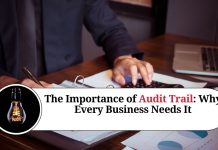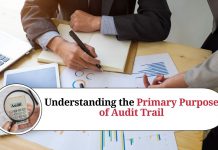Audit Trail in Accounting Software: What is it and Why is it Important?
An audit trail is a chronological record that tracks and documents all changes made to financial transactions within an accounting software system. It is an essential component of an accounting software system as it provides a complete and detailed history of all financial activities and ensures that all transactions are recorded accurately and in compliance with relevant regulations.
The Importance of an Audit Trail
The purpose of an audit trail is to provide a complete and accurate record of all financial transactions that occur within an accounting software system. This record can be used to verify the accuracy and validity of financial data, identify errors or discrepancies, and ensure compliance with relevant laws and regulations. In addition, an audit trail provides a means of tracking changes made to financial transactions, which can help prevent fraudulent activities.
Key Features of an Audit Trail
An audit trail typically includes the following key features:
- Date and Time Stamp: The date and time of each transaction are recorded and stored in the audit trail. This provides a chronological record of all financial activities, allowing users to track changes and identify any discrepancies.
- User Identification: The user who made each transaction is recorded and stored in the audit trail. This helps to ensure accountability and traceability for all financial activities.
- Transaction Details: The details of each transaction, including the amount, account codes, and other relevant information, are recorded and stored in the audit trail.
- Changes Made: Any changes made to a transaction, including modifications, deletions, or additions, are recorded and stored in the audit trail. This helps to ensure that all changes are properly documented and can be traced back to the user who made them.
Benefits of an Audit Trail
An audit trail provides several benefits for businesses and organizations, including:
- Improved Accuracy: An audit trail ensures that all financial transactions are accurately recorded, reducing the risk of errors or omissions.
- Increased Accountability: The audit trail helps to ensure accountability for all financial activities by recording the user who made each transaction.
- Enhanced Security: The audit trail provides a means of tracking changes made to financial transactions, which can help prevent fraudulent activities.
- Compliance with Regulations: An audit trail ensures compliance with relevant laws and regulations by providing a complete and accurate record of all financial activities.
Implementing an Audit Trail
In order to implement an audit trail within an accounting software system, there are several steps that should be taken:
- Choose an accounting software system that has an audit trail feature: Not all accounting software systems have an audit trail feature, so it is important to choose a system that includes this functionality.
- Set up the audit trail: Once the accounting software system has been chosen, the audit trail feature needs to be set up. This typically involves selecting the types of transactions that will be tracked, as well as the level of detail that will be recorded.
- Train staff on the use of the audit trail: It is important to train all staff who will be using the accounting software system on the use of the audit trail. This includes explaining how the audit trail works and how to access and use the information contained within it.
- Monitor the audit trail: Once the audit trail has been set up and staff have been trained on its use, it is important to regularly monitor the audit trail to ensure that all financial activities are being accurately recorded.
Best Practices for Using an Audit Trail
In order to get the most out of an audit trail, there are several best practices that should be followed:
- Use the audit trail regularly: In order for the audit trail to be effective, it needs to be used regularly. This means recording all financial transactions within the accounting software system and ensuring that the audit trail is kept up to date.
- Limit access to the audit trail: The audit trail should only be accessible to authorized personnel who have a legitimate need to access it. This helps to ensure that the audit trail is kept secure and that the information contained within it is not misused.
- Review the audit trail regularly: The audit trail should be reviewed regularly to ensure that all financial activities are being accurately recorded and that there are no errors or discrepancies.
- Use the audit trail to identify potential issues: The audit trail can be used to identify potential issues or areas of concern, such as unauthorized transactions or unusual activity. This can help to prevent fraudulent activities and ensure compliance with relevant regulations.
Conclusion
An audit trail is a critical component of any accounting software system. By providing a complete and accurate record of all financial transactions, an audit trail helps to ensure accuracy, accountability, and compliance with relevant regulations. Implementing an audit trail within an accounting software system requires careful planning and ongoing monitoring, but the benefits of doing so can be significant, including improved accuracy, increased accountability, enhanced security, and compliance with regulations.
Read more useful content:
- The Importance of Audit Trail and Logging for Organizations
- Applicability of Audit Trails
- What is Audit Trails
- Audit Trails: Importance and Limitations
Frequently Asked Questions (FAQs)
What is an audit trail in accounting software?
An audit trail is a chronological record that tracks and documents all changes made to financial transactions within an accounting software system.
Why is an audit trail important in accounting software?
An audit trail is important because it provides a complete and detailed history of all financial activities and ensures that all transactions are recorded accurately and in compliance with relevant regulations.
What does an audit trail include?
An audit trail typically includes the date and time stamp of each transaction, user identification, transaction details, and any changes made to a transaction.
How can I implement an audit trail in my accounting software system?
To implement an audit trail in your accounting software system, you should choose a system that includes this functionality, set up the audit trail, train staff on its use, and monitor the audit trail regularly.
How can an audit trail improve accuracy in accounting?
An audit trail can improve accuracy in accounting by ensuring that all financial transactions are accurately recorded, reducing the risk of errors or omissions.
How can an audit trail enhance security in accounting?
An audit trail can enhance security in accounting by providing a means of tracking changes made to financial transactions, which can help prevent fraudulent activities.
Can I limit access to the audit trail?
Yes, it is recommended to limit access to the audit trail to authorized personnel who have a legitimate need to access it.
How often should I review the audit trail?
The audit trail should be reviewed regularly to ensure that all financial activities are being accurately recorded and that there are no errors or discrepancies.
Can the audit trail be used to identify potential issues?
Yes, the audit trail can be used to identify potential issues or areas of concern, such as unauthorized transactions or unusual activity.
What are the benefits of using an audit trail in accounting software?
The benefits of using an audit trail in accounting software include improved accuracy, increased accountability, enhanced security, and compliance with regulations.