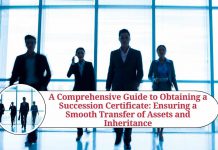Applying for a caste certificate is an essential step for individuals belonging to a specific community to avail of government benefits and schemes. The caste certificate is a crucial document that certifies an individual’s social status and serves as proof of belonging to a particular caste or tribe. In Andhra Pradesh, the state government has made it possible for individuals to apply for a caste certificate online. In this blog, we will discuss how to apply for a caste certificate online in AP with proper headings.
Gather Required Documents
The first step in applying for a caste certificate online in AP is to gather all the necessary documents. The following documents are required:
Aadhar card
Residential proof
Date of birth certificate
Income certificate
School/College certificate
Community certificate of parents
Visit the Meeseva Portal
The next step is to visit the Meeseva portal (https://ap.meeseva.gov.in/) and create an account. Once you have created an account, log in to the portal and select the “Revenue Department” option.
Select the Caste Certificate Option
After selecting the Revenue Department option, you will see various services related to revenue. Select the “Caste Certificate” option from the list of services.
Fill in the Application Form
After selecting the caste certificate option, you will be redirected to the application form. Fill in the form with accurate and relevant information. Make sure to upload all the necessary documents in the prescribed format.
Submit the Application Form
After filling in the application form, review it carefully and click on the “Submit” button. Once the application is submitted, note down the reference number for future reference.
Pay the Application Fee
After submitting the application form, you will be redirected to the payment gateway. Pay the prescribed application fee using a debit card, credit card, or internet banking.
Download the Acknowledgment Receipt
After completing the payment, download and print the acknowledgment receipt. The acknowledgment receipt contains the application reference number, and it serves as proof that you have applied for the caste certificate.
Track Application Status
After submitting the application form, you can track the status of your application online. Visit the Meeseva portal, log in to your account, and select the “Application Status” option. Enter the application reference number, and you will be able to track the status of your application.
Collect the Caste Certificate
Once your application is processed and approved, you can download the caste certificate from the Meeseva portal. Log in to your account, select the “Download” option, and print the caste certificate. The certificate will contain your name, caste, date of issue, and other relevant information.
Apply for Correction
If there is any mistake or error in the caste certificate, you can apply for correction online. Visit the Meeseva portal, select the “Revenue Department” option, and then select the “Caste Certificate Correction” option. Fill in the correction form, upload the necessary documents, and submit the application. Once the correction is processed and approved, you can download the corrected caste certificate from the portal.
Renewal of Caste Certificate
The validity of the caste certificate is ten years from the date of issue. After ten years, you need to renew the certificate. You can renew the caste certificate online by visiting the Meeseva portal, selecting the “Revenue Department” option, and then selecting the “Caste Certificate Renewal” option. Fill in the renewal form, upload the necessary documents, and pay the prescribed fee. Once the renewal is processed and approved, you can download the renewed caste certificate from the portal.
Contact Information
If you have any queries or face any issues while applying for a caste certificate online in AP, you can contact the Meeseva helpline number at 1100 or 1800 425 4440. You can also visit the nearest Meeseva center for assistance.
Conclusion
In conclusion, applying for a caste certificate online in AP is a convenient and hassle-free process. By following the above steps, you can obtain a caste certificate and avail of various government benefits and schemes. Make sure to keep all the necessary documents handy, fill in the application form accurately, and track the status of your application.
Read more useful content:
Frequently Asked Questions (FAQs)
Who can apply for a caste certificate in AP?
Any individual belonging to a particular caste or tribe can apply for a caste certificate in AP.
What is the purpose of a caste certificate?
A caste certificate is a crucial document that certifies an individual’s social status and serves as proof of belonging to a particular caste or tribe. It helps individuals to avail of various government benefits and schemes.
What documents are required to apply for a caste certificate online in AP?
The necessary documents include Aadhar card, residential proof, date of birth certificate, income certificate, school/college certificate, and community certificate of parents.
How can I apply for a caste certificate online in AP?
You can apply for a caste certificate online in AP by visiting the Meeseva portal (https://ap.meeseva.gov.in/), selecting the “Revenue Department” option, and then selecting the “Caste Certificate” option.
What is the application fee for a caste certificate in AP?
The application fee for a caste certificate in AP is Rs.35.
How can I track the status of my caste certificate application online?
You can track the status of your caste certificate application online by visiting the Meeseva portal, logging in to your account, and selecting the “Application Status” option.
What should I do if there is an error in my caste certificate?
If there is an error in your caste certificate, you can apply for correction online by visiting the Meeseva portal, selecting the “Revenue Department” option, and then selecting the “Caste Certificate Correction” option.
How long is the validity of a caste certificate in AP?
The validity of a caste certificate in AP is ten years from the date of issue.
Can I renew my caste certificate online in AP?
Yes, you can renew your caste certificate online in AP by visiting the Meeseva portal, selecting the “Revenue Department” option, and then selecting the “Caste Certificate Renewal” option.
Where can I get assistance if I face any issues while applying for a caste certificate online in AP?
You can contact the Meeseva helpline number at 1100 or 1800 425 4440. You can also visit the nearest Meeseva center for assistance.