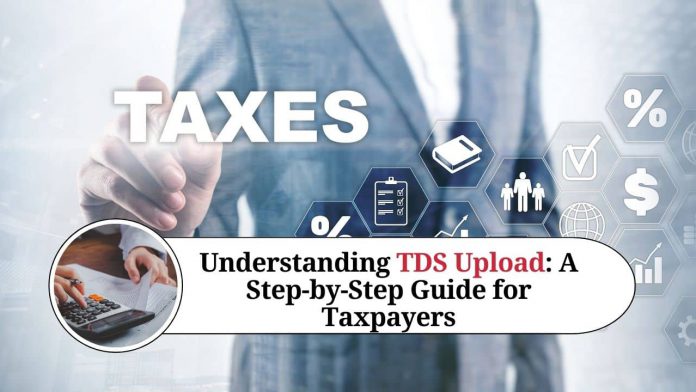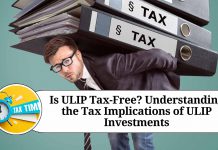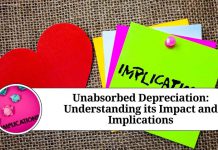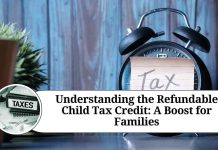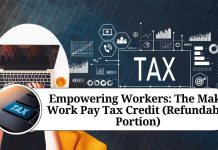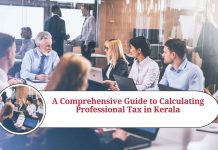Introduction
TDS or Tax Deducted at Source is a mechanism introduced by the Income Tax Department of India to collect tax at the source of income. TDS is a means of ensuring that the government collects tax from the income of the taxpayer as it is earned. As a taxpayer, it is important to comply with the TDS regulations and upload the TDS on time to avoid any penalty or legal action. In this blog, we will discuss the process of TDS upload and its significance.
What is TDS Upload?
TDS upload is the process of submitting the details of tax deducted at source to the Income Tax Department of India. As per the TDS regulations, every person or organization who is responsible for deducting tax at source has to file a TDS return with the government. This return contains all the details of TDS deducted, including the name and PAN of the deductor and the deductee, the amount of TDS deducted, the nature of the payment, and the date of deduction.
Significance of TDS Upload
TDS upload is crucial for both the government and the taxpayers. It helps the government in keeping track of the TDS deducted by different organizations and individuals, and ensures that they pay the tax on time. For the taxpayers, TDS upload is important as it helps them in claiming the credit for the TDS deducted from their income. It also helps them in avoiding any penalty or legal action that may arise due to non-compliance with the TDS regulations.
Process of TDS Upload
The process of TDS upload involves the following steps:
Collect the necessary details: The first step in TDS upload is to collect all the necessary details of the TDS deducted, including the PAN of the deductor and the deductee, the amount of TDS deducted, the nature of the payment, and the date of deduction.
Prepare the TDS return: Once you have collected all the necessary details, you need to prepare the TDS return using the government’s online portal. You can use the e-filing portal of the Income Tax Department or any other online TDS return filing platform.
Verify the details: Before submitting the TDS return, it is important to verify all the details to ensure that they are correct. Any error or discrepancy in the details can lead to a delay in TDS processing or even a penalty.
Submit the TDS return: Once you have verified all the details, you can submit the TDS return online. The government’s online portal allows you to upload the TDS return in different formats like CSV, TXT, and FVU.
Payment of TDS: After uploading the TDS return, you need to make the payment of TDS to the government within the due date. You can make the payment through online modes like net banking, credit card, or debit card.
Types of TDS Returns:
There are different types of TDS returns that need to be filed based on the type of transaction and the nature of the income. The different types of TDS returns are as follows:
- Form 24Q: For TDS on salaries
- Form 26Q: For TDS on payments other than salaries
- Form 27Q: For TDS on payments made to non-resident Indians
- Form 27EQ: For TDS on payments made towards the purchase of property, rent, or any other type of payments
Due Date for TDS Upload:
The due date for TDS upload varies based on the type of TDS return filed. The due date for TDS upload is typically the 30th day of the month following the quarter end. For example, the due date for the first quarter (April to June) is 31st July, for the second quarter (July to September) is 31st October, for the third quarter (October to December) is 31st January, and for the fourth quarter (January to March) is 31st May.
Penalty for Late Filing of TDS Returns:
If the TDS return is filed after the due date, a penalty of Rs. 200 per day can be levied until the return is filed. The penalty can be a maximum of the total TDS amount deducted.
Steps for Correction in TDS Return:
It is not uncommon to make errors or discrepancies while filing the TDS return. To correct these errors, the Income Tax Department provides a provision to revise the TDS return. The steps for correction in the TDS return are as follows:
- Visit the e-filing portal of the Income Tax Department and log in using your credentials.
- Go to the “TDS” section and select the “Online Correction” option.
- Enter the details of the original TDS return that needs to be corrected.
- Make the necessary corrections and update the details in the TDS return.
- Verify the updated TDS return and submit it online.
- Once the revised TDS return is submitted, the Income Tax Department will process the revised return.
TDS Certificate:
The deductor is required to issue a TDS certificate to the deductee as proof of TDS deduction. The TDS certificate contains details such as the amount of TDS deducted, the PAN of the deductor and the deductee, the nature of payment, and the date of deduction. There are two types of TDS certificates:
- Form 16: For TDS on salaries
- Form 16A: For TDS on payments other than salaries
Importance of TDS Upload:
TDS upload is essential for the government to keep track of the TDS deducted by various organizations and individuals. It helps in ensuring that the tax is collected at the source of income and that the government receives the tax on time. For the taxpayers, TDS upload is crucial in claiming credit for the TDS deducted from their income. It also helps them avoid any penalties or legal action that may arise due to non-compliance with TDS regulations.
Conclusion
TDS upload is a crucial process for both the government and the taxpayers. It ensures that the ax is collected at the source of income and helps in avoiding any penalty or legal action due to non-compliance with the TDS regulations. As a taxpayer, it is important to comply with the TDS regulations and upload the TDS on time. The government’s online portal provides a simple and convenient way to upload the TDS return and make the payment of TDS.
Read more useful content:
Frequently Asked Questions (FAQ’s)
Q1.) What is TDS upload?
TDS upload is the process of submitting the TDS return and the TDS payment details to the Income Tax Department. It is mandatory for any person or organization who has deducted TDS to upload the details on the government’s online portal.
Q2.) What is the penalty for late filing of TDS returns?
If the TDS return is filed after the due date, a penalty of Rs. 200 per day can be levied until the return is filed. The penalty can be a maximum of the total TDS amount deducted.
Q3.) Can I correct the TDS return after submission?
Yes, you can correct the TDS return after submission. The Income Tax Department provides an online facility to revise the TDS return.
Q4.) How do I correct the TDS return?
You can correct the TDS return by logging into the e-filing portal of the Income Tax Department and selecting the “Online Correction” option under the TDS section. Make the necessary corrections and submit the revised TDS return.
Q5.) What is the difference between Form 16 and Form 16A?
Form 16 is issued for TDS on salaries, while Form 16A is issued for TDS on payments other than salaries.
Q6.) What is the due date for TDS upload?
The due date for TDS upload is typically the 30th day of the month following the quarter end. For example, the due date for the first quarter (April to June) is 31st July.
Q7.) What is the benefit of TDS upload?
TDS upload helps in ensuring that the tax is collected at the source of income and that the government receives the tax on time. For taxpayers, TDS upload is crucial in claiming credit for the TDS deducted from their income.
Q8.) What is the procedure for TDS upload for a new deductor?
A new deductor can register on the e-filing portal of the Income Tax Department and obtain a TAN number. After obtaining the TAN number, the deductor can file the TDS return and make the TDS payment online.
Q9.) Can I make TDS payment offline?
No, TDS payment can only be made online through the government’s online portal.
Q10.) What is the process for TDS upload for non-resident Indians?
For TDS on payments made to non-resident Indians, the deductor needs to file Form 27Q. The TDS return needs to be uploaded on the e-filing portal of the Income Tax Department, and the TDS payment needs to be made online.