Introduction
In the rapidly evolving world of technology, businesses are constantly searching for innovative software solutions that enhance productivity and efficiency. One crucial aspect of this pursuit is choosing the right licensing model for software deployment. One such model that has gained significant attention and popularity is the Microsoft Office (MSO) License. In this blog, we will explore the key features, advantages, and benefits of the MSO License, shedding light on how it can empower individuals and organizations alike.
Understanding the MSO License:
The MSO License, also known as the Microsoft Office Suite License, is a software licensing model developed and offered by Microsoft Corporation. It grants users the legal rights to access and use various applications within the Microsoft Office Suite, including popular programs like Word, Excel, PowerPoint, Outlook, and more. Unlike some other licensing models, the MSO License operates on a per-device basis, meaning a license is required for each device on which the software is installed.
Key Features and Benefits:
- Comprehensive Suite of Applications: One of the primary advantages of the MSO License is its comprehensive suite of applications. From creating documents and spreadsheets to designing presentations and managing emails, the Microsoft Office Suite covers a wide range of productivity needs. This integration of diverse tools allows users to accomplish their tasks efficiently within a familiar environment.
- Continuous Updates and Support: With an MSO License, users are entitled to receive regular updates and improvements from Microsoft. This ensures that you are always equipped with the latest features, security patches, and bug fixes, enhancing both functionality and security. Additionally, Microsoft’s support system provides assistance and troubleshooting for users, minimizing downtime and maximizing productivity.
- Seamless Collaboration and Communication: Collaboration is a key aspect of modern workplaces, and the MSO License facilitates seamless teamwork. With applications like SharePoint, OneDrive, and Teams, users can easily share files, co-author documents in real-time, and communicate effectively within their teams. The integration of these tools promotes a collaborative work environment and streamlines workflows.
- Flexibility and Scalability: The MSO License offers flexibility and scalability to accommodate the varying needs of individuals and organizations. Whether you are a student, a small business owner, or part of a large enterprise, Microsoft provides different licensing options tailored to specific requirements. This ensures that you can optimize your investment by selecting the most suitable licensing plan while having the ability to scale up or down as needed.
- Enhanced Productivity and Efficiency: Microsoft Office Suite is renowned for its user-friendly interface and extensive features, designed to enhance productivity and efficiency. With powerful tools such as advanced formulas in Excel, smart templates in Word, and dynamic presentations in PowerPoint, users can work smarter and accomplish tasks more effectively. The MSO License empowers individuals and organizations to unlock their full potential by leveraging these productivity-enhancing capabilities.
Conclusion
The MSO License has become a staple in the software licensing landscape due to its comprehensive suite of applications, continuous updates and support, seamless collaboration, flexibility, and enhanced productivity features. Whether you are a student, a professional, or a business owner, the MSO License provides a reliable and efficient platform to create, communicate, and collaborate effectively.
By investing in an MSO License, individuals and organizations can harness the power of Microsoft Office Suite’s diverse tools and features, ultimately leading to improved productivity, streamlined workflows, and better outcomes. Embrace the power of the MSO License and unlock new levels of productivity in your personal and professional endeavors.
Other Related Blogs: Section 144B Income Tax Act
Frequently Asked Questions (FAQs)
Q: What is an MSO License?
A: The MSO License, or Microsoft Office Suite License, is a software licensing model provided by Microsoft. It grants users legal rights to access and use various applications within the Microsoft Office Suite, including Word, Excel, PowerPoint, Outlook, and more.
Q: How does the MSO License work?
A: The MSO License operates on a per-device basis, meaning a license is required for each device on which the software is installed. Users purchase the license from Microsoft, which grants them the right to use the software and receive updates and support.
Q: What applications are included in the Microsoft Office Suite?
A: The Microsoft Office Suite includes popular applications such as Word (word processing), Excel (spreadsheet creation and analysis), PowerPoint (presentation design), Outlook (email and calendar management), and more. The suite provides a comprehensive range of tools for productivity and collaboration.
Q: Can I use the MSO License on multiple devices?
A: No, the MSO License is typically tied to a single device. Each device on which you want to use Microsoft Office applications requires its own license.
Q: Are updates included with the MSO License?
A: Yes, when you purchase an MSO License, you are entitled to receive regular updates from Microsoft. These updates include new features, security patches, and bug fixes, ensuring that you have access to the latest enhancements.
Q: What support is available with the MSO License?
A: Microsoft provides support for users with an MSO License. They offer various resources such as online documentation, user forums, and troubleshooting guides. Additionally, Microsoft’s support team can assist with technical issues and provide solutions.
Q: Can I collaborate with others using the MSO License?
A: Yes, the MSO License enables seamless collaboration. Applications like SharePoint, OneDrive, and Teams allow users to share files, co-author documents in real-time, and communicate effectively within teams. These tools facilitate teamwork and improve productivity.
Q: Can I customize my MSO License to suit my needs?
A: Microsoft offers different licensing options to cater to the needs of individuals and organizations. You can choose a licensing plan that aligns with your requirements, whether you are a student, a small business owner, or part of a large enterprise. This flexibility allows you to optimize your investment.
Q: What are the benefits of the MSO License?
A: The MSO License provides a comprehensive suite of applications, continuous updates and support, seamless collaboration and communication tools, flexibility in licensing options, and enhanced productivity features. These benefits enable users to work efficiently, streamline workflows, and achieve better outcomes.
Q: How do I obtain an MSO License?
A: You can purchase an MSO License directly from Microsoft’s website or authorized resellers. Microsoft offers various subscription plans, such as Office 365, which include the MSO License. You can choose the plan that suits your needs and make the purchase online.

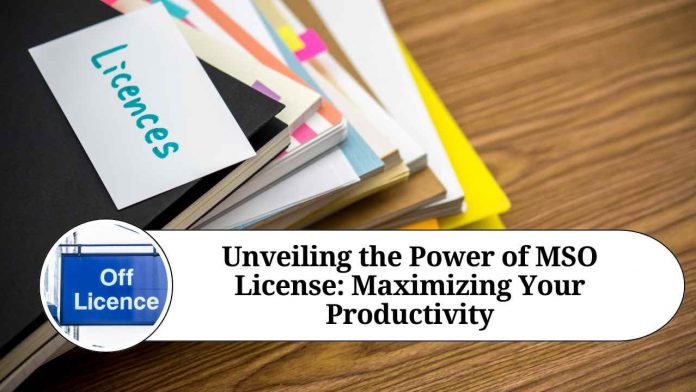











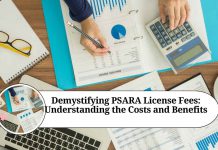





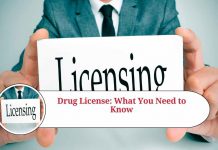
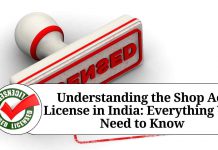
Considerably, the article is in reality the greatest on this noteworthy topic. I agree with your conclusions and also definitely will eagerly look forward to your next updates. Saying thanks will not simply just be enough, for the wonderful clarity in your writing. I definitely will right away grab your rss feed to stay privy of any updates. Pleasant work and also much success in your business dealings!