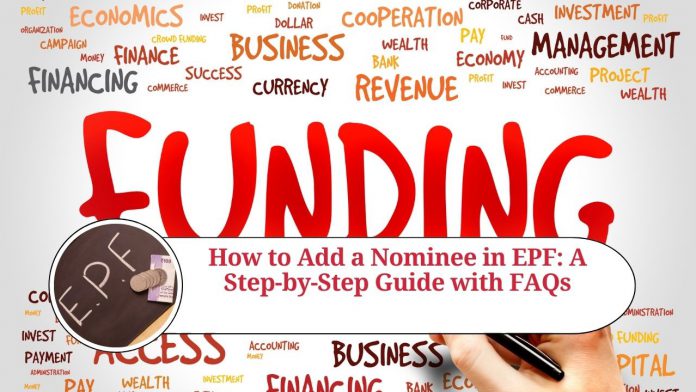f you are an employee in India, it is highly likely that you have heard about the Employee Provident Fund (EPF) scheme. EPF is a retirement savings scheme that is mandatory for employees working in organizations with more than 20 employees. The scheme provides financial security to employees after their retirement.
One important aspect of the EPF scheme is the nomination. A nomination is a process through which you can name a person who will receive your EPF savings in case of your death. It is important to add a nominee to your EPF account to ensure that your savings are passed on to your loved ones.
So, how can you add a nominee to your EPF account? Here are the steps:
Step 1: Visit the EPFO website
The first step is to visit the official website of the Employees’ Provident Fund Organisation (EPFO) at www.epfindia.gov.in. Once you are on the website, look for the ‘Services’ tab on the homepage and click on ‘For Employees’ from the drop-down menu.
Step 2: Log in to your account
On the next page, you will find a list of services provided by EPFO for employees. Click on the ‘Member UAN/Online Services’ option. You will be redirected to a new page where you need to log in using your Universal Account Number (UAN) and password.
Step 3: Go to the ‘Manage’ tab
Once you have logged in, click on the ‘Manage’ tab from the top menu. You will find a drop-down menu with various options. Click on the ‘Nomination’ option.
Step 4: Add nominee details
On the nomination page, you will be asked to fill in the details of your nominee, such as name, relationship, age, and address. Make sure that you provide accurate details to avoid any discrepancies later.
Step 5: Save and submit the form
After filling in the nominee details, save the form and submit it. You will receive an acknowledgement of the nomination on your registered mobile number and email ID.
It is important to note that you can add more than one nominee to your EPF account, and you can also change the nominee details in case of any changes in your personal circumstances. You can follow the same process to update or change the nominee details in your EPF account.
In conclusion, adding a nominee to your EPF account is a simple process that can be done online through the EPFO website. By adding a nominee, you can ensure that your savings are passed on to your loved ones in case of your unfortunate demise. It is advisable to nominate a person who is trustworthy and who will take care of your savings responsible.
Conclusion
Adding a nominee to your EPF account is a simple process that can be done online through the EPFO website. By adding a nominee, you can ensure that your savings are passed on to your loved ones in case of your unfortunate demise. It is important to keep your nominee details up to date and to nominate a person who is trustworthy and responsible. Following the steps outlined above, you can easily add a nominee to your EPF account and provide financial security for your loved ones.
Read more useful content:
Here are some frequently asked questions (FAQs) about adding a nominee in EPF:
Q. Who can be nominated as a nominee in EPF?
A nominee can be any person, including your spouse, parents, children, or any other family member. You can also nominate a non-family member or an organization as a nominee.
Q. Can I change my nominee details in EPF?
Yes, you can change your nominee details in EPF at any time. You can follow the same process outlined above to update or change the nominee details in your EPF account.
Q. Can I add more than one nominee to my EPF account?
Yes, you can add more than one nominee to your EPF account. You can divide your savings between multiple nominees or choose a primary nominee and a secondary nominee.
Q. What happens if I don’t add a nominee in EPF?
If you don’t add a nominee in your EPF account, your savings will be transferred to your legal heirs in case of your death. This can be a lengthy and complicated process, and the savings may not be distributed as per your wishes.
Q. Is it mandatory to add a nominee in EPF?
No, it is not mandatory to add a nominee in EPF. However, it is highly recommended to add a nominee to ensure that your savings are passed on to your loved ones in case of your death.
Q. Can I nominate a minor as a nominee in EPF?
Yes, you can nominate a minor as a nominee in EPF. However, you will need to appoint a guardian who will receive the savings on behalf of the minor until they reach the age of majority.
Q. What documents are required to add a nominee in EPF?
No documents are required to add a nominee in EPF. You will need to provide the details of your nominee, such as name, relationship, age, and address, while filling out the online form.