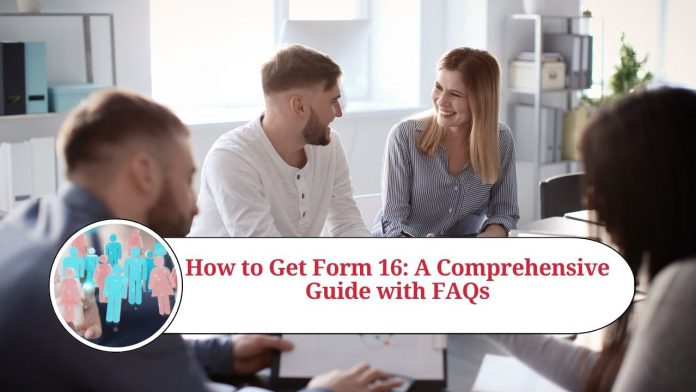Form 16 is a certificate issued by your employer that contains all the details of your salary earned and the tax deducted at source (TDS) during the financial year. This form is essential for filing your income tax returns (ITR) and also serves as a proof of your employment and salary. If you’re an employee, it’s crucial to obtain your Form 16 before filing your ITR. Here’s a guide on how to get Form 16:
- Check with your employer: The first step to obtaining your Form 16 is to check with your employer. Your employer is responsible for issuing Form 16 to you, and they must do so by the 15th of June following the end of the financial year. If your employer has not issued your Form 16, you can request them to do so.
- Download from TRACES: If your employer has issued your Form 16 but you have lost it, you can download it from TRACES (TDS Reconciliation Analysis and Correction Enabling System) website. TRACES is a web-based application of the Income Tax Department that allows taxpayers to view their TDS statements and download various forms, including Form 16. To download Form 16 from TRACES, you need to log in to your account and go to the “Downloads” tab.
- Request from Income Tax Department: If you’re unable to obtain your Form 16 from your employer or TRACES, you can request it from the Income Tax Department. You need to file an application under the Right to Information (RTI) Act to get your Form 16 from the Income Tax Department. However, this is a time-consuming process, and it’s best to exhaust all other options before resorting to this.
How to Get Form 16: A Step-by-Step Guide
Form 16 is an important document that contains all the details of your salary earned and tax deducted at source (TDS) during the financial year. If you’re an employee, it’s crucial to obtain your Form 16 before filing your income tax returns (ITR). Here’s a step-by-step guide on how to get Form 16.
Step 1: Check with Your Employer
The first step to obtaining your Form 16 is to check with your employer. Your employer is responsible for issuing Form 16 to you, and they must do so by the 15th of June following the end of the financial year. If your employer has not issued your Form 16, you can request them to do so.
Step 2: Download from TRACES
If your employer has issued your Form 16 but you have lost it, you can download it from TRACES (TDS Reconciliation Analysis and Correction Enabling System) website. TRACES is a web-based application of the Income Tax Department that allows taxpayers to view their TDS statements and download various forms, including Form 16. To download Form 16 from TRACES, you need to log in to your account and go to the “Downloads” tab.
Step 3: Request from Income Tax Department
If you’re unable to obtain your Form 16 from your employer or TRACES, you can request it from the Income Tax Department. You need to file an application under the Right to Information (RTI) Act to get your Form 16 from the Income Tax Department. However, this is a time-consuming process, and it’s best to exhaust all other options before resorting to this.
Why is Form 16 Important?
Form 16 serves as a proof of your employment and salary, and it’s required for filing your income tax returns. If you don’t have your Form 16, you won’t be able to file your ITR, and you may face penalties and interest on your unpaid taxes.
What Information is Included in Form 16?
Form 16 contains all the details of your salary earned and tax deducted at source (TDS) during the financial year. It includes your gross salary, allowances, perquisites, and deductions, along with the tax deducted at source (TDS) by your employer. Form 16 also includes your PAN, employer’s PAN, and other relevant details.
In Conclusion
Form 16 is an important document that you need to file your income tax returns. If you’re an employee, make sure to obtain your Form 16 from your employer or TRACES before the due date. If you’re unable to obtain it, you can request it from the Income Tax Department. However, it’s best to exhaust all other options before resorting to this.
Read more useful content:
FAQs on how to get Form 16:
Q. What is Form 16, and why do I need it?
Form 16 is a certificate issued by your employer that contains all the details of your salary earned and tax deducted at source (TDS) during the financial year. It serves as a proof of your employment and salary and is required for filing your income tax returns.
Q. When should I receive my Form 16?
Your employer must issue your Form 16 by the 15th of June following the end of the financial year.
Q. What should I do if I haven’t received my Form 16?
If you haven’t received your Form 16, you should check with your employer. If your employer hasn’t issued it, you can request them to do so. If you’re unable to obtain it from your employer, you can download it from TRACES or request it from the Income Tax Department.
Q. How can I download Form 16 from TRACES?
To download Form 16 from TRACES, you need to log in to your account and go to the “Downloads” tab. From there, you can select Form 16 and download it.
Q. What should I do if I’m unable to obtain my Form 16?
If you’re unable to obtain your Form 16 from your employer or TRACES, you can request it from the Income Tax Department. You need to file an application under the Right to Information (RTI) Act to get your Form 16 from the Income Tax Department.
Q. Is Form 16 the same as Form 16A?
No, Form 16 is issued by your employer and contains details of your salary earned and TDS deducted by your employer. On the other hand, Form 16A is issued by parties other than employers, such as banks, and contains details of TDS deducted on income other than salary.