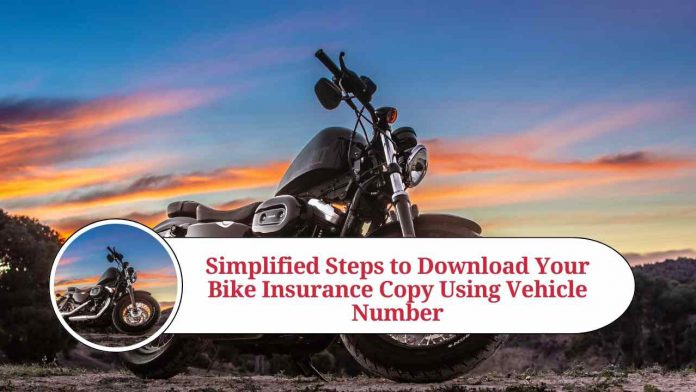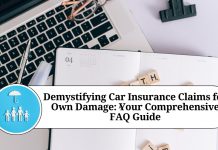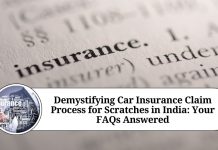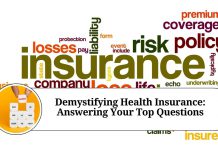Introduction:
In today’s digital age, obtaining a copy of your bike insurance has become a hassle-free process. Gone are the days when you had to rummage through paperwork or make multiple calls to your insurance provider to get a physical copy. Now, you can conveniently download your bike insurance copy online using just your vehicle number. In this blog post, we will guide you through the step-by-step process of downloading your bike insurance copy with ease.
Step 1: Gather the necessary information
Before you start the download process, ensure you have the following information readily available:
- Vehicle Registration Number: This is the unique identification number assigned to your bike by the Regional Transport Office (RTO).
- Policy Details: Familiarize yourself with the name of your insurance provider, the policy number, and the date of policy issuance. This information is usually available on your policy document or can be obtained by contacting your insurance company.
Step 2: Visit the insurance provider’s website
Once you have the required information, open a web browser and navigate to the official website of your insurance provider. Most insurance companies have user-friendly websites that offer a range of services to policyholders.
Step 3: Locate the “Download Insurance Copy” section
Once you are on the insurance provider’s website, look for a section or tab related to policy services or customer support. This section may be labeled differently depending on the insurer, but it typically contains options for policy-related services.
Step 4: Enter your vehicle number
In the designated area, enter your bike’s registration number. Double-check the information you input to avoid any errors that could lead to incorrect results.
Step 5: Verify your identity
To ensure the security of your policy information, insurance providers often require policyholders to verify their identity. This step may involve answering security questions, providing personal details, or entering an OTP (One-Time Password) sent to your registered mobile number or email address. Follow the instructions provided on the website to complete this verification process.
Step 6: Access and download your insurance copy
After verifying your identity, you will be directed to a page displaying your bike insurance details. This page typically includes the policy number, policy period, insured vehicle details, and coverage information. Look for an option to download or save a digital copy of your insurance document. Click on it, and the document will be downloaded to your device in PDF format.
Step 7: Review and store your insurance copy
Once the download is complete, open the PDF file to ensure that the information is accurate and legible. It’s crucial to review your insurance copy for any errors or discrepancies. If you notice any inaccuracies, contact your insurance provider immediately for assistance.
Finally, make sure to store the downloaded copy in a safe and easily accessible location. It is advisable to keep both a digital and physical backup of your insurance documents.
Conclusion:
Downloading your bike insurance copy using just your vehicle number has made the process quicker and more convenient than ever before. By following the steps outlined in this guide, you can easily obtain a digital copy of your insurance document from the comfort of your home. Remember to keep your insurance copy safe and accessible, as it serves as proof of coverage and can be required in various situations such as accidents, legal requirements, or vehicle inspections.
Read more useful content:
Frequently Asked Questions (FAQs)
Can I download my bike insurance copy using just the vehicle number?
Yes, many insurance providers offer the facility to download insurance copies by entering the vehicle registration number on their official websites.
Do I need any other information apart from the vehicle number to download my insurance copy?
Generally, you will need to provide additional details such as your policy number, insurance provider name, and policy issuance date to verify your identity and access the insurance copy.
What if I don’t know my policy details or have misplaced my policy document?
If you are unsure about your policy details or have misplaced the document, you can contact your insurance provider’s customer support helpline or visit their nearest branch to obtain the necessary information.
Can I download the insurance copy for any bike by entering its vehicle number?
No, you can only download the insurance copy for a bike that is insured under your name and policy. The vehicle number helps in identifying your specific policy.
Are there any charges or fees for downloading the insurance copy online?
In most cases, downloading the insurance copy online is free of charge. However, it is always advisable to check with your insurance provider for any specific terms or conditions.
Is the downloaded insurance copy legally valid?
Yes, the downloaded insurance copy is considered legally valid and serves as proof of insurance coverage. However, it is recommended to carry a physical or digital copy whenever required, such as during vehicle inspections or in case of an accident.
Can I download the insurance copy for a lapsed policy?
No, you can only download the insurance copy for an active and valid policy. If your policy has lapsed or expired, you will need to renew it before obtaining the updated insurance copy.
What should I do if I encounter any technical issues while downloading the insurance copy?
If you face any technical difficulties during the download process, try refreshing the webpage, clearing your browser cache, or using a different web browser. If the problem persists, contact the customer support of your insurance provider for assistance.
Can I download the insurance copy using a mobile device or a tablet?
Yes, the majority of insurance provider websites are mobile-friendly, allowing you to download your insurance copy using a smartphone or tablet. Ensure that you have a stable internet connection and access to a compatible web browser.
How often should I download a new insurance copy?
There is no specific frequency for downloading a new insurance copy unless there are changes in your policy details. However, it is recommended to keep a recent copy on hand in case it is required for any unforeseen circumstances.