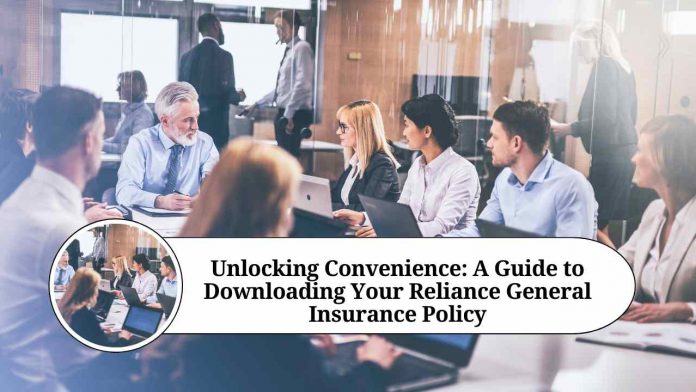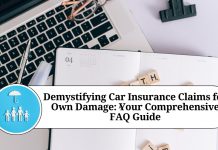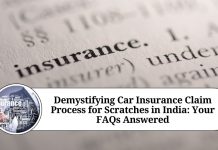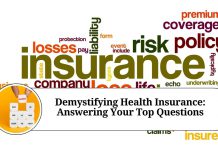Introduction:
Reliance General Insurance is one of the leading insurance providers in India, offering a wide range of insurance products to protect you and your assets. Whether it’s motor insurance, health insurance, travel insurance, or any other policy, Reliance General Insurance ensures that your coverage is easily accessible and convenient. In this blog post, we will guide you through the process of downloading your Reliance General Insurance policy, providing you with the necessary steps to access your policy documents hassle-free.
Step 1: Visit the Reliance General Insurance website To begin, open your preferred web browser and navigate to the official Reliance General Insurance website. You can simply search for “Reliance General Insurance” on a search engine and click on the official website link.
Step 2: Log in to your account Once you’re on the Reliance General Insurance website, locate the “Customer Login” or “My Account” section. Click on the respective option to access your account. If you haven’t registered for an account yet, you’ll need to create one by following the registration process.
Step 3: Access your policy details After logging in to your account, you should see a dashboard or profile page displaying your policy details. Look for the specific policy you want to download, such as motor insurance, health insurance, or any other policy offered by Reliance General Insurance.
Step 4: Select the policy for download Click on the policy you wish to download. This action will open a new page or tab with the detailed information about your chosen policy, including the coverage, terms, and conditions.
Step 5: Locate the download option On the policy details page, you should find a “Download” or “Save as PDF” option. Click on this option to initiate the download process.
Step 6: Save the policy document Choose a suitable location on your computer or device where you want to save the policy document. It’s advisable to save it in a location that is easily accessible and memorable, such as your desktop or a dedicated folder for insurance documents.
Step 7: Verify and review the downloaded document After the download is complete, locate the saved policy document on your computer or device. Open the document to ensure that it has been successfully downloaded and that all the necessary details are present and legible. Take some time to review the document and familiarize yourself with the coverage and terms.
Step 8: Print or save a backup copy (optional) If you prefer having a physical copy of your insurance policy, you can print the downloaded document. Alternatively, you may also save a backup copy of the policy document on an external storage device or in a secure cloud storage platform for future reference.
Conclusion:
Downloading your Reliance General Insurance policy is a straightforward process that can be completed in a few simple steps. By following this step-by-step guide, you can easily access and download your policy document from the official website. Remember to review your policy document thoroughly to ensure you understand the coverage and terms. In case of any queries or concerns, don’t hesitate to reach out to Reliance General Insurance’s customer support for assistance.
Read more useful content:
Frequently Asked Questions (FAQs)
Can I download my Reliance General Insurance policy without creating an account?
No, you need to create an account on the Reliance General Insurance website to access and download your policy.
What information do I need to provide during the registration process?
During registration, you will be required to provide personal details such as your name, contact information, policy number (if applicable), and email address.
Is there a fee associated with downloading my insurance policy?
No, downloading your policy from the Reliance General Insurance website is typically free of charge.
Can I download multiple policies at once?
Yes, if you have multiple policies with Reliance General Insurance, you can download each policy separately from your account.
Can I download a policy if I have forgotten my account password?
If you have forgotten your account password, you can usually use the “Forgot Password” option on the login page to reset your password and regain access to your account.
Can I download my policy on a mobile device?
Yes, you can download your Reliance General Insurance policy on both desktop computers and mobile devices, as long as you have internet access.
How long does it take to download the policy document?
The download speed depends on your internet connection, but in most cases, it should only take a few seconds to download the policy document.
Can I request a physical copy of my policy from Reliance General Insurance?
Reliance General Insurance primarily provides digital policy documents for convenience and environmental sustainability. However, you may contact their customer support to inquire about physical copies if required.
What file format is the downloaded policy document in?
The downloaded policy document is usually in PDF format, which can be easily viewed using free PDF reader software available for various devices.
How long should I keep a copy of my downloaded policy document?
It is advisable to keep a copy of your downloaded policy document for the entire duration of your policy coverage. Additionally, it’s recommended to save backups of important documents for future reference.