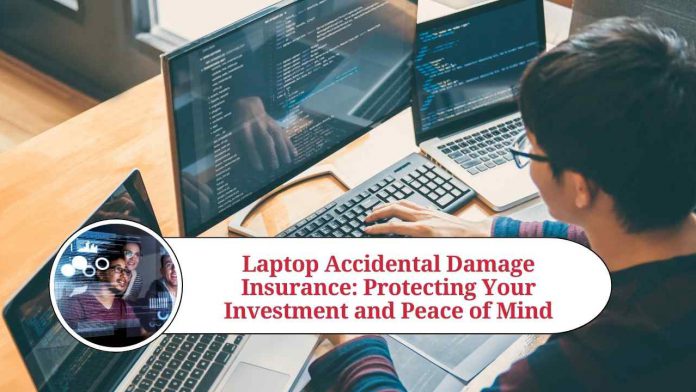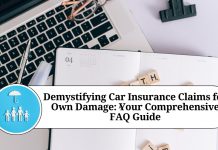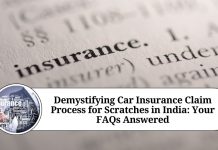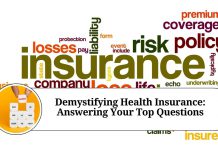Introduction
In today’s digital age, laptops have become indispensable tools for both personal and professional use. Whether you use it for work, education, or entertainment, your laptop holds valuable data and represents a significant investment. Given the portability of laptops, they are susceptible to accidents, such as spills, drops, or even theft. That’s where laptop accidental damage insurance comes into play. In this blog post, we will explore the importance of laptop accidental damage insurance and how it can protect your investment.
- Understanding Laptop Accidental Damage
Accidents happen, and laptops are no exception. Despite our best intentions, we can inadvertently spill liquid on the keyboard, drop the laptop while traveling, or knock it off a table. Even a minor mishap can lead to substantial damage, rendering your laptop inoperable or requiring costly repairs. Laptop accidental damage insurance provides coverage for such incidents, allowing you to recover financially without bearing the full burden of the cost.
- Coverage Options
Laptop accidental damage insurance typically covers a wide range of accidental damages, including spills, drops, electrical surges, screen damage, and even theft. The specific coverage details may vary depending on the insurance provider and policy. Some insurance policies may also offer extended coverage, which includes protection against damage caused by natural disasters, fire, or vandalism. It is essential to carefully review the terms and conditions of the insurance policy to understand the scope of coverage and any limitations.
- Financial Protection
One of the primary benefits of laptop accidental damage insurance is the financial protection it provides. Repairing or replacing a laptop can be expensive, and the cost can often be unexpected. With insurance coverage, you can mitigate the financial impact of such incidents. Instead of paying the full cost out of pocket, you would only need to cover the deductible or a percentage of the repair or replacement cost, depending on the terms of your policy. This allows you to protect your savings and avoid a significant financial setback.
- Peace of Mind
Laptops are more than just devices; they often hold valuable personal and professional data. Losing access to this data due to an accident can be devastating. Laptop accidental damage insurance not only offers financial protection but also provides peace of mind. Knowing that you are covered in the event of an accident allows you to focus on your work or enjoy your laptop without constantly worrying about potential damage. This peace of mind is invaluable, especially for individuals who heavily rely on their laptops for work or have sensitive information stored on them.
- Factors to Consider
Before purchasing laptop accidental damage insurance, there are a few factors to consider. First, assess the cost of your laptop and evaluate whether the insurance premium and deductible are reasonable in relation to its value. Second, research and compare different insurance providers to find the best coverage options and terms that suit your needs. Additionally, pay attention to any exclusions or limitations in the policy to ensure you understand what is covered and what is not. Lastly, consider the reputation and customer reviews of the insurance provider to ensure their reliability and responsiveness in the event of a claim.
Conclusion
Investing in laptop accidental damage insurance is a proactive step toward safeguarding your valuable laptop against unforeseen accidents. It provides financial protection, peace of mind, and the assurance that you can quickly recover from accidental damages or theft. By carefully evaluating your options and selecting a comprehensive insurance policy, you can protect your investment and continue using your laptop with confidence, knowing that you are covered should an accident occur. Remember, accidents happen, but with laptop accidental damage insurance, you can minimize the impact and get back to work or play in no time.
Read more useful content:
Frequently Asked Questions (FAQs)
Q1: What does laptop accidental damage insurance cover?
A1: Laptop accidental damage insurance typically covers spills, drops, electrical surges, screen damage, and theft. The specific coverage may vary depending on the policy.
Q2: How much does laptop accidental damage insurance cost?
A2: The cost of laptop accidental damage insurance varies depending on factors such as the value of your laptop, the level of coverage you choose, and the insurance provider. It is best to obtain quotes from different providers to find the most suitable option for your needs.
Q3: Is accidental damage insurance for laptops worth it?
A3: Accidental damage insurance for laptops is worth considering, especially if you rely heavily on your laptop for work or store valuable data. It provides financial protection and peace of mind in the event of an accident or theft.
Q4: Can I purchase laptop accidental damage insurance for an old laptop?
A4: Insurance providers may have specific requirements regarding the age and condition of laptops eligible for coverage. While it may be more challenging to find coverage for older laptops, it’s worth checking with different providers to explore your options.
Q5: What is the deductible for laptop accidental damage insurance?
A5: The deductible is the amount you are responsible for paying out of pocket before the insurance coverage kicks in. The deductible amount varies depending on the policy, and you can choose a higher deductible to lower your premium or vice versa.
Q6: How do I file a claim for laptop accidental damage?
A6: In the event of accidental damage, you typically need to contact your insurance provider as soon as possible to initiate the claims process. They will guide you through the necessary steps, which may include providing documentation, photos, and repair estimates.
Q7: Does laptop accidental damage insurance cover software issues or viruses?
A7: Laptop accidental damage insurance primarily covers physical damage caused by accidents or theft. Software issues and viruses are usually not covered. However, some insurance policies may offer additional coverage for software-related problems as an add-on or separate policy.
Q8: Can I transfer laptop accidental damage insurance to a new laptop?
A8: Most insurance policies are tied to the specific laptop covered at the time of purchase. If you purchase a new laptop, you will need to contact your insurance provider to discuss transferring the coverage or purchasing a new policy for the new device.
Q9: Is accidental damage insurance for laptops the same as extended warranty?
A9: Accidental damage insurance and extended warranty are similar but not the same. Extended warranty typically covers mechanical and electrical failures due to manufacturing defects, while accidental damage insurance covers accidental damage caused by spills, drops, or theft.
Q10: Can I cancel my laptop accidental damage insurance?
A10: Yes, you can typically cancel your laptop accidental damage insurance; however, there may be certain conditions or fees associated with cancellation. It’s essential to review the terms and conditions of your policy or contact your insurance provider directly to understand the cancellation process.