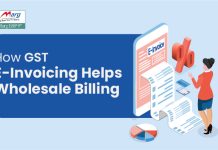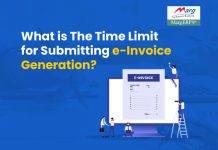In today’s fast-paced business environment, efficiency and accuracy are essential for success. One area where businesses can significantly improve operations is through the adoption of online invoicing and billing software. This technology is transforming how companies manage their finances, offering convenience, reliability, and a host of other benefits. In this blog, we will explore everything you need to know about online invoicing solutions, focusing on features, benefits, and how they cater to small businesses.
What Is Online Invoicing and Billing Software?
Online invoicing and billing software is a cloud-based tool that enables businesses to create, send, and manage invoices digitally. These platforms eliminate the need for paper-based processes, allowing users to perform all invoicing tasks through a single, streamlined interface. Whether you are a freelancer, a small business owner, or a large enterprise, these solutions can be customized to suit your needs.
Features of Modern Invoicing Software
- Customizable Invoice Templates: Create professional and branded invoices tailored to your business needs.
- Automated Billing: Schedule recurring invoices for regular clients, reducing manual intervention.
- Multi-Currency Support: Cater to international clients by generating invoices in multiple currencies.
- Cloud Accessibility: Access your invoicing data anytime, anywhere, with cloud invoicing software.
- Payment Integration: Integrate with various payment gateways to allow customers to pay online.
- Reporting and Analytics: Track revenue, overdue invoices, and payment trends with detailed reports.
- Mobile App Functionality: Use an online invoicing application on your smartphone for on-the-go management.
Benefits of Using Simple Invoicing Software
1. Enhanced Efficiency
Manual invoicing can be time-consuming and prone to errors. Simple invoicing software automates repetitive tasks, ensuring quicker turnaround times.
2. Cost Savings
By transitioning to electronic invoicing software, businesses can save on paper, printing, and postage costs and reduce the administrative burden on staff.
3. Improved Accuracy
Automation minimizes errors, such as incorrect amounts or missing client details, which are common in manual invoicing systems.
4. Faster Payments
Cloud invoicing software often integrates payment gateways, enabling clients to settle invoices instantly. Automated reminders for overdue payments also encourage timely settlements.
5. Eco-Friendly Operations
Going paperless with an online invoicing application contributes to environmental sustainability by reducing paper waste.
6. Scalability for Small Businesses
Invoicing software for small businesses grows alongside the company, offering advanced features as the business expands.
Why Cloud Invoicing Software Is Ideal for Small Businesses
Small businesses often operate with limited resources, making efficiency a top priority. Cloud invoicing software offers several advantages specifically tailored to small business needs:
- Affordability
Many cloud-based solutions offer scalable pricing plans, ensuring affordability for startups and small businesses. - Ease of Use
Simple invoicing software is user-friendly, requiring minimal technical knowledge to operate. - Accessibility
With just an internet connection, business owners can manage invoices remotely, a critical feature for small businesses with flexible working arrangements. - Data Security
Cloud platforms provide robust security measures, ensuring that sensitive financial data remains protected. - Time-Saving
Automated features free up time, allowing small business owners to focus on core customer service and product development activities.
How to Choose the Best Invoicing Software for Your Small Business
Selecting the best invoicing software for small businesses involves evaluating several factors:
1. Ease of Use: Opt for a solution with a simple and intuitive interface that you and your team can easily navigate.
2. Features: Identify your business needs and choose software that offers essential features like automated billing, multi-currency support, and payment integration.
3. Scalability: Ensure the software can grow with your business by offering advanced features and higher capacity as needed.
4. Integration Capabilities: Look for invoicing software that integrates seamlessly with your existing tools, such as accounting software or customer relationship management (CRM) platforms.
5. Security: Choose a platform with strong data encryption and backup capabilities to protect your financial information.
6. Customer Support: Reliable customer support ensures you can quickly resolve issues and maintain smooth operations.
Transitioning to Electronic Invoicing Software
Switching from manual invoicing to electronic invoicing software may seem daunting, but it is a straightforward process when planned correctly. Follow these steps for a seamless transition:
- Evaluate Your Current Process: Analyze your existing invoicing workflow to identify inefficiencies.
- Define Your Requirements: Determine which features are critical for your business needs, such as recurring billing or mobile access.
- Research Solutions: Compare different software options based on features, pricing, and user reviews.
- Test the Platform: Many providers offer free trials. Use this opportunity to explore the software and assess its compatibility with your business.
- Train Your Team: Ensure all relevant staff members are trained to use the new system effectively.
- Migrate Your Data: Import client information, invoice templates, and historical data into the new platform.
- Monitor and Optimize: Regularly review your invoicing process and use software analytics to make improvements.
The Future of Invoicing: Trends to Watch
The world of invoicing is constantly evolving, with new technologies shaping its future. Here are some trends to keep an eye on:
- Artificial Intelligence (AI): AI-powered tools can automate invoice categorization, fraud detection, and predictive analytics.
- Blockchain Technology: Blockchain offers unparalleled security and transparency in financial transactions.
- Mobile-First Solutions: As mobile usage continues to rise, more businesses are adopting invoicing applications optimized for smartphones.
- Global Compliance: With the rise of international trade, invoicing software incorporates features to ensure compliance with various tax regulations worldwide.
- Eco-Friendly Practices: Businesses are focusing on sustainability, and paperless invoicing is becoming the norm.
Conclusion
Online invoicing and billing software is a game-changer for businesses of all sizes, offering convenience, efficiency, and cost savings. Whether you opt for a simple invoicing software or a feature-rich cloud-based solution, these tools can streamline your financial operations and free up valuable time for other business priorities. You can stay ahead in today’s competitive market by choosing the right solution and leveraging its full potential.
Embrace the digital transformation and take the first step toward smarter invoicing today!
Frequently Asked Questions
How does cloud invoicing software benefit small businesses?
Cloud invoicing software provides affordability, ease of use, remote accessibility, data security, and automation, making it ideal for small businesses with limited resources.
What features should I look for in invoicing software?
Essential features include customizable templates, automated billing, multi-currency support, payment integration, reporting and analytics, and mobile accessibility.
Can I use invoicing software for international clients?
Yes, most invoicing software offers multi-currency support and integrates with global payment gateways to cater to international clients.
Is electronic invoicing software secure?
Electronic invoicing platforms typically include robust security measures like data encryption and automatic backups to ensure financial data is safe.
How can invoicing software improve payment collection?
By integrating payment gateways, sending automated reminders for overdue payments, and offering online payment options, invoicing software ensures faster payment collection.
How do I choose the best invoicing software for my business?
Evaluate factors like ease of use, scalability, integration capabilities, customer support, and pricing to select the most suitable software for your business needs.