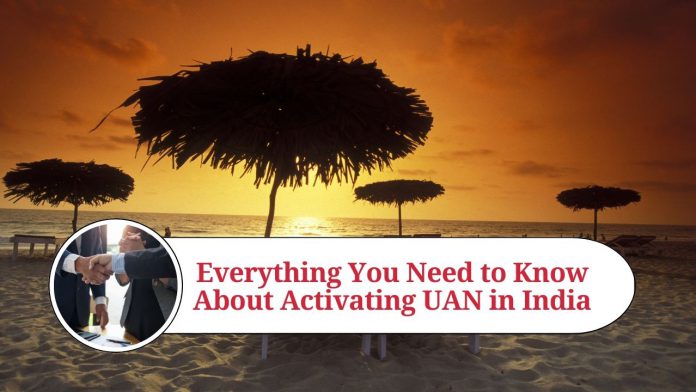The Universal Account Number (UAN) is a unique number that is assigned to every employee contributing to the Employee Provident Fund (EPF) in India. It is a 12-digit number that is used to track the employee’s EPF contributions and helps them to access their account details online.
If you are a new employee, you will be provided with a UAN by your employer. However, if you are an existing employee and don’t have a UAN, you can follow the steps below to activate it.
Step 1: Visit the EPFO website
The first step in activating your UAN is to visit the EPFO website at www.epfindia.gov.in. Once you are on the website, you will see a link to the UAN portal. Click on the link to access the UAN portal.
Step 2: Select “Activate UAN”
On the UAN portal, you will see an option to activate your UAN. Click on the “Activate UAN” button to proceed.
Step 3: Enter your details
You will be directed to a new page where you will be required to enter your personal details such as your name, date of birth, and mobile number. Make sure that you enter these details correctly as they will be used to verify your identity.
Step 4: Enter your EPF details
In this step, you will need to enter your EPF account details, such as your EPF account number and the state where your EPF office is located. You can find these details on your salary slip or by contacting your employer.
Step 5: Set your password
Once you have entered your personal and EPF details, you will need to set a password for your UAN account. Make sure that you choose a strong password that is difficult to guess.
Step 6: Verify your mobile number
After setting your password, you will receive an OTP (One Time Password) on your registered mobile number. Enter the OTP to verify your mobile number.
Step 7: Complete the registration process
Once you have verified your mobile number, your UAN will be activated. You will be redirected to a new page where you can complete your registration by entering your email ID and other details.
Conclusion
In conclusion, activating your UAN is a simple process that can be completed in a few minutes. By activating your UAN, you can access your EPF account details online and keep track of your contributions. If you face any issues during the activation process, you can contact the EPFO helpdesk for assistance.
Read more useful content:
Here are some FAQs related to activating UAN:
What is UAN?
Universal Account Number (UAN) is a unique number assigned to every employee contributing to the Employee Provident Fund (EPF) in India. It is a 12-digit number that helps employees to access their EPF account details online.
How can I activate my UAN?
To activate your UAN, you need to visit the official website of the Employees’ Provident Fund Organisation (EPFO) at www.epfindia.gov.in. Once you are on the website, click on the “For Employees” tab located on the homepage. On the next page, click on the UAN portal link, and then click on “Activate UAN” button. Follow the steps provided to complete the activation process.
What details are required to activate UAN?
You need to provide your personal details such as your name, date of birth, and mobile number. You will also need to enter your EPF account details, such as your EPF account number and the state where your EPF office is located.
Can I activate my UAN without a mobile number?
No, you cannot activate your UAN without a mobile number. The EPFO sends an OTP (One Time Password) to your registered mobile number to verify your identity during the activation process.
Can I change my mobile number after activating my UAN?
Yes, you can change your mobile number after activating your UAN. You can do this by logging in to your UAN account and updating your profile.
What should I do if I forget my UAN password?
If you forget your UAN password, you can click on the “Forgot Password” option on the login page and follow the steps provided to reset your password.
What should I do if I face any issues during the UAN activation process?
If you face any issues during the UAN activation process, you can contact the EPFO helpdesk for assistance. You can find the contact details on the EPFO website.