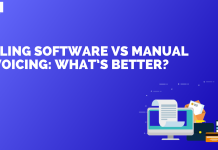Introduction
Efficient invoicing is crucial for the smooth operation of any business, regardless of its size or industry. The traditional method of manual invoicing can be time-consuming, prone to errors, and lacks the necessary features to keep track of payments effectively. Thankfully, with the advent of technology, businesses now have access to a wide range of invoice software solutions that simplify the entire invoicing process. In this blog post, we will explore the best invoice software options available in the market, empowering you to make an informed decision for your business needs.
- QuickBooks: QuickBooks is a household name when it comes to accounting software, and their invoicing capabilities are second to none. This cloud-based software offers a user-friendly interface with a host of features, including customizable invoice templates, automated reminders, and the ability to accept online payments. QuickBooks also integrates seamlessly with other accounting tools, making it a comprehensive solution for managing your finances.
- Zoho Invoice: Zoho Invoice is a versatile invoicing software that caters to businesses of all sizes. It offers a wide range of features such as customizable invoice templates, recurring invoicing, and automated payment reminders. Zoho Invoice also integrates with various payment gateways, making it convenient for clients to pay invoices online. With its intuitive interface and affordable pricing plans, Zoho Invoice is an excellent choice for freelancers and small businesses.
- FreshBooks: FreshBooks is renowned for its user-friendly interface and robust invoicing capabilities. The software provides an array of features, including automated recurring invoices, expense tracking, and time tracking. FreshBooks also offers the option to accept online payments, making it convenient for both businesses and clients. Moreover, the software integrates with other business tools, simplifying your workflow and saving valuable time.
- Wave: Wave is a free invoicing software that caters to small businesses and freelancers. Despite being free, it doesn’t compromise on functionality. Wave allows you to create professional invoices, track expenses, and accept online payments. It also offers additional features such as recurring invoicing and automated reminders. Although Wave offers paid add-ons, the free version provides sufficient functionality for many small businesses starting out.
- Xero: Xero is a comprehensive accounting software that includes robust invoicing capabilities. With Xero, you can create professional invoices, automate reminders, and accept online payments. The software also integrates with various third-party apps, allowing you to streamline your entire business finance ecosystem. Xero’s user-friendly interface and scalable pricing plans make it an ideal choice for growing businesses.
Conclusion
Efficient invoicing is an essential aspect of managing your business finances effectively. By adopting the right invoice software, you can streamline your invoicing process, reduce errors, and improve cash flow. The invoice software options mentioned in this blog post – QuickBooks, Zoho Invoice, FreshBooks, Wave, and Xero – offer a wide range of features, scalability, and integration capabilities to suit businesses of different sizes and requirements. Take the time to explore these options and choose the one that aligns with your business goals, ultimately paving the way for a more organized and financially sound future.
Read more useful content:
Frequently Asked Questions (FAQs)
Q1: What is invoice software, and why do businesses need it?
A: Invoice software is a digital tool that helps businesses create, send, and manage invoices. It automates the invoicing process, making it faster, more accurate, and efficient. It also provides features such as customizable templates, invoice tracking, payment reminders, and integration with accounting systems. Invoice software is essential for businesses to streamline their invoicing process, improve cash flow, and maintain organized financial records.
Q2: What are the benefits of using invoice software?
A: Invoice software offers several benefits, including:
Time savings: Automation features such as invoice generation, recurring invoicing, and payment reminders save time compared to manual invoicing.
Accuracy: Invoice software reduces human errors, ensuring accurate calculations and eliminating manual data entry mistakes.
Improved cash flow: With features like online payment acceptance and automated reminders, businesses can receive payments faster, leading to improved cash flow.
Organization: Invoice software helps businesses keep track of invoices, payments, and outstanding balances, providing a clear overview of their financial situation.
Professionalism: Customizable invoice templates and branded invoices help create a professional image for your business.
Q3: How do I choose the best invoice software for my business?
A: When selecting invoice software, consider the following factors:
Features: Assess your specific needs, such as customizable templates, recurring invoicing, expense tracking, and online payment acceptance.
Scalability: Choose software that can grow with your business and accommodate increasing invoicing requirements.
Integration: Ensure the software integrates seamlessly with your existing accounting systems or other relevant tools you use.
User-friendliness: Look for software with an intuitive interface that is easy to navigate and use.
Pricing: Consider your budget and evaluate the pricing plans offered by different software providers.
Q4: Can I use invoice software if I am a freelancer or a small business owner?
A: Absolutely! Invoice software caters to freelancers and small business owners. Many invoice software solutions offer pricing plans specifically tailored to these user groups. They provide features like customizable templates, expense tracking, recurring invoicing, and online payment acceptance, helping freelancers and small businesses streamline their invoicing processes and manage their finances more effectively.
Q5: Is it safe to store sensitive financial information in invoice software?
A: Reputable invoice software providers prioritize the security of their users’ data. They implement industry-standard encryption protocols and employ secure servers to store sensitive financial information. However, it is essential to choose a reputable and trusted software provider, read their privacy policy, and ensure they adhere to strict security measures to protect your data.
Q6: Can I access invoice software on multiple devices?
A: Yes, most invoice software solutions offer web-based platforms or mobile apps that allow you to access your account and manage invoices from various devices, including computers, smartphones, and tablets. This flexibility enables you to work on your invoices and track payments conveniently, no matter where you are.
Q7: Can I customize my invoices with invoice software?
A: Yes, most invoice software provides customization options. You can typically customize invoice templates with your company logo, colors, and other branding elements. Additionally, you can add or remove fields, include personalized messages, and choose different invoice layouts to match your business’s branding and style.
Q8: Can I integrate invoice software with my accounting software?
A: Many invoice software solutions offer integration capabilities with popular accounting software, such as QuickBooks, Xero, or Zoho Books. Integration allows seamless transfer of invoice data between systems, reducing manual data entry and ensuring consistency across your financial records.