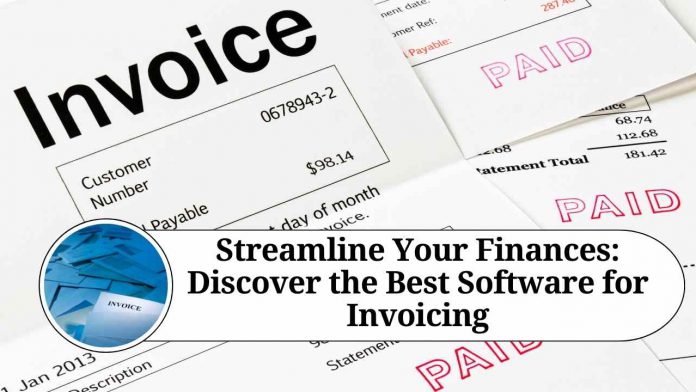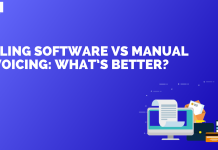Introduction
Invoicing is a crucial aspect of any business, ensuring timely payment and maintaining a healthy cash flow. However, manual invoice creation and tracking can be time-consuming and prone to errors. Thankfully, with the advent of modern technology, invoicing has become much more efficient and streamlined. In this blog, we will explore the best software options available for invoicing, empowering you to choose the one that best suits your business needs.
QuickBooks:
QuickBooks is a leading invoicing software that has gained immense popularity among small businesses and freelancers. Its user-friendly interface and robust features make it an ideal choice for managing invoices, expenses, and financial reports. With QuickBooks, you can easily create customized invoices, automate recurring billing, track payments, and even integrate with popular payment gateways.
Xero:
Xero is another top-notch invoicing software known for its cloud-based functionality and powerful accounting capabilities. It offers an intuitive dashboard that enables you to create professional invoices, track payments, and send automated reminders to clients. Xero also integrates seamlessly with other business tools, such as inventory management systems and customer relationship management (CRM) software.
Zoho Invoice:
Zoho Invoice is a feature-rich invoicing software suitable for businesses of all sizes. It provides a range of customizable invoice templates, multi-currency support, and time tracking features. With Zoho Invoice, you can effortlessly generate invoices, set up recurring billing, and automate payment reminders. Additionally, it offers insightful reports to help you analyze your business’s financial health.
FreshBooks:
FreshBooks is an all-in-one invoicing and accounting software that simplifies financial management for businesses. It offers a user-friendly interface, allowing you to create professional invoices, track expenses, and manage projects. FreshBooks also provides powerful automation features, such as automatic payment reminders and late fee calculation. With its mobile app, you can stay on top of your finances even while on the go.
Wave:
Wave is a free invoicing software ideal for freelancers and small businesses on a tight budget. Despite being free, it offers a wide range of invoicing features, including customizable templates, recurring billing, and integration with payment processors. Wave also includes accounting functionality, making it a comprehensive solution for managing your business finances.
Conclusion
Efficient invoicing is vital for the smooth operation and financial health of any business. By leveraging the power of modern invoicing software, you can save time, reduce errors, and improve cash flow. Whether you choose QuickBooks, Xero, Zoho Invoice, FreshBooks, or Wave, each software offers unique features to cater to your specific invoicing requirements. Evaluate your business needs, consider the size of your operation, and select the software that aligns best with your goals. Embrace technology and watch your invoicing process transform into a seamless and efficient operation.
Read more useful content:
Frequently Asked Questions (FAQs)
Q1: What is invoicing software, and why do I need it?
A1: Invoicing software is a digital tool that helps businesses create, send, and manage invoices efficiently. It eliminates the need for manual paperwork, reduces errors, and streamlines the invoicing process. With invoicing software, you can track payments, automate recurring billing, generate reports, and maintain a healthy cash flow.
Q2: How do I choose the best invoicing software for my business?
A2: When selecting invoicing software, consider factors such as your business size, budget, specific invoicing needs, integration capabilities, user-friendliness, and customer support. Assessing these aspects will help you narrow down your options and choose the software that aligns best with your requirements.
Q3: What are some key features to look for in invoicing software?
A3: The best invoicing software typically includes features like customizable invoice templates, automated invoice generation, payment tracking, client management, recurring billing, expense tracking, and integration with payment gateways. Advanced reporting and analytics capabilities are also beneficial for gaining insights into your financial performance.
Q4: Are there any invoicing software options suitable for freelancers or small businesses on a tight budget?
A4: Yes, there are invoicing software options available that cater specifically to freelancers and small businesses with budget constraints. Wave and Zoho Invoice offer free plans with basic invoicing features, while other software like QuickBooks and FreshBooks offer affordable pricing plans suitable for small businesses.
Q5: Can invoicing software integrate with other business tools?
A5: Yes, many invoicing software options offer integrations with other business tools such as accounting software, payment gateways, customer relationship management (CRM) systems, and project management platforms. Integration capabilities allow for seamless data flow between different systems, streamlining your business operations.
Q6: Is it necessary for invoicing software to have mobile accessibility?
A6: Having mobile accessibility can be beneficial, especially if you need to manage your invoicing tasks on the go. Several invoicing software options provide mobile apps that enable you to create and send invoices, track payments, and access financial data from your smartphone or tablet.
Q7: Can invoicing software handle multiple currencies?
A7: Yes, many invoicing software options support multiple currencies, which is particularly useful for businesses engaged in international transactions. With multi-currency support, you can generate invoices and receive payments in different currencies, simplifying your invoicing process.
Q8: Is customer support available for invoicing software?
A8: Most reputable invoicing software providers offer customer support through various channels such as email, live chat, or phone. They provide assistance for technical issues, software training, and general inquiries. It’s advisable to check the customer support options and availability before choosing an invoicing software.
Q9: Can invoicing software help me track outstanding payments and send reminders?
A9: Yes, invoicing software often includes features to help you track outstanding payments and automate reminders to clients. This functionality ensures that you stay on top of your accounts receivable and minimize late or missed payments.
Q10: Can I try out invoicing software before making a purchase?
A10: Yes, many invoicing software providers offer free trials or demo versions that allow you to explore the software’s features and functionalities before committing to a purchase. Take advantage of these trial periods to assess whether the software meets your requirements and fits well with your workflow.