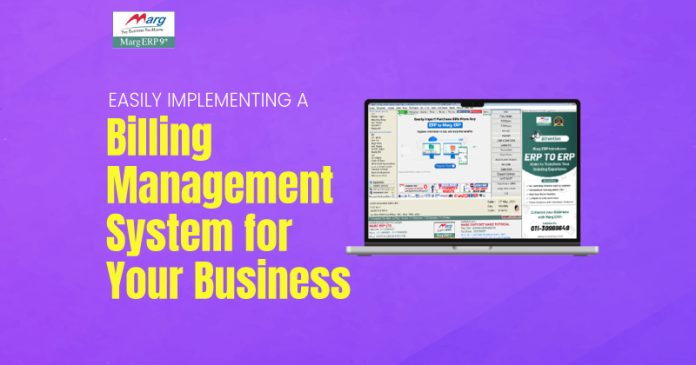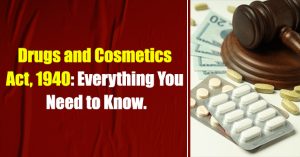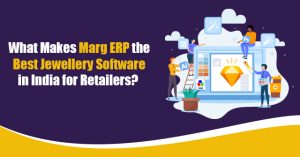In today’s fast-paced business environment, being on top of billing is very important as it assures smooth cash flow and the smooth running of the business. Whether it is a small retail shop or consultancy or any other kind of business, in any case, it can be a tad time-consuming and prone to errors if carried out manually.
From the small business looking to grow and expand its customer base, to the established company that has seen full growth but yet still wants an easier way, the right billing software for small businesses is going to make financial processes easier, increase productivity, and keep customers satisfied.
Why We Require a Billing Management System
Now that we have the why, let’s explore how we get it:
- Time Saved: With automated billing software, you and your staff do not waste time to spend more on the building of business.
- Less Error: Because of human error in manual processes, there are possibilities of underpayments or overpayments. Thus, you cut down on the possibilities of these when you use an automated system.
- Data Accuracy: The billing software maintains accurate information and hence helps track payments, invoices, and customer accounts.
- Cash Flow: Automated due or overdue payment reminders help in ensuring there is no break in the income flow.
- Customer Experience: Clear, accurate invoices and easy payment options strengthen the bond between you and your customers.
If your billing method at the moment is paper invoices, or Excel sheets, or even personal manual entry, you know what’s smart: become a customer of a billing management system.
How to Implement a System of Billing Management
A billing system may seem quite complicated, but with the right approach, it is very easy to implement. Read this step-by-step approach on how you can practically do it.
Know the Exact Needs of Your Business:
The first is to understand exactly what your business needs in a billing management system. Not all business billing software is created equal, and for example, the specific needs of a business in one industry may differ from those of another industry.
Here are a few questions that might help guide your decision:
- Do you have recurring invoices?
- Do you take multiple payments?
- Do you need to connect with your accounting or CRM-based existing software?
- Do you want your system to support multiple currencies in case you serve clients across different countries?
Pre-identify your needs to ensure that you are getting the correct small business billing software that would grow right along with your operations.
Choose the Best Billing Software:
There are a lot of billing software available for small businesses. Each billing software has some sort of unique feature with its specialty. Considering these factors when you finally opt for a platform:
- Ease of Use: Your billing software should be easy to navigate for you as well as your team. A clean intuitive interface saves your time and decreases the costs of training.
- Customization: Look for software, through which invoices, payment reminders, and reports of business can be customized according to the needs.
- Automation Capabilities: A great system will provide you with an ability to automate recurring invoices, payment reminders, and follow-ups.
- Scalability: Since your business is expanding, you must be in search of billing software that can expand with it. You have to choose a system that can handle increases in invoices, customers, and transactions.
- Integration: The billing system should integrate with the accounting, CRM, or ERP systems to further stream line your operation.
Data Migration:
There are a lot of billing software available for small businesses. Each billing software has some sort of unique feature with its specialty. Considering these factors when you finally opt for a platform:
After you’ve chosen your software, transferring your existing billing data into the new system is the next step. If you have been using spreadsheets or some kind of manual method, this may require some initial setup. Most business billing software platforms have provided import tools in order to help migrate your data easily. Steps to the Successful Data Migration:
- Backup Old Data: Migrate your old billing records as a precaution against data loss before executing the migration.
- Organize Data: All the customer records, invoices, and history of each transaction are organized and ready for import.
- Data Clean-up: The process is related to removing duplicate entries and other outdated information. It makes it clean and accurate.
Train Your Team:
Even the most user-friendly billing management system will require some level of training. This means that you ensure all those individuals related to billing and sending invoices are adequately learned on the new system. Most billing software providers deliver adequate training guides as well as customer support for your team to learn the new system in a short time. Things your team should understand:
- Navigation of the Software: Train your employees on the dashboard and functionalities of the system.
- Create Invoices: Train the workforce on developing invoices, sending them, and following up.
- Automate Process: Teach them on how to turn on auto-reminders and how to make use of automated recurring billing for repeating customers.
- Generates reports: Teach your employees how to generate financials, track cash, and follow outstanding payments
Invoicing Options and Payment
It also allows for flexibility in the variety of payment options that can be accepted from your customers. Ensure that you set it up in a manner that different types of payments like credit cards, bank transfers, or even mobile payment systems can be easily accepted.
Providing many ways to pay actually improves the experience for your customers while also getting you paid much quicker. Additionally, setting up recurring payments for things like subscription services or long-term contracts can help soften the blow of trying to control cash flow.
Automation and Customization
Automate all the different types of billing software functionalities possible in your chosen product. Have your billing software send automatic reminders when a due date is nearing or when an invoice has become past due. Also, have it automatically mailed payment confirmations to the customers. Automate the recurring billings for the customers who have subscription services so that it does not repeat all the processes as often.
Another useful feature is the ability to personalize your invoices and payment messages. You’ll have the opportunity to provide branded, professional invoices representing your business, with all the relevant information displayed in an easy-to-read format.
Performance Review & Implement Adjustment
After you installed accounting software, monitor its performance. Most systems will arrive preloaded with in-depth reports to monitor important metrics, including:
- Average payment period in days: This is the time range between the time when your customers make your payments after the invoices have been rendered.
- Outstanding Payments: It is the list of overdue payments and follow-up reminders.
- Recurring revenue: Tracking recurring income is very crucial for a business offering subscription-based services.
- Report cash flow: Confirm income balances with outgoing payments
There must be some bottlenecks or areas for improvement.
- So, modify the system to better meet your needs. If customers always seem late in making their payments, remind them early enough or have them come ahead for incentives.
Advantages of Business Billing Software
- Let’s take a moment to summarize why the business needs business billing software.
- Increased Efficiency: Automation frees up time, and you and your team can focus on important business issues.
- Better Cash Flow Management: Automated reminders, which help track payments, ensure that cash flows steadily.
- Professional Invoices: Customized invoices help convey a sense of professionalism to clients, thereby winning their trust.
- Minimized Mistakes: With the help of automation combined with data validation, there is a reduction in the area of scope of human mistake opportunities.
- Customer Satisfaction: Helping customers by providing simple payment options along with time reminders increases relations with customers.
Conclusion
It doesn’t necessarily have to be a complicated or expensive process to implement a billing management system. the right billing software for small businesses will help you manage your finances very efficiently, thus freeing you to grow your company. If you are just starting out with a new business or you already have an established one, now is the time to streamline your billing process.
Whereas the needs are apparently understood, a careful consideration of software, and a carefully thought-through implementation plan, the difference is you will have your billing system up and running smoothly in no time. And once it’s in place, you will be asking yourself how you ever managed to get along without it!
Read More:-
- How Marg Digital Healthcare Helps Chemists Earn More and Serve Better. Pharmacy shops dispensing only medicines is an old concept. Modern pharmacies are evolving into a full healthcare hub providing medicines, booking appointments, lab tests, selling insurance, and much more. And in this… Read more: How Marg Digital Healthcare Helps Chemists Earn More and Serve Better.
- Drugs and Cosmetics Act, 1940: Everything You Need to Know. The Drugs and Cosmetics Act, 1940 is the foundation of India’s drug regulation system. It governs the manufacture, sale, storage, distribution, and quality of medicines sold across the country. Even in 2025,… Read more: Drugs and Cosmetics Act, 1940: Everything You Need to Know.
- What Makes Marg ERP the Best Jewellery Software in India for Retailers? India’s gems and jewellery market is massive and getting more competitive every year. Estimates suggest the market was worth around USD 96.9 billion in 2024 and could grow to over USD 227… Read more: What Makes Marg ERP the Best Jewellery Software in India for Retailers?
- Automation in Pharmacy Billing Software: Benefits, Features and More. Indian pharmacies are rapidly shifting towards digital transformation, and the demand for advanced pharmacy software is at an all-time high. As per a 2024 AIOCD retail study, 58% of pharmacy billing errors… Read more: Automation in Pharmacy Billing Software: Benefits, Features and More.
- Retail Software for Multi-Chain Stores: Why Centralised Billing Software. Running a multi-chain retail business requires strong control, coordination, and accuracy. Modern retail software like Marg ERP helps simplify operations by connecting all outlets to one platform where owners can monitor sales,… Read more: Retail Software for Multi-Chain Stores: Why Centralised Billing Software.