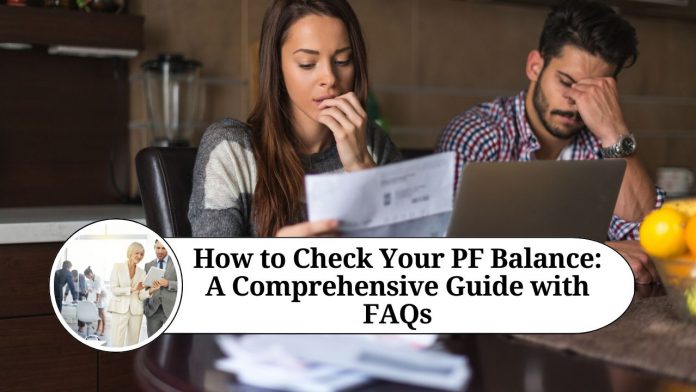If you are employed in India, chances are that you have a Provident Fund (PF) account with the Employees’ Provident Fund Organisation (EPFO). The PF account is a retirement savings account that is managed by the EPFO. It is mandatory for all employees to contribute 12% of their basic salary towards their PF account, and their employer is required to contribute a matching amount. The money in your PF account earns interest, and it is a great way to save for your retirement. In this blog post, we will discuss how to check your PF balance.
There are multiple ways to check your PF balance:
Check PF balance through EPFO portal:
The EPFO has an online portal where you can check your PF balance. To check your PF balance through the EPFO portal,
Check PF balance through UMANG app:
UMANG is a government mobile app that provides access to various government services, including checking your PF balance. To check your PF balance through the UMANG app,
follow these steps:
Download the UMANG app from Google Play Store or Apple App Store.
Register on the app using your mobile number.
Once you have registered, select EPFO from the list of services.
Click on ‘Employee Centric Services’ and then select ‘View Passbook.’
Enter your UAN and OTP (One-Time Password) to log in.
Once you have logged in, you can view your PF passbook, which will display your PF balance and transaction history.
Check PF balance through missed call:
If you have registered your mobile number with your PF account, you can check your PF balance by giving a missed call to 011-22901406. The call will automatically disconnect, and you will receive an SMS with your PF balance.
Check PF balance through SMS:
If you have registered your mobile number with your PF account, you can also check your PF balance by sending an SMS to 7738299899. The SMS should be in the format EPFOHO UAN ENG (where ENG is the language code – for English, HIN for Hindi, etc.). You will receive an SMS with your PF balance.
In conclusion,
checking your PF balance is easy, and there are multiple ways to do it. It is important to keep track of your PF balance, as it is your hard-earned money that you are saving for your retirement. By following these simple steps, you can easily check your PF balance and stay updated on your retirement savings.
Read more useful content:
Here are some frequently asked questions (FAQs) related to checking PF balance:
What is a PF balance?
A PF balance is the amount of money that an employee has accumulated in their Provident Fund account over the course of their employment. This money is contributed by both the employee and the employer, and it is meant to be a retirement savings fund.
Why is it important to check my PF balance?
It is important to check your PF balance regularly to keep track of your retirement savings. By knowing your PF balance, you can make informed decisions about your retirement plans and ensure that you are on track to meet your retirement goals.
How often should I check my PF balance?
You can check your PF balance as often as you like. However, it is recommended that you check it at least once a year to ensure that your employer is contributing the correct amount and that your retirement savings are on track.
How can I check my PF balance if I do not have a UAN?
Your UAN (Universal Account Number) is a unique identification number that is assigned to you when you join the EPF (Employees’ Provident Fund) scheme. If you do not have a UAN, you can request one from your employer. Once you have your UAN, you can use it to check your PF balance through any of the methods mentioned in this article.
Can I check my PF balance if I am no longer employed?
Yes, you can check your PF balance even if you are no longer employed. However, you will need to have your UAN and your PF account number to do so.
Is it possible for my PF balance to be incorrect?
Yes, it is possible for your PF balance to be incorrect due to various reasons such as incorrect contribution amounts, delays in processing, or errors in data entry. If you notice any discrepancies in your PF balance, you should immediately bring it to the attention of your employer or the EPFO.