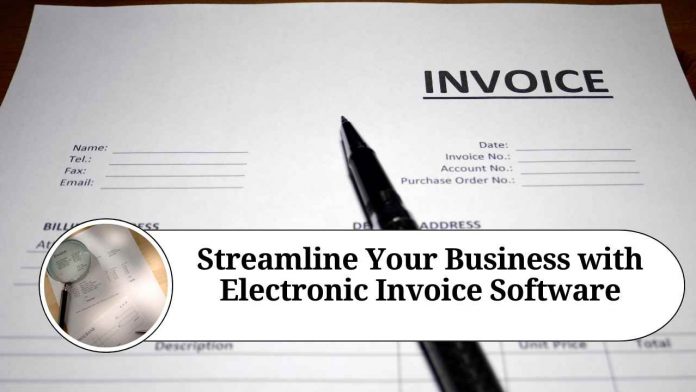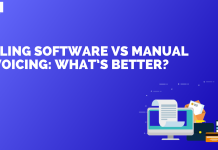Introduction
In today’s fast-paced digital era, businesses are continuously seeking innovative ways to enhance efficiency and productivity. One such game-changer is electronic invoice software, which has revolutionized the way companies handle their billing processes. Gone are the days of manual invoicing and paper-based transactions. Electronic invoice software has emerged as a powerful tool that streamlines the invoicing cycle, minimizes errors, saves time, and improves cash flow management. In this blog post, we will explore the benefits and features of electronic invoice software and how it can transform your business operations.
What is Electronic Invoice Software?
Electronic invoice software, also known as e-invoicing software, enables businesses to create, send, receive, and manage invoices electronically. It eliminates the need for paper invoices, manual data entry, and the traditional mailing process. The software automates invoice generation, tracks payment statuses, and integrates seamlessly with accounting systems, providing a centralized platform for invoicing operations.
Key Features of Electronic Invoice Software:
a. Invoice Creation: Electronic invoice software offers intuitive and user-friendly interfaces to generate professional invoices quickly. Customizable templates, automated numbering, and itemized billing options allow businesses to create accurate and personalized invoices effortlessly.
b. Online Delivery: With electronic invoice software, you can send invoices instantly via email or online portals. This eliminates the delays associated with traditional mail and ensures faster delivery to your clients.
c. Automated Reminders: Late payments can disrupt cash flow and affect business operations. Electronic invoice software helps overcome this challenge by sending automated reminders to clients about pending payments. These reminders can be scheduled at specific intervals, ensuring prompt payment processing.
d. Payment Options: Electronic invoice software often integrates with various payment gateways, enabling clients to settle invoices through online methods such as credit cards, digital wallets, or bank transfers. Offering multiple payment options enhances convenience for your customers and accelerates the payment collection process.
e. Data Integration: Seamless integration with accounting systems, such as QuickBooks or Xero, eliminates the need for manual data entry and reduces the chances of errors. This integration allows for streamlined financial management and real-time visibility into your company’s financial health.
f. Reporting and Analytics: Electronic invoice software provides comprehensive reporting and analytics features, allowing businesses to gain insights into their invoicing operations. Detailed reports on outstanding payments, revenue streams, and client payment trends help make informed business decisions and optimize cash flow.
Benefits of Electronic Invoice Software:
a. Time and Cost Savings: Automating the invoicing process eliminates manual tasks, reduces paperwork, and saves time for both businesses and clients. This increased efficiency translates into significant cost savings and frees up resources for other crucial business activities.
b. Error Reduction: Manual data entry often leads to errors, which can result in delayed payments and strained client relationships. Electronic invoice software minimizes human errors by automating data entry and ensuring accurate invoice information.
c. Faster Payments: Electronic invoices reach clients instantly, reducing the time taken for delivery. Moreover, automated reminders and multiple payment options encourage prompt payment, leading to faster and improved cash flow.
d. Enhanced Security: Electronic invoice software provides a secure environment for managing sensitive financial information. Encryption protocols and data backup features protect against data breaches and loss, ensuring the confidentiality and integrity of your business data.
e. Improved Customer Experience: Electronic invoices are convenient for clients, as they can access and pay them with just a few clicks. The seamless payment process and professional invoicing contribute to a positive customer experience, strengthening client relationships.
Conclusion
Electronic invoice software has become an indispensable tool for modern businesses, streamlining the invoicing process and optimizing financial management.
Read more useful content:
Frequently Asked Questions (FAQs)
Q. What is electronic invoice software?
Electronic invoice software is a digital tool that enables businesses to create, send, receive, and manage invoices electronically. It automates the invoicing process, eliminates manual data entry, and integrates with accounting systems, providing a centralized platform for efficient invoicing operations.
Q. Why should I use electronic invoice software?
Using electronic invoice software offers several benefits, such as time and cost savings, error reduction, faster payments, enhanced security, and improved customer experience. It streamlines the invoicing cycle, minimizes manual tasks, and provides real-time visibility into financial data, resulting in improved cash flow management.
Q. Is electronic invoicing legally recognized?
Yes, electronic invoicing is legally recognized in many countries. Numerous jurisdictions have established regulations and standards to ensure the validity and integrity of electronic invoices. However, it is essential to comply with the specific legal requirements of your country or region when implementing electronic invoice software.
Q. Can I customize the appearance of my invoices with electronic invoice software?
Most electronic invoice software offers customizable invoice templates. You can personalize the design, add your company logo, and customize the layout to align with your brand identity. This allows you to create professional-looking invoices that reflect your business.
Q. How does electronic invoice software help with payment collection?
Electronic invoice software provides features such as automated reminders and integration with various payment gateways. Automated reminders help prompt clients to make payments on time, improving cash flow. Integration with payment gateways allows clients to settle invoices conveniently using online payment methods like credit cards or digital wallets.
Q. Is it possible to integrate electronic invoice software with my existing accounting system?
Yes, many electronic invoice software solutions offer integration capabilities with popular accounting systems such as QuickBooks, Xero, or Sage. This integration allows for seamless transfer of data, eliminating the need for manual data entry and ensuring accurate financial records.
Q. Is electronic invoicing secure?
Electronic invoice software prioritizes security to protect sensitive financial information. Encryption protocols, secure data storage, and backup mechanisms are employed to safeguard against data breaches and ensure the confidentiality and integrity of your business data. It is crucial to choose a reputable and reliable software provider to ensure robust security measures.
Q. Can I track the status of my invoices with electronic invoice software?
Yes, electronic invoice software allows you to track the status of your invoices in real-time. You can monitor whether the invoice has been delivered, viewed, or paid by your clients. This transparency provides visibility into your invoicing operations and helps you follow up on any outstanding payments.
Q. Can electronic invoice software generate reports and analytics?
Yes, electronic invoice software typically offers reporting and analytics features. You can generate comprehensive reports on outstanding payments, revenue streams, client payment trends, and more. These insights help you make informed business decisions, optimize cash flow, and improve financial management.
Q. Is it easy to learn and use electronic invoice software?
Most electronic invoice software is designed with user-friendly interfaces and intuitive workflows, making it easy to learn and use. Software providers often offer training materials, tutorials, and customer support to assist users in getting started and maximizing the software’s capabilities.