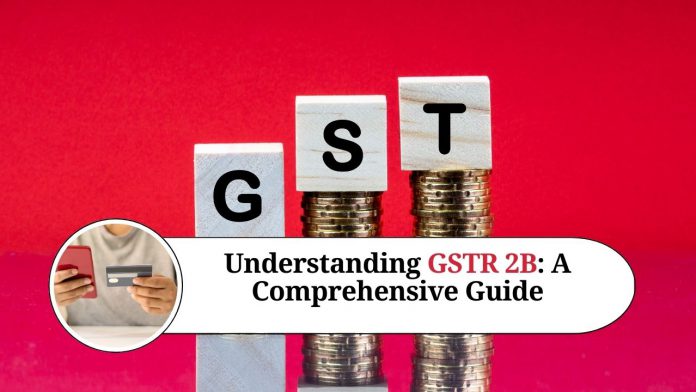GST returns are an integral part of the Goods and Services Tax (GST) regime in India. One of the most important returns is GSTR 2B. It is a monthly auto-generated return that contains the details of all inward supplies made by the supplier to the recipient.
In this blog, we will take a closer look at GSTR 2B, its features, and the key aspects that taxpayers should keep in mind while filing this return.
What is GSTR 2B?
GSTR 2B is a monthly return that is generated by the GSTN (Goods and Services Tax Network) system. It provides a summary of all the details of inward supplies that a registered taxpayer has received during a particular month. It is an auto-generated return, which means that the information is compiled and collated automatically by the GSTN system based on the data uploaded by the supplier.
The key features of GSTR 2B
GSTR 2B has several important features that make it an essential return for taxpayers. Here are some of the key features:
Easy to access: GSTR 2B can be accessed through the GST portal, making it easy for taxpayers to download and file their returns.
Auto-generated: GSTR 2B is auto-generated based on the data uploaded by the supplier. This helps to ensure that the data is accurate and up-to-date.
Contains important information: GSTR 2B provides a summary of all inward supplies made by the supplier to the recipient, including details of the supplier, the recipient, the invoice number, and the date of the invoice.
Helps to reconcile data: GSTR 2B can be used to reconcile data between the recipient and the supplier. This can help to identify any discrepancies or errors in the data and ensure that the correct amount of tax is paid.
Key aspects to keep in mind while filing GSTR 2B
While filing GSTR 2B, there are several key aspects that taxpayers should keep in mind. Here are some of the most important:
Check for errors: It is essential to carefully check the data in GSTR 2B for errors or discrepancies before filing. This will help to ensure that the correct amount of tax is paid and that the data is accurate.
Timely filing: GSTR 2B should be filed within the due date to avoid any penalties or fines.
Use the correct format: It is essential to use the correct format and structure while filing GSTR 2B. This will help to ensure that the data is accurately recorded and processed by the GSTN system.
Reconciliation: It is important to reconcile the data in GSTR 2B with the data in GSTR 2A and GSTR 3B to ensure that the correct amount of tax is paid.
Final Conclusion
GSTR 2B is an important return that provides a summary of all inward supplies made by the supplier to the recipient. It is auto-generated and can be used to reconcile data and ensure that the correct amount of tax is paid. Taxpayers should keep the key aspects in mind while filing GSTR 2B to ensure accurate and timely filing. With the right preparation and attention to detail, taxpayers can ensure that they meet their GST obligations and avoid any penalties or fines.
Read more useful content:
Here are some frequently asked questions (FAQs) about GSTR 2B:
Q: Who needs to file GSTR 2B?
A: GSTR 2B is a monthly auto-generated return that is available to all registered taxpayers under the GST system.
Q: What information is included in GSTR 2B?
A: GSTR 2B provides a summary of all the details of inward supplies made by the supplier to the recipient, including details of the supplier, the recipient, the invoice number, and the date of the invoice.
Q: How is GSTR 2B different from GSTR 2A?
A: GSTR 2A is a statement that shows all inward supplies made by the supplier to the recipient. GSTR 2B is an auto-generated return that provides a summary of all the details of inward supplies.
Q: Is it mandatory to file GSTR 2B?
A: No, it is not mandatory to file GSTR 2B. However, it is recommended to download and verify the details in GSTR 2B to ensure the accuracy of the data.
Q: When is GSTR 2B generated?
A: GSTR 2B is generated on the 14th of every month for the previous month.
Q: Can I edit GSTR 2B after filing?
A: No, once GSTR 2B is filed, it cannot be edited. Taxpayers should ensure that the data is accurate and complete before filing.
Q: What happens if I do not file GSTR 2B?
A: Failing to file GSTR 2B on time can result in penalties and fines, as per the GST regulations.
Q: How can I download GSTR 2B?
A: Taxpayers can download GSTR 2B from the GST portal by logging in to their account and navigating to the Returns dashboard.
Q: Can I use GSTR 2B to claim an input tax credit (ITC)?
A: Yes, taxpayers can use the information in GSTR 2B to claim ITC for their business transactions, subject to meeting the conditions for claiming ITC under the GST regulations.
Q: What should I do if I find any discrepancies in GSTR 2B?
A: Taxpayers should immediately notify their supplier if they find any discrepancies in GSTR 2B. They should also ensure that the data in GSTR 2B matches the data in GSTR 2A and GSTR 3B to reconcile the data and avoid any errors or discrepancies.