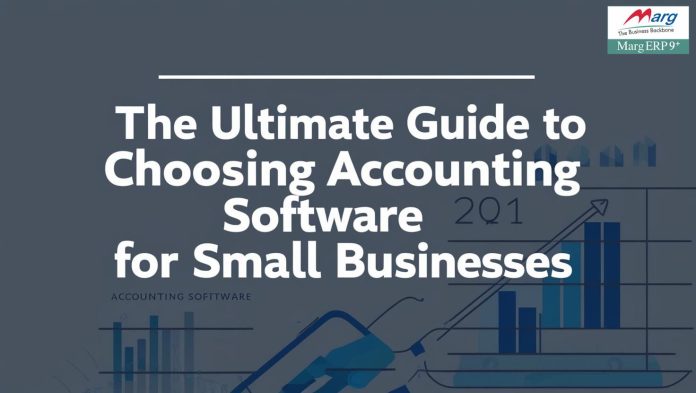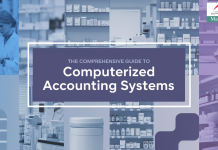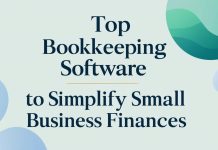Managing finances efficiently is crucial for the success of any small business. With the rise of technology, accounting software has become a must-have tool for business owners to streamline financial management and focus on growth. This comprehensive guide will explore the best options, features, and benefits of accounting software tailored for small businesses. We’ll also address frequently asked questions to help you make informed decisions.
Why Do Small Businesses Need Accounting Software?
Small businesses face unique challenges, from limited resources to tight budgets. Manual accounting processes are prone to errors, time-consuming, and difficult to scale. This is where accounting software for small business become a game-changer. Here are some reasons why it’s essential:
- Time Savings: Automating financial tasks saves valuable hours, allowing you to focus on core business activities. This includes tasks like invoicing, expense tracking, and bank reconciliation, which can be done quickly and efficiently with the right software.
- Accuracy: Reduce the risk of calculation errors, ensuring accurate financial reports. Automated systems minimize human error, which is common in manual bookkeeping.
- Tax Compliance: Accounting programs for small business help manage taxes by automating tax calculations and generating reports. This ensures timely filing and reduces the risk of penalties.
- Better Decision-Making: Real-time financial insights enable better planning and decision-making. With detailed reports and analytics, you can identify trends and make informed strategic choices.
- Cost-Effectiveness: Cloud accounting software eliminates the need for costly in-house accounting teams or extensive IT infrastructure, making it a budget-friendly option for small businesses.
Features to Look for in Accounting Software for Small Businesses
When selecting accounting packages for small business, it’s important to consider features that meet your specific needs. Below are some key functionalities to look for:
User-Friendly Interface
Choose an accounting application software that is easy to navigate, even for non-accounting professionals. A simple dashboard with clear instructions can save time and reduce the learning curve. Intuitive design ensures that all team members, regardless of technical expertise, can use the software effectively.
Automation
Look for features like automated invoicing, recurring billing, and bank reconciliation. Automation reduces manual effort and ensures consistency. For example, automatic reminders for overdue invoices can improve cash flow management.
Cloud-Based Access
Cloud accounting software allows you to access financial data anytime, anywhere. This is particularly beneficial for small businesses with remote teams or multiple locations. It also ensures that your data is stored securely and backed up regularly.
Integration
Opt for online accounting software that integrates with other tools you use, such as payroll systems, CRM platforms, or e-commerce solutions. Seamless integration ensures that all your business tools work together efficiently, reducing duplication of efforts.
Customization
Every small business is unique. Choose accounting packages for small business that allow you to customize reports, dashboards, and workflows. Customization ensures that the software meets your specific needs and adapts as your business grows.
Security
Data security is paramount. Ensure the software offers encryption, secure login, and regular backups to protect sensitive information. Additionally, look for software that complies with data protection regulations to ensure your business remains compliant.
Benefits of Using Online Accounting Software
Real-Time Updates
With online accounting software, your financial data is updated in real time. This ensures accuracy and provides up-to-date insights into your business’s financial health. Real-time tracking allows you to make quick adjustments when needed.
Cost Savings
Cloud accounting software eliminates the need for expensive hardware and reduces IT maintenance costs. Most providers offer affordable subscription plans, making it accessible even for small businesses with limited budgets.
Scalability
As your business grows, you can scale up your accounting software to meet increasing demands. Add more features or users without significant disruptions, ensuring that the software evolves alongside your business.
Collaboration
Cloud-based systems enable multiple users to access data simultaneously, making it easier for teams to collaborate and work efficiently. This is particularly useful for businesses with external accountants or remote employees.
Environmentally Friendly
Switching to online accounting software reduces paper usage, contributing to environmental sustainability. Digital invoices, receipts, and reports also enhance organization and accessibility.
Types of Accounting Software for Small Businesses
Personal Accounting Software
Ideal for freelancers and solopreneurs, this software focuses on managing personal and small-scale business finances. Features may include expense tracking, basic invoicing, and simple reporting tools to help manage cash flow effectively.
Business Accounting Programs
These are comprehensive solutions designed for small to medium-sized businesses, offering features like inventory management, payroll, and financial reporting. They provide advanced tools for tracking sales, monitoring expenses, and ensuring regulatory compliance.
Bookkeeper Accounting Software
Specifically created for bookkeepers, this software includes tools to manage client accounts, generate detailed reports, and ensure compliance. It simplifies collaboration between business owners and professional bookkeepers, enhancing efficiency.
How to Choose the Right Accounting Software for Your Business
Assess Your Needs
Identify your business requirements. Do you need invoicing, tax management, payroll, or inventory tracking? Choose software that aligns with your needs. For example, a retail business may prioritize inventory management, while a service-based business may focus on time tracking and invoicing.
Consider Your Budget
Accounting programs for small business come in various price ranges. Select a package that offers value for money without exceeding your budget. Many providers offer tiered pricing plans, allowing you to start with a basic package and upgrade as needed.
Test Before Buying
Opt for software that offers a free trial or demo. This lets you evaluate its features and usability before committing. Hands-on experience can help you determine if the software meets your expectations.
Read Reviews
Check user reviews and testimonials to gain insights into the software’s performance and reliability. Look for feedback from businesses similar to yours for a more relevant perspective.
Check Support Options
Ensure the provider offers reliable customer support to assist you with any technical issues or queries. Look for multiple support channels, such as live chat, email, and phone support, to ensure prompt assistance.
Common Challenges and Solutions
Challenge 1: Complex Setup
Solution: Choose accounting software for small business with a simple setup process and detailed tutorials. Many providers offer step-by-step guides and video tutorials to ease the onboarding process.
Challenge 2: Data Migration Issues
Solution: Look for software that offers data migration support to ensure a seamless transition. Some providers offer dedicated migration tools or professional services to assist with the process.
Challenge 3: Scalability
Solution: Select cloud accounting software that can grow with your business needs. Ensure the software offers flexibility to add new features, users, or integrations as required.
Conclusion
Choosing the right accounting software is a critical decision for small businesses looking to streamline their financial processes, enhance accuracy, and save time. By understanding your business’s unique needs, prioritizing essential features like automation, integration, and security, and testing potential solutions, you can select a tool that aligns with your goals and budget.
With the right accounting software, small businesses can reduce manual effort, improve compliance, and gain valuable insights to drive growth and success. Whether you’re a freelancer, a retail shop owner, or a service provider, investing in the right software will empower you to focus on what truly matters—building your business.
Take the time to explore your options, and don’t hesitate to leverage free trials and customer reviews to make an informed decision. Your ideal accounting solution is just a few steps away from transforming the way you manage your finances.
Frequently Asked Questions
What is accounting software?
Accounting software is a digital tool designed to streamline financial management tasks like invoicing, expense tracking, tax calculations, and reporting. It helps businesses save time, reduce errors, and gain financial insights, making it an essential asset for managing day-to-day operations efficiently.
Can I use accounting software without prior accounting knowledge?
Absolutely! Many accounting tools are designed with a user-friendly interface, making them accessible even for non-accountants. Features like intuitive dashboards, clear instructions, and automation make it easy to manage finances without specialized knowledge.
Can accounting software help with tax compliance?
Yes, most accounting software includes tools to automate tax calculations, track tax liabilities, and generate necessary reports for filing. This helps small businesses stay compliant and avoid penalties while simplifying the entire tax process.
What are the benefits of cloud accounting software?
Cloud accounting software offers numerous benefits, including real-time access to financial data from anywhere, cost savings by eliminating the need for expensive hardware, and scalability to grow with your business. It enhances collaboration by allowing multiple users to work simultaneously and ensures data security through encryption and regular backups. Additionally, it simplifies financial management with automated updates and seamless integration with other business tools.
Is online accounting software secure?
Yes, online accounting software is secure when provided by reputable platforms, offering encryption, secure logins, regular backups, and compliance with data protection regulations.