Life circumstances and financial needs can change, and there may come a time when you need to cancel your SBI Life Insurance policy. While the process may seem daunting, SBI Life Insurance provides a convenient online method for policy cancellation. In this blog post, we will guide you through the step-by-step process of canceling your SBI Life Insurance policy online.
I. Gather Required Information:
- Policy Details: Collect all the necessary policy information, including the policy number, policyholder’s name, date of birth, and contact details. Having these details readily available will make the cancellation process smoother.
- Personal Identification: Ensure you have a valid government-issued identification document, such as an Aadhaar card, PAN card, or passport, as you may need to provide it during the cancellation process for verification purposes.
II. Access the SBI Life Insurance Website:
- Visit the SBI Life Insurance Website: Open a web browser and visit the official SBI Life Insurance website. Look for the policy cancellation or service section, which may be found under the “Customer Services” or “Policy Services” tab.
- Log into Your Account: If you have an existing account with SBI Life Insurance, log in using your username and password. If you don’t have an account, you may need to register by providing your policy details and creating login credentials.
III. Initiate the Policy Cancellation:
- Locate the Policy Cancellation Option: Once logged in, navigate to the policy management section or find the specific option for policy cancellation. It may be labeled as a “Cancel Policy” or “Surrender Policy.”
- Fill in the Required Information: Provide the requested details, including your policy number, personal information, and reason for cancellation. Ensure all the information is accurate and complete to avoid any delays in the process.
IV. Submit the Cancellation Request:
- Review the Cancellation Request: Carefully review the cancellation request form, ensuring all the provided information is accurate and matches the policy details.
- Submit the Request: Click on the “Submit” or “Cancel Policy” button to initiate the cancellation request. The request will be forwarded to the SBI Life Insurance customer service team for further processing.
V. Follow-Up and Documentation:
- Note the Reference Number: After submitting the cancellation request, make a note of the reference number or acknowledgment number provided. This will help you track the status of your cancellation request.
- Communicate with SBI Life Insurance: If required, follow up with SBI Life Insurance customer service regarding the status of your cancellation request. They may request additional documents or provide updates on the progress.
VI. Policy Refund and Documentation:
- Refund Processing: If the cancellation request is approved, SBI Life Insurance will initiate the refund process. The refund amount will depend on the policy terms, surrender value, and any applicable charges.
- Document Retention: Keep copies of all the communication and documents related to the cancellation process for future reference. This includes the cancellation request form, policy documents, and any correspondence with SBI Life Insurance.
Conclusion:
Canceling your SBI Life Insurance policy online is a convenient and straightforward process. By following the step-by-step guide outlined above, you can initiate the cancellation request, communicate with SBI Life Insurance customer service, and obtain a refund if applicable. Remember to review the policy terms and conditions regarding cancellation and surrender charges before proceeding.
Read more useful content:
Frequently Asked Questions
Q1: Can I cancel my SBI Life Insurance policy online?
A1: Yes, SBI Life Insurance provides an online method for policy cancellation, allowing you to initiate the cancellation process through their official website.
Q2: What information do I need to cancel my SBI Life Insurance policy online?
A2: You will need the policy details such as policy number, policyholder’s name, date of birth, and contact details. Additionally, you will need a valid government-issued identification document for verification purposes.
Q3: Is it necessary to have an account with SBI Life Insurance to cancel the policy online?
A3: If you already have an account with SBI Life Insurance, you can log in to initiate the cancellation process. However, if you don’t have an account, you may need to register by providing your policy details and creating login credentials.
Q4: How do I initiate the cancellation of my SBI Life Insurance policy online?
A4: After logging into your SBI Life Insurance account, navigate to the policy management section or find the specific option for policy cancellation. Fill in the required information, including your policy number, personal details, and reason for cancellation, and submit the cancellation request.
Q5: How long does it take to process the cancellation request?
A5: The processing time may vary, and it depends on various factors such as the complexity of the policy, the verification process, and SBI Life Insurance’s internal procedures. It is advisable to follow up with SBI Life Insurance customer service for updates on the status of your cancellation request.
Q6: Will I receive a refund if I cancel my SBI Life Insurance policy?
A6: The refund amount, if applicable, will depend on the policy terms, surrender value, and any applicable charges. SBI Life Insurance will initiate the refund process if the cancellation request is approved.
Q7: How can I track the status of my cancellation request?
A7: After submitting the cancellation request, make a note of the reference number or acknowledgment number provided. You can use this reference number to track the status of your cancellation request by contacting SBI Life Insurance customer service.
Q8: What documents should I retain after canceling my SBI Life Insurance policy?
A8: It is important to keep copies of all the communication and documents related to the cancellation process. This includes the cancellation request form, policy documents, and any correspondence with SBI Life Insurance. These documents may be required for future reference or clarification.
Q9: Can I change my mind after initiating the cancellation request?
A9: Once the cancellation request is submitted, it may be difficult to change or withdraw it. It is important to carefully consider your decision before initiating the cancellation process.
Q10: Can I cancel my SBI Life Insurance policy offline instead of online?
A10: While SBI Life Insurance provides an online method for policy cancellation, you can also cancel your policy offline by visiting a branch office or contacting the customer service helpline. However, online cancellation offers convenience and ease of access.

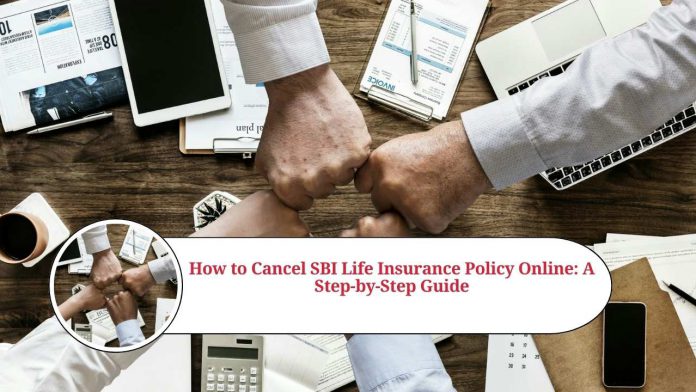













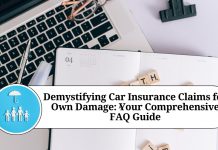
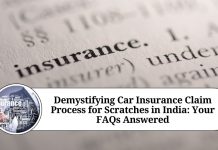
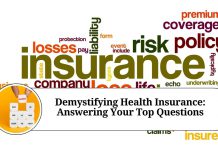



Q8.what documents should I retain after canceling my SBI life insurance policy