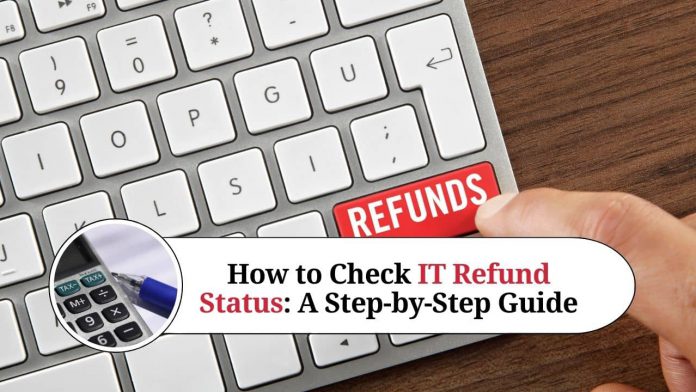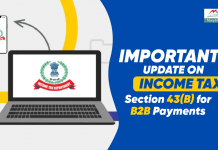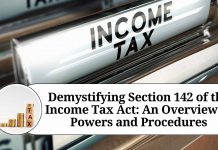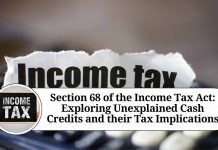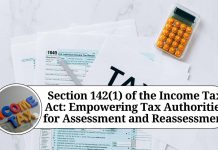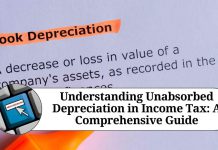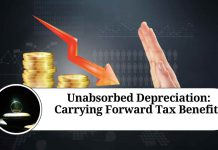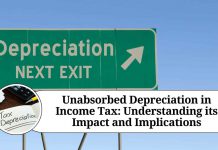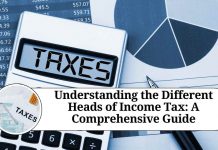Introduction
As tax season comes around, it’s important to ensure that you receive any tax refunds that are due to you. If you have filed your income tax return and are expecting a refund, you can check the status of your refund through the Income Tax Department’s online portal. Here is a step-by-step guide on how to check your IT refund status.
- Gather your information
Before you begin the process of checking your IT refund status, make sure you have the following information on hand:
- PAN (Permanent Account Number)
- Assessment Year (the year in which you filed your income tax return)
- Acknowledgement Number (15-digit number mentioned on your income tax return acknowledgment)
- Visit the Income Tax Department’s e-filing website
Go to the official e-filing website of the Income Tax Department, www.incometaxindiaefiling.gov.in, and log in to your account.
- Click on the “View Returns/Forms” option
Once you’ve logged in, click on the “View Returns/Forms” option on the dashboard.
- Select the “Income Tax Returns” option
From the drop-down menu, select the “Income Tax Returns” option and click on “Submit”.
- Select the assessment year
From the list of assessment years that appear, select the year for which you want to check your refund status.
- Check your refund status
Once you’ve selected the assessment year, you’ll be able to see the status of your refund. The status could be “Refund Paid”, “Refund Unpaid”, or “Under Process”.
- Contact the tax department (if required)
If your refund status is “Under Process” for an extended period of time, you may need to contact the tax department for more information. The contact information for the tax department can be found on the e-filing website.
- Understand refund status messages
When checking your IT refund status, you may come across various status messages. These messages provide an indication of where your refund currently stands in the process. Here’s what each status message means:
- Refund paid: This means that the tax department has processed your refund and the amount has been credited to your bank account.
- Refund unpaid: This message indicates that the tax department has rejected your refund claim. This could be due to various reasons, such as incorrect bank account details or a mismatch between the tax deducted at source and the tax paid by you.
- Refund approved but not disbursed: This message means that the tax department has approved your refund, but the amount has not yet been credited to your bank account. This could be due to processing delays or issues with the bank.
- Refund adjusted against outstanding demand: If you have any outstanding tax dues, the tax department may adjust your refund amount against the outstanding demand. In this case, the refund status message would be “Refund adjusted against outstanding demand”.
- Keep track of timelines
The Income Tax Department has set specific timelines for processing IT refunds. For instance, if you have filed your income tax return online and the refund amount is up to Rs. 5 lakh, the tax department will process your refund within 20 to 45 days of filing your return. If the refund amount is more than Rs. 5 lakh, the processing time may be longer.
It’s important to keep track of these timelines and contact the tax department if your refund status remains “Under Process” beyond the stipulated time period.
- Verify bank account details
When filing your income tax return, make sure you provide accurate and up-to-date bank account details. If there is an error in your bank account information, the tax department will not be able to credit the refund amount to your account.
It’s also a good idea to verify your bank account details before checking your refund status. This can be done by logging into your e-filing account and selecting the “Profile Settings” option. From there, you can update your bank account information as needed.
By following these steps, you can ensure that you receive your IT refund in a timely and hassle-free manner.
- Check for errors in your income tax return
If there are any errors or discrepancies in your income tax return, it may delay the processing of your refund. The tax department may also reject your refund claim if there are any mistakes in your return.
To avoid these issues, make sure to double-check your income tax return before filing it. You can use the Income Tax Department’s free online tax filing software or seek the help of a professional tax consultant to ensure that your return is error-free.
- File your income tax return on time
Filing your income tax return on time can also help ensure that your IT refund is processed without any delays. If you file your return after the due date, you may face penalties and interest charges. This could also delay the processing of your refund.
To avoid any penalties or delays, make sure to file your income tax return before the due date. For individuals, the due date for filing income tax returns is generally July 31 of the assessment year.
- Use the mobile app
The Income Tax Department also offers a mobile app that allows you to check your IT refund status on the go. The app is available for free on both Android and iOS platforms.
To use the app, simply download it from the respective app store and log in using your e-filing credentials. From there, you can check your refund status and receive notifications about any updates or changes to your refund.
Conclusion
In conclusion, checking your IT refund status is an important part of the tax filing process. By following the steps outlined above, you can ensure that you receive any refunds that are due to you in a timely and efficient manner. Remember to keep track of timelines, verify your bank account details, and file your income tax return on time to avoid any delays or issues.
Read more useful content:
Frequently Asked Questions (FAQs)
Q1.) How do I check my IT refund status?
You can check your IT refund status by visiting the Income Tax Department’s website or by logging into your e-filing account. You will need to enter your PAN number and assessment year to view your refund status.
Q2.) How long does it take to process an IT refund?
The processing time for an IT refund depends on various factors, such as the refund amount, the accuracy of your income tax return, and the workload of the tax department. Typically, the tax department processes refunds within 20-45 days of filing your return.
Q3.) What do I do if my refund status is “under process” for a long time?
If your refund status is “under process” for longer than the stipulated processing time, you can contact the Income Tax Department’s customer care helpline or visit your nearest tax office to inquire about the delay.
Q4.) Can I get my IT refund credited to a different bank account?
Yes, you can update your bank account details on your e-filing account and receive your refund in a different account. You will need to verify the updated details with the tax department before your refund can be processed.
Q5.) How do I know if my IT refund has been credited to my account?
You will receive an SMS or email notification from the Income Tax Department when your refund is credited to your bank account. You can also check your bank statement to confirm the credit.
Q6.) Can I track my IT refund status using my mobile phone?
Yes, the Income Tax Department’s mobile app allows you to track your IT refund status and receive notifications about any updates or changes to your refund.
Q7.) What should I do if there is a mismatch between the refund amount and the amount I claimed?
If there is a discrepancy between the refund amount and the amount you claimed in your return, you can contact the Income Tax Department’s customer care helpline or visit your nearest tax office to inquire about the issue.
Q8.) What is the difference between “refund paid” and “refund processed” status messages?
“Refund processed” means that the tax department has processed your refund, but the amount has not yet been credited to your bank account. “Refund paid” means that the amount has been credited to your account.
Q9.) Can I check my IT refund status without logging into my e-filing account?
No, you will need to log into your e-filing account to view your IT refund status. You can also check the status on the Income Tax Department’s website using your PAN number and assessment year.
Q10.) What should I do if my IT refund is rejected?
If your IT refund claim is rejected, you will need to rectify the issue and refile your income tax return. You can seek the help of a professional tax consultant or visit your nearest tax office for assistance.