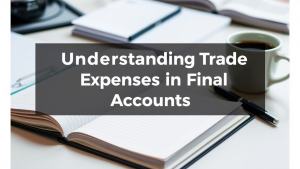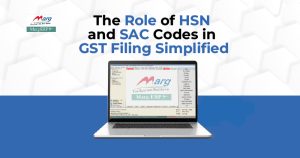Integrate accounting software into your business to make managing finances simpler and more accurate. Using accounting software means your business can automate routine tasks, keep better financial records, and save valuable time that can be used for other business needs. However, to get the most out of it, integrating accounting software into your business operations is crucial. This integration can help simplify tasks, improve accuracy, and provide valuable insights into your financial health.
Understanding Accounting Software and Its Importance
Accounting software is a tool that helps businesses organize and manage their financial information digitally. It’s used for tracking expenses, income, assets, and liabilities. By automating many manual processes, it helps reduce the risk of errors and ensures that your business’s financial records are accurate. Whether you’re using free accounting software or premium accounting software integrating it with your business can significantly improve financial management.
Why Your Business Needs Accounting Software
Accounting software is essential for keeping track of your business’s financial health. Here are some of the main benefits:
- Error Reduction: Accounting software can help reduce human errors in financial data entry, which are common when using manual methods.
- Time Efficiency: By automating tasks like invoicing and report generation, accounting software allows you to save time.
- Data Security: Many types of accounting software come with advanced security features, ensuring your sensitive financial data is safe.
- Real-Time Data: With online accounting software, you can get up-to-date information about your finances, which can help you make informed decisions.
- Cost Savings: While many businesses invest in the best accounting software for the most robust features, even free accounting software can provide valuable tools for managing finances without the need for additional staff.
Benefits of Accounting Software for Small Businesses
- Time-Saving: Automating your bookkeeping tasks with small business accounting software reduces the time spent on manual data entry, allowing you to focus on growing your business.
- Improved Accuracy: With easy accounting software, you can avoid common human errors, ensuring that your financial data is accurate.
- Cost Efficiency: Free accounting software or affordable accounting software for small businesses can help you manage your finances without hiring expensive accountants or bookkeepers.
- Better Financial Insights: With online accounting software, you get access to real-time financial data, making it easier to make informed business decisions.
Choosing the Best Accounting Software for Your Business
When choosing accounting software, it’s important to consider several factors to ensure you select the right one for your business. Let’s break down the key aspects you should focus on when evaluating different options:
Size of Your Business
If you’re a small business owner, opting for best accounting software for small business is ideal. These tools are designed with small-scale operations in mind, providing essential features without overwhelming you with unnecessary complexity. Some of the best accounting software options for small businesses include cloud-based solutions that allow you to manage your accounts from anywhere.
Features You Need
Think about the specific features your business requires. Do you need invoicing, tax reporting, payroll management, or inventory tracking? If so, choosing online accounting software that integrates these features will make managing your finances easier.
- Free Accounting Software: Great for new businesses or those with limited budgets. However, these usually come with limited features compared to premium options.
- Latest Accounting Software: These programs include the newest technologies, such as automation, real-time reporting, and mobile apps, making it easier to manage finances on the go.
Ease of Use
Selecting easy accounting software is important for minimizing the learning curve. The software should be user-friendly, especially for business owners who are not well-versed in accounting principles.
Cost of the Software
Consider the cost associated with the software. Some solutions may offer a free accounting software option, while others may provide more advanced features at a price. Evaluate your budget and decide whether you need the most basic features or a comprehensive tool that provides advanced functionality.
Integration with Other Tools
Choose software that integrates seamlessly with your other business tools, such as CRM systems, inventory management software, or payment gateways. This ensures a smooth workflow and reduces the need for manual data entry.
Steps to Integrate Accounting Software into Your Business
Integrating accounting software into your business operations can seem like a daunting task, but it doesn’t have to be. Follow these simple steps to ensure a smooth integration process:
Assess Your Needs
Before integrating accounting software, take a close look at your business needs. Are you looking for easy accounting software for basic bookkeeping, or do you need a more advanced system for financial reporting, payroll, and tax management? By clearly defining your requirements, you can choose the best solution for your business.
Choose the Right Accounting Software
After assessing your needs, select the best accounting software that aligns with your goals. If you have a small business, there are many options available that cater to this segment, such as small business accounting software or free accounting software. For larger operations, you may need more advanced features offered by online accounting software or latest accounting software solutions.
Set Up the Software
Once you’ve selected your accounting software, the next step is setting it up. Many online accounting software solutions provide guided setup processes to make it easier for you to get started. During the setup process, you’ll need to input key business information, such as your business name, tax details, and financial accounts.
Integrate with Other Tools
If you use other business tools, like inventory management or customer relationship management (CRM) software, make sure your accounting software integrates with them. This can be done through built-in integrations or third-party add-ons. For example, small business accounting software can be linked with your point-of-sale (POS) system to automatically record sales transactions.
Integration Benefits:
| Business Tool | Advantages of Integration |
|---|---|
| CRM | Links customer and financial data for better service |
| Inventory Management | Tracks product costs and stock automatically |
| Payroll System | Simplifies payroll processes, saving time and reducing errors |
| POS Systems | Syncs sales data directly with accounting software |
Train Your Team
Once the software is set up, it’s important to train your team (if you have one) on how to use it. Most easy accounting software options come with tutorials or customer support to guide you through the process. Proper training will help your team leverage the software’s full potential and ensure everyone is on the same page.
Monitor and Adjust
After the integration, make sure to regularly monitor the software’s performance and make adjustments as necessary. The best accounting software should give you real-time financial insights, which you can use to tweak your financial processes or strategies.
Future Trends in Accounting Software
With evolving technology, new trends are emerging in accounting software, aimed at enhancing efficiency and accuracy:
- AI and Automation: Increasingly, AI is used to automate repetitive tasks, reducing errors.
- Mobile-Friendly Options: Many businesses are moving to mobile-enabled accounting software, allowing financial data to be managed from mobile devices.
- Data Analytics: Advanced analytics are becoming a key feature, helping businesses analyze trends and make data-driven decisions.
Conclusion:
Integrating accounting software with your business is a smart investment for accurate financial management, reduced errors, and time savings. From free accounting software for startups to the best accounting software options for growing businesses, there’s a solution for every need. Proper integration, customization, and training ensure a smooth transition and maximize the benefits. whether it’s small business accounting software or online accounting software for remote access, you can gain valuable insights into your finances and support better decision-making, setting your business up for long-term success.
Don’t wait any longer – take the first step today to integrate accounting software into your business and start reaping the benefits of better financial management.
Read More:-
- Bills Payable is Which Type of Account?In the realm of accounting, understanding the classification of various accounts is essential for maintaining accurate financial records. One such account that frequently appears in business transactions is Bills Payable. If you’re curious about what type of… Read more: Bills Payable is Which Type of Account?
- Understanding Trade Expenses in Final AccountsIn today’s competitive business landscape, proper financial management is the backbone of a thriving enterprise. One key aspect of managing your business finances is accurately accounting for trade expenses. In this comprehensive guide, we explore trade expenses,… Read more: Understanding Trade Expenses in Final Accounts
- The Role of HSN and SAC Codes in GST Filing SimplifiedOverwhelmed by the complexities of digital financial compliance, the fast-moving business owners of today’s world often need help to keep up with them all. GST, or the Goods and Services Tax, was instituted by India in 2017… Read more: The Role of HSN and SAC Codes in GST Filing Simplified