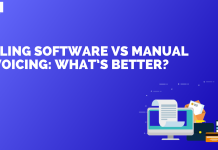Introduction:
In today’s fast-paced digital world, managing finances and keeping track of invoices can be a daunting task. Thankfully, technology has provided us with an array of tools and software solutions to streamline these processes. One such solution is invoice software. With the ability to automate invoicing, track payments, and generate reports, invoice software has become an essential tool for businesses of all sizes. If you’re searching for the best invoice software near you, this blog will guide you through the benefits and key features to consider when making your choice.
What is Invoice Software?
Invoice software is a digital tool designed to simplify and automate the invoicing process. It eliminates the need for manual data entry, reduces errors, and saves time for businesses. Invoice software typically includes features such as invoice creation, payment tracking, reminders, and reporting, enabling businesses to manage their finances efficiently.
The Benefits of Invoice Software:
a. Time and Cost Savings: With invoice software, businesses can automate repetitive tasks like creating invoices, tracking payments, and sending reminders. This saves time, allowing you to focus on more critical aspects of your business. Additionally, reducing manual processes minimizes the risk of errors, leading to cost savings in the long run.
b. Improved Cash Flow: Invoice software enables you to send professional-looking invoices promptly and track payment statuses. This helps you stay on top of outstanding payments, ensuring a steady cash flow for your business.
c. Enhanced Organization: By centralizing all your invoicing data in one place, invoice software helps you stay organized. You can easily access and search for invoices, view payment histories, and generate reports whenever needed.
d. Customization and Branding: Many invoice software solutions allow you to personalize your invoices with your logo, colors, and company information, reinforcing your brand identity and professionalism.
Key Features to Consider:
When searching for the best invoice software near you, consider the following essential features:
a. Invoice Creation and Customization: Look for software that allows you to create professional invoices easily and customize them to align with your brand.
b. Payment Tracking and Reminders: The software should provide a clear overview of payment statuses, send automatic reminders for overdue invoices, and support various payment methods.
c. Reporting and Analytics: Robust reporting features enable you to gain insights into your invoicing and financial performance. Look for software that offers customizable reports, expense tracking, and tax summaries.
d. Integration Capabilities: Consider whether the software can integrate with your existing accounting or CRM systems. Seamless integration streamlines data flow, avoids duplicate entries, and provides a holistic view of your business operations.
e. User-Friendliness: Opt for software with an intuitive interface and easy navigation, ensuring that you and your team can quickly adapt to and efficiently use the software.
f. Security and Data Backup: Ensure the software provider implements robust security measures to protect your sensitive financial data. Regular data backups and encryption are crucial for data integrity and peace of mind.
Finding the Best Invoice Software Near You:
To find the best invoice software near you, start by exploring online reviews, software comparison websites, and user testimonials. Consider your business requirements, budget, and scalability needs. Some popular invoice software options include FreshBooks, QuickBooks, Zoho Invoice, and Wave. Reach out to the software providers, request demos, and ask about their customer support and training offerings.
Conclusion:
Invoice software is a game-changer for businesses looking to streamline their invoicing processes, save time, and improve financial management. By automating tasks, tracking payments, and generating reports, invoice software enhances efficiency and cash flow. When searching for the best invoice software near you, consider the essential features, such as invoice creation, payment tracking, customization options, integration capabilities, and data security. Invest time in researching and comparing software options to find the perfect fit for your business. Embrace the power of invoice software, and take control of your finances with ease and precision.
Read more useful content:
Frequently Asked Questions (FAQs)
What is invoice software, and how does it work?
Invoice software is a digital tool that automates and simplifies the process of creating, sending, and tracking invoices. It typically includes features such as invoice templates, payment tracking, reminders, and reporting. Users can input relevant information, generate invoices, and manage their financial transactions within the software.
Why should I use invoice software for my business?
Invoice software offers several benefits, including time savings, improved cash flow, enhanced organization, and customization options. It helps streamline invoicing processes, reduces errors, and provides a professional image for your business.
Can I customize the look and feel of my invoices using invoice software?
Yes, most invoice software solutions allow you to customize the appearance of your invoices. You can typically add your company logo, colors, and personalized information to create a branded and professional look.
Can invoice software integrate with other business tools or accounting systems?
Yes, many invoice software solutions offer integration capabilities with popular accounting systems, customer relationship management (CRM) platforms, and other business tools. This integration ensures seamless data flow and avoids the need for duplicate data entry.
How secure is invoice software, and how is my data protected?
Reputable invoice software providers implement robust security measures to protect your data. Look for software that uses encryption, secure data storage, and regular backups to ensure the confidentiality and integrity of your financial information.
Can invoice software help me track and manage payments?
Yes, one of the key features of invoice software is payment tracking. You can monitor the status of your invoices, track payments received, and send automatic payment reminders to clients for outstanding invoices.
Is it possible to generate reports and gain insights into my business finances using invoice software?
Yes, most invoice software solutions offer reporting and analytics features. You can generate reports on your invoicing activity, track expenses, and gain valuable insights into your financial performance.
How user-friendly is invoice software, and do I need any technical expertise to use it?
Invoice software is designed to be user-friendly and intuitive. You typically don’t need advanced technical skills to use it. Look for software with a clean interface, easy navigation, and helpful documentation or customer support to assist you when needed.
Can invoice software support multiple currencies and tax calculations?
Yes, many invoice software solutions support multiple currencies and tax calculations. This is particularly useful for businesses that operate internationally or deal with clients in different regions.
How much does invoice software cost, and are there any free options available?
The cost of invoice software varies depending on the features and functionalities offered, as well as the size of your business. Some software providers offer free versions with limited features, while others have subscription-based pricing models. Consider your business needs and budget to choose the most suitable option.