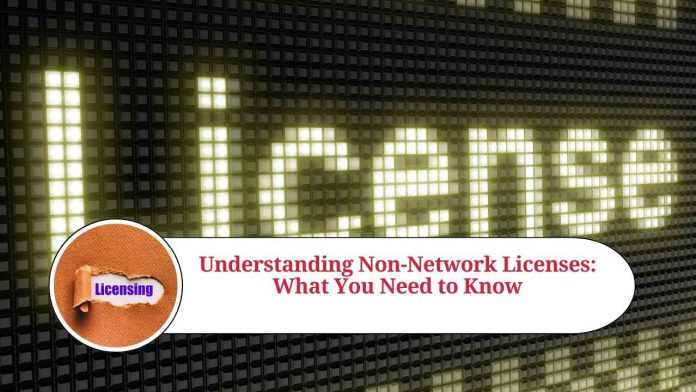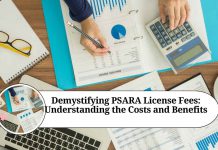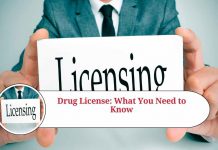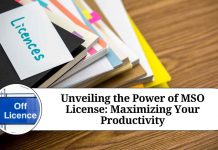Understanding Non-Network Licenses: What They Are and How They Work
Software licensing can be a complex topic, especially for businesses that need to ensure they have the proper licenses to use software applications. One type of software license is a non-network license, which is commonly used for standalone software applications. In this blog post, we’ll take a closer look at non-network licenses, what they are, and how they work.
What is a Non-Network License?
A non-network license is a software license that allows a user to install and use a software application on a single computer or device. This means that the software can only be used on the computer or device where it was originally installed, and cannot be shared or accessed by other computers or devices on a network.
Non-network licenses are typically used for standalone software applications that do not require network access, such as desktop publishing software, graphic design software, or video editing software. These types of applications are often used by individuals or small businesses that do not have a large network of computers.
How Do Non-Network Licenses Work?
When a user purchases a non-network license, they receive a unique license key that is tied to a specific computer or device. This license key is used to activate the software on the computer or device where it will be installed.
Once the software is installed and activated, it can be used on that computer or device without any further activation or authentication. However, if the user wants to install the software on a different computer or device, they will need to purchase an additional license.
Benefits of Non-Network Licenses
There are several benefits to using non-network licenses for standalone software applications:
- Cost-effective: Non-network licenses are often less expensive than network licenses, as they are designed for individual users or small businesses.
- Easy to manage: With non-network licenses, there is no need for a license server or network infrastructure to manage software licenses.
- Flexible: Non-network licenses are easy to transfer from one computer or device to another, making them a flexible option for users who need to move their software applications between devices.
Non-network licenses are different from network licenses, which allow multiple users to access the same software application on a network. Network licenses are typically used by larger organizations that have a large number of employees who need to access the same software application from multiple computers or devices.
Network licenses require a license server and network infrastructure to manage the licenses and ensure that the software is being used by authorized users. This can make network licenses more expensive and complex to manage than non-network licenses.
However, network licenses do offer some benefits that non-network licenses do not. For example, network licenses can provide centralized management of software licenses, making it easier to track usage and ensure compliance with license agreements. They also allow multiple users to access the same software application simultaneously, which can increase productivity in a collaborative work environment.
Choosing the Right Type of License
When choosing a software license, it’s important to consider your organization’s needs and how the software will be used. If you’re a small business or individual user who needs a standalone software application, a non-network license may be the most cost-effective and flexible option. However, if you’re part of a larger organization that needs to provide access to a software application for multiple users on a network, a network license may be the better choice.
It’s also important to carefully review the license agreement before purchasing any software license, to ensure that you understand the terms and conditions of use. This can help you avoid any legal or financial issues down the road and ensure that you’re using the software in compliance with the license agreement.
Conclusion
In conclusion, non-network licenses are a valuable option for standalone software applications, offering cost-effectiveness, easy management, and flexibility. However, it’s important to consider your organization’s needs and the type of software you’re using to choose the right type of license for your business.
Read more useful content:
Frequently Asked Questions (FAQs)
What is a non-network license?
A non-network license is a type of software license that allows a user to install and use a software application on a single computer or device, without the need for a license server or network infrastructure.
What types of software applications are typically licensed with non-network licenses?
Non-network licenses are typically used for standalone software applications that do not require network access, such as desktop publishing software, graphic design software, or video editing software.
Can a non-network license be used on multiple computers or devices?
No, a non-network license can only be used on the computer or device where it was originally installed. If you want to install the software on a different computer or device, you will need to purchase an additional license.
Are non-network licenses more cost-effective than network licenses?
Yes, non-network licenses are often less expensive than network licenses, as they are designed for individual users or small businesses.
Do non-network licenses require activation or authentication?
Yes, non-network licenses typically require a license key to activate the software on the computer or device where it will be installed.
Can non-network licenses be upgraded to network licenses?
It depends on the software vendor and the license agreement. Some vendors may allow you to upgrade from a non-network license to a network license by purchasing additional licenses.
Are non-network licenses more or less flexible than network licenses?
Non-network licenses are generally more flexible than network licenses, as they can be easily transferred from one computer or device to another.
Can non-network licenses be used in a virtual environment?
It depends on the software vendor and the license agreement. Some vendors may allow you to use a non-network license in a virtual environment, while others may require a different type of license.
What happens if I need to replace my computer or device with a new one?
If you need to replace your computer or device with a new one, you can usually transfer your non-network license to the new device by deactivating the license on the old device and activating it on the new device.
Can I share my non-network license with someone else?
No, non-network licenses are typically issued to a specific user or organization and cannot be shared with others. Sharing a license key or installing the software on multiple computers or devices is a violation of the license agreement and can result in legal or financial penalties.