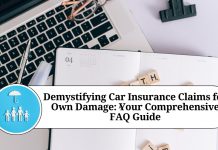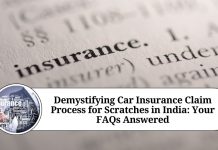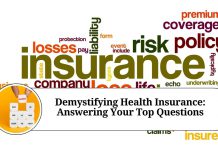Introduction:
Keeping track of your insurance payments is crucial for maintaining a comprehensive financial record. Whether you need to submit receipts for tax purposes or simply want to stay organized, having access to your premium receipts is essential. In this blog post, we will guide you through the process of downloading SBI Life Insurance premium receipts, ensuring that you have the necessary documents at your fingertips.
Step 1: Access the SBI Life Insurance Website To begin, open your preferred web browser and navigate to the official SBI Life Insurance website. Ensure that you have a stable internet connection for a smooth experience.
Step 2: Login to Your Account Once you are on the SBI Life Insurance website’s homepage, locate the “Login” button. Click on it to proceed to the login page. If you do not have an account, you will need to create one by following the registration process provided on the website.
Step 3: Enter Your Credentials On the login page, enter your username and password in the appropriate fields. Double-check the information to avoid any errors. After confirming the accuracy of your credentials, click on the “Login” or “Submit” button.
Step 4: Navigate to the Premium Receipt Section After successfully logging into your account, you will be directed to the account dashboard. Look for the “Premium Receipt” or “Policy Documents” section, which may be located under a tab labeled “My Policies” or similar.
Step 5: Select the Policy and Premium Receipt Within the Premium Receipt section, you will find a list of your policies. Choose the specific policy for which you want to download the premium receipt. Click on the policy to access the associated premium receipts.
Step 6: Download the Receipt Once you have selected the policy, you will be presented with a list of premium receipts associated with it. Choose the relevant receipt and click on the download icon or the link provided next to it. The receipt will be downloaded to your device in PDF format.
Step 7: Save and Print After the download is complete, it is advisable to save the premium receipt to a dedicated folder on your computer or cloud storage for easy access in the future. Additionally, consider printing a physical copy for your records, if needed.
Conclusion:
Downloading your SBI Life Insurance premium receipt is a simple process that can be accomplished by following the steps outlined above. By having your premium receipts readily available, you can stay organized and ensure that your financial records are up to date. Remember to regularly download and save your premium receipts to maintain an accurate record of your insurance payments. If you encounter any difficulties during the process, it is recommended to reach out to SBI Life Insurance customer support for further assistance.
Read more useful content:
Frequently Asked Questions (FAQs)
How often are premium receipts available for download?
Premium receipts for SBI Life Insurance policies are typically available for download on a monthly basis.
Can I download premium receipts for multiple policies at once?
Yes, you can access premium receipts for all your policies individually and download them one by one.
Is it possible to download premium receipts for previous months?
Yes, you can usually download premium receipts for the previous months, allowing you to access and save past records.
What format are the premium receipts available in?
The premium receipts for SBI Life Insurance are usually provided in PDF format, which is widely accepted and easy to view and print.
Can I access premium receipts from my mobile device?
Yes, you can access and download premium receipts from the SBI Life Insurance website using a mobile device, as long as you have a compatible internet browser.
Are premium receipts available for policies in lapsed or surrendered status?
Premium receipts may not be available for policies that are in a lapsed or surrendered status. It is advisable to contact SBI Life Insurance customer support for specific details regarding such policies.
What if I encounter technical issues while downloading premium receipts?
If you face any technical difficulties during the download process, it is recommended to try clearing your browser cache, disabling any ad-blockers, or using a different browser. If the issue persists, contact SBI Life Insurance customer support for further assistance.
Can I request physical copies of premium receipts from SBI Life Insurance?
Generally, premium receipts are available for download in electronic format. However, you can print the downloaded PDF to have a physical copy for your records.
Do I need to have an active policy to download premium receipts?
Yes, you need to have an active policy with SBI Life Insurance to access and download premium receipts. If your policy is no longer active, you may not be able to download the receipts.
Are premium receipts acceptable for tax filing purposes?
Yes, premium receipts obtained from SBI Life Insurance are generally acceptable as proof of payment for tax filing purposes. However, it is advisable to consult a tax professional or refer to the relevant tax regulations for accurate information pertaining to your specific tax situation.