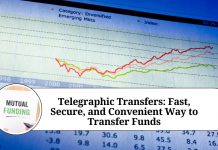Are you looking for a convenient and efficient way to manage your mutual fund investments? Look no further than MyCAMS Mutual Funds Login! MyCAMS (Computer Age Management Services) is a leading platform that offers online access to various mutual fund schemes, making it easier for investors to track, manage, and invest in mutual funds. In this blog, we will explore how to login to MyCAMS Mutual Funds and the features it offers to help you take control of your investments.
Why Choose MyCAMS Mutual Funds?
MyCAMS Mutual Funds is a trusted platform that offers a range of benefits for investors. Here are some reasons why you should consider using MyCAMS for managing your mutual fund investments:
- Single-window access: MyCAMS provides a single-window access to multiple mutual fund schemes from different Asset Management Companies (AMCs). This eliminates the need to visit multiple websites or apps for managing your investments, making it convenient and time-saving.
- Portfolio tracking: MyCAMS allows you to track and monitor the performance of your mutual fund investments in real-time. You can view your portfolio, check the current value of your investments, track returns, and review transaction history, all in one place.
- Easy transactions: MyCAMS enables you to transact in mutual funds seamlessly. You can make investments, redeem units, switch between schemes, set up systematic investment plans (SIPs), and more, with just a few clicks.
- Secure and reliable: MyCAMS ensures the security and privacy of your personal and financial information. It uses robust encryption techniques and follows strict security protocols to protect your data from unauthorized access.
- User-friendly interface: MyCAMS has a user-friendly interface that makes it easy for investors, even those with limited knowledge of mutual funds or investments, to navigate and use the platform effectively.
How to Login to MyCAMS Mutual Funds?
Logging in to MyCAMS Mutual Funds is a simple process. Here’s a step-by-step guide to help you get started:
Step 1: Visit the MyCAMS website (https://www.camsonline.com/).
Step 2: Click on the “Investor Services” tab on the top right corner of the page.
Step 3: Select “Login/Register” from the drop-down menu.
Step 4: Choose “Existing User” and click on the “Login” button.
Step 5: Enter your registered email ID or PAN (Permanent Account Number) and password.
Step 6: Complete the captcha verification.
Step 7: Click on the “Submit” button.
Congratulations! You have successfully logged in to your MyCAMS Mutual Funds account.
Features of MyCAMS Mutual Funds
Once you have logged in to MyCAMS Mutual Funds, you can access a wide range of features that can help you manage your mutual fund investments effectively. Here are some key features:
- Portfolio Snapshot: You can view the snapshot of your mutual fund portfolio, including the current value of your investments, recent transactions, and returns.
- Transaction History: MyCAMS allows you to view your transaction history, including purchases, redemptions, switches, SIPs, and more. You can also download transaction statements for your records.
- Transactional Services: MyCAMS enables you to transact in mutual funds seamlessly. You can make new investments, redeem units, switch between schemes, set up or modify SIPs, and perform other transactional activities.
- eKYC (Electronic Know Your Customer): MyCAMS provides an eKYC facility that allows you to complete the KYC (Know Your Customer) process online. This eliminates the need for physical paperwork and makes it convenient for investors to complete their KYC requirements digitally.
- Consolidated Account Statement (CAS): MyCAMS provides a consolidated account statement (CAS) that consolidates all your mutual fund investments across different AMCs into a single statement. This makes it easy for you to track and manage your investments in one place.
- Switch to Direct Plans: MyCAMS allows you to switch your existing regular plan investments to direct plans, which generally have lower expense ratios compared to regular plans. This can potentially help you earn higher returns on your investments over the long term.
- SIP Calculator: MyCAMS offers a SIP calculator that helps you calculate the potential returns on your SIP investments. You can input the investment amount, SIP duration, and expected rate of return to estimate the future value of your investments.
- Mobile App: MyCAMS has a mobile app available for both Android and iOS devices, which allows you to access and manage your mutual fund investments on the go. The app offers similar features as the web platform, making it convenient for you to track and manage your investments anytime, anywhere.
Tips for Using MyCAMS Mutual Funds
Here are some tips to make the most of MyCAMS Mutual Funds:
- Keep your login credentials safe: It’s important to keep your MyCAMS login credentials, including your email ID and password, safe and secure. Avoid sharing your credentials with anyone and change your password periodically to ensure the security of your account.
- Verify your transactions: Always verify your transaction details, including the investment amount, scheme name, and bank details, before submitting any transaction on MyCAMS. Double-checking the details can help you avoid any errors or discrepancies in your transactions.
- Review your portfolio regularly: Make it a habit to review your mutual fund portfolio regularly on MyCAMS. Monitor the performance of your investments, review the transaction history, and ensure that your portfolio is aligned with your investment goals and risk tolerance.
- Utilize additional features: Explore and utilize the additional features offered by MyCAMS, such as eKYC, CAS, and the SIP calculator, to make informed investment decisions and optimize your mutual fund investments.
- Seek professional advice if needed: If you are new to mutual funds or unsure about your investment strategy, it’s always a good idea to seek professional advice. MyCAMS provides access to a wide range of mutual fund schemes from different AMCs, and it’s important to choose the right funds that align with your financial goals and risk profile.
Conclusion
Managing your mutual fund investments can be made easy and convenient with MyCAMS Mutual Funds. The platform offers a range of features that allow you to track, manage, and invest in mutual funds seamlessly. By logging in to your MyCAMS account, you can access a comprehensive portfolio view, review transaction history, transact in mutual funds, switch to direct plans, and utilize other features to optimize your investments. Remember to keep your login credentials safe, verify your transactions, and review your portfolio regularly to make the most of MyCAMS Mutual Funds. Happy investing!
Read more useful content:
- How to invest in mutual funds
- Best Technology Mutual Funds
- All about mutual funds-types & importance
- The Power of SIP Investment in Mutual Funds
Frequently Asked Questions (FAQs)
What is MyCAMS Mutual Funds?
MyCAMS Mutual Funds is an online platform that allows investors to invest in mutual funds from different Asset Management Companies (AMCs) in India. It provides a range of features such as a consolidated portfolio view, transaction history, and online transactions for mutual fund investments.
How can I create an account on MyCAMS Mutual Funds?
You can create an account on MyCAMS Mutual Funds by visiting the official website or downloading the mobile app. You need to provide your personal details, including name, email ID, mobile number, and PAN (Permanent Account Number), and complete the KYC (Know Your Customer) process to create an account.
Can I invest in mutual funds from multiple AMCs through MyCAMS?
Yes, MyCAMS allows you to invest in mutual funds from multiple AMCs through a single platform. It provides access to a wide range of mutual fund schemes from various AMCs, making it convenient for you to diversify your investments.
How can I invest in mutual funds on MyCAMS?
You can invest in mutual funds on MyCAMS by logging in to your account, selecting the desired mutual fund scheme, and providing the necessary details, such as investment amount, bank details, and folio number (if applicable). You can make investments through various modes, such as lump sum or Systematic Investment Plan (SIP).
Can I track my mutual fund investments on MyCAMS?
Yes, MyCAMS provides a consolidated portfolio view that allows you to track all your mutual fund investments in one place. You can view the current value of your investments, transaction history, and performance of your portfolio through the platform.
Is it possible to switch my existing mutual fund investments to direct plans on MyCAMS?
Yes, MyCAMS allows you to switch your existing regular plan investments to direct plans, which generally have lower expense ratios compared to regular plans. You can initiate a switch transaction through the platform and optimize your investments for potentially higher returns.
Is my personal and financial information safe on MyCAMS?
MyCAMS takes the security and privacy of your personal and financial information seriously. It uses encryption and other security measures to protect your data from unauthorized access. However, it’s important to keep your login credentials safe and avoid sharing them with anyone to ensure the security of your account.
Can I transact in mutual funds through the MyCAMS mobile app?
Yes, MyCAMS has a mobile app available for both Android and iOS devices that allows you to access and manage your mutual fund investments on the go. You can transact in mutual funds, track your portfolio, and utilize other features through the app.
What other services are offered by MyCAMS apart from mutual fund investments?
Apart from mutual fund investments, MyCAMS offers other services such as eKYC (electronic Know Your Customer), consolidated account statement (CAS), and a SIP calculator. These additional features can help you manage your investments more efficiently and make informed investment decisions.
Can I get customer support for MyCAMS Mutual Funds?
Yes, MyCAMS provides customer support through various channels, including email, chat, and helpline numbers. You can reach out to the customer support team for any queries, assistance, or grievances related to your MyCAMS account or mutual fund investments.