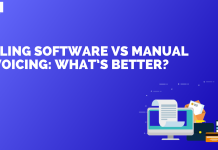Introduction
Invoicing is an essential aspect of running a successful business. It is the process of requesting payment for goods or services provided to clients or customers. However, traditional methods of invoicing can be time-consuming and prone to errors, leading to delays in receiving payments and negatively impacting cash flow. Thankfully, modern technology has come to the rescue with the advent of software specifically designed to simplify and automate the invoicing process. In this blog post, we will explore the benefits of using software for invoicing and how it can revolutionize your business’s financial operations.
- Speed and Efficiency: One of the most significant advantages of using invoicing software is the speed and efficiency it brings to your business processes. With just a few clicks, you can generate professional-looking invoices, customize them to fit your brand, and send them to clients instantly. This automation saves you precious time and effort that can be better utilized for other critical tasks, such as client acquisition and service delivery.
- Accuracy and Consistency: Manual invoicing methods are susceptible to human errors, such as incorrect calculations or typos. These mistakes can lead to disputes with clients and damage your professional reputation. Invoicing software eliminates these concerns by automatically calculating totals, applying taxes, and tracking payment due dates. It ensures that your invoices are accurate, consistent, and compliant with relevant tax regulations.
- Payment Tracking and Reminders: Late payments can disrupt your business’s cash flow and create unnecessary stress. Invoicing software provides you with a centralized system to track the status of each invoice, including payment due dates and pending payments. You can set up automated reminders to nudge clients about overdue payments, minimizing delays and improving your overall cash flow management.
- Integration with Accounting Software: Invoicing software often integrates seamlessly with popular accounting systems, allowing for streamlined financial management. This integration eliminates the need for manual data entry, reducing the risk of errors and duplication. By syncing your invoicing software with your accounting software, you can generate financial reports, monitor cash flow, and gain valuable insights into your business’s financial health.
- Client Communication and Branding: Professionalism and branding play a crucial role in establishing a positive image for your business. Invoicing software allows you to customize invoice templates with your logo, colors, and business information, creating a consistent and professional appearance for your invoices. Additionally, you can add personalized messages or notes to communicate important details to your clients, fostering better relationships and customer satisfaction.
- Data Security and Backup: Maintaining the security of your financial data is of utmost importance. Invoicing software provides robust security measures, including encrypted data transmission and secure storage, to protect your sensitive financial information. Additionally, many software solutions offer automated data backup, ensuring that your invoicing data is safe and recoverable in case of unexpected events like hardware failures or system crashes.
Conclusion
Efficient invoicing is vital for the financial health and success of any business. By adopting invoicing software, you can streamline your invoicing process, reduce errors, improve cash flow, and enhance client communication. The benefits of automation, accuracy, and integration with accounting software make invoicing software a valuable tool for businesses of all sizes. Embrace the power of technology and simplify your financial operations by harnessing the potential of invoicing software.
Read more useful content:
Frequently Asked Questions (FAQs)
Q1: What is invoicing software?
A1: Invoicing software is a digital tool designed to automate the process of creating, managing, and sending invoices to clients or customers. It replaces manual and paper-based invoicing methods with a streamlined and efficient electronic system.
Q2: Why should I use invoicing software?
A2: Invoicing software offers several benefits, including time savings, improved accuracy, faster payment processing, better cash flow management, professional branding, and integration with accounting systems. It simplifies the invoicing process and enhances overall financial operations for businesses.
Q3: How does invoicing software work?
A3: Invoicing software typically provides a user-friendly interface where you can input client and product/service information, customize invoice templates, and generate invoices with just a few clicks. The software automatically calculates totals, applies taxes, tracks payment due dates, and can even send automated payment reminders to clients.
Q4: Can I customize the look and feel of my invoices with invoicing software?
A4: Yes, most invoicing software allows you to personalize your invoices to align with your brand identity. You can often customize invoice templates by adding your company logo, colors, and business information, creating a professional and consistent appearance for your invoices.
Q5: Is invoicing software secure?
A5: Yes, reputable invoicing software providers prioritize data security. They use encryption protocols to protect your financial information during transmission and secure storage practices to safeguard it from unauthorized access. It’s essential to choose a trusted software vendor that emphasizes data security and provides regular updates to address any potential vulnerabilities.
Q6: Can invoicing software integrate with accounting software?
A6: Many invoicing software solutions offer seamless integration with popular accounting systems such as QuickBooks, Xero, or FreshBooks. This integration ensures that your invoicing data automatically syncs with your accounting software, simplifying financial reporting, cash flow monitoring, and reconciliation processes.
Q7: Can I track the status of my invoices using invoicing software?
A7: Absolutely. Invoicing software typically provides a dashboard or reporting feature where you can track the status of your invoices. You can see which invoices are paid, pending, or overdue, enabling you to manage your accounts receivable effectively.
Q8: Does invoicing software support multiple payment methods?
A8: Yes, invoicing software often supports various payment methods, including credit cards, bank transfers, and online payment gateways such as PayPal or Stripe. Offering multiple payment options to your clients improves convenience and increases the likelihood of prompt payments.
Q9: Can I generate financial reports using invoicing software?
A9: Yes, invoicing software often includes reporting features that allow you to generate financial reports, such as sales summaries, payment history, and tax reports. These reports provide valuable insights into your business’s financial performance and aid in decision-making.
Q10: Is invoicing software suitable for businesses of all sizes?
A10: Yes, invoicing software is beneficial for businesses of all sizes, ranging from freelancers and small businesses to large enterprises. The scalability and customizable features of invoicing software make it adaptable to various business needs and growth stages.