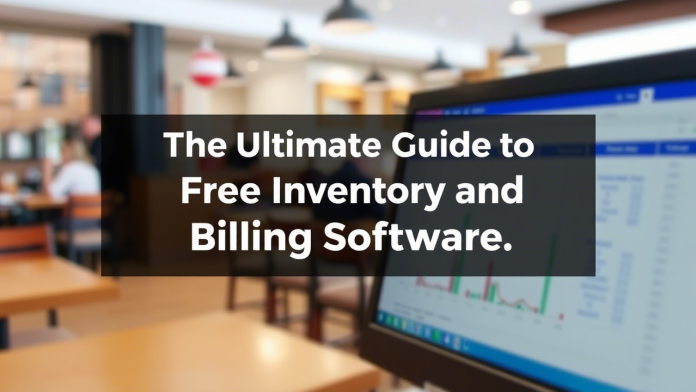Running a restaurant, cafe, or hotel is no small feat. From managing inventory to handling billing and ensuring customer satisfaction, countless tasks demand your attention. However, one of the biggest challenges faced by small business owners is finding cost-effective solutions to streamline these processes. Thankfully, free inventory and billing software has emerged as a game-changer for businesses looking to save money while improving efficiency.
This comprehensive guide will explore everything you need to know about free inventory and billing software, including its benefits, features, and how it can transform your business operations. Whether you’re running a bustling restaurant, a cozy cafe, or a mid-sized hotel, this blog will help you understand why adopting such tools is essential for success.
Why Choose Free Inventory and Billing Software?
Budget constraints often dictate the tools small business owners can afford. While premium software solutions may offer advanced features, they can also have hefty price tags. This is where free inventory and billing software shines—it provides essential functionalities without costing a dime.
Cost-Effective Solution
Free inventory and billing software eliminates the need for expensive subscriptions or licenses. This makes it an ideal choice for startups, small businesses, and entrepreneurs who want to optimize their operations without breaking the bank.
Simplified Operations
These tools are designed to simplify complex tasks like tracking stock levels, generating invoices, and managing finances. By automating these processes, you can reduce manual errors and save valuable time.
Scalability
Many free software options are scalable, meaning they grow with your business. As your establishment expands, you can upgrade to paid versions or integrate additional modules to meet evolving needs.
Accessibility
Most free inventory and billing software is cloud-based, allowing you to access your data from anywhere using an internet connection. This feature is particularly useful for businesses with multiple locations or remote teams.
The Role of Restaurant Billing Software in Streamlining Operations
Restaurants face unique challenges when it comes to billing and inventory management. With high foot traffic, diverse menus, and fluctuating stock levels, keeping track of everything manually can be overwhelming. Restaurant billing software addresses these pain points by offering tailored solutions.
Key Features of Restaurant Billing Software
- Order Management: Easily process orders, assign tables, and track kitchen statuses.
- Customizable Menus: Create and update menus based on seasonal availability or promotions.
- Tax Calculations: Automatically calculate taxes and service charges to ensure accurate billing.
- Payment Integration: Support for multiple payment methods, including cash, credit cards, and digital wallets.
- Split Payments: Allow customers to split bills among group members effortlessly.
- Sales Reports: Generate detailed reports to analyze revenue, popular dishes, and peak hours.
Benefits of Using Free Restaurant Billing Software
- Improved Efficiency: Automate repetitive tasks so staff can focus on serving customers.
- Enhanced Accuracy: Reduce human error in calculations and order processing.
- Better Customer Experience: Faster billing leads to shorter wait times, leaving customers satisfied.
- Cost Savings: Avoid unnecessary expenses associated with manual record-keeping.
If you’re looking for a reliable option, search for “free restaurant billing software” online. Many platforms offer downloadable versions or web-based applications that are easy to set up and use.
Cafe Billing Software: Tailored for Small Businesses
Cafes operate differently from full-service restaurants, often focusing on quick transactions and minimal seating arrangements. Cafe billing software caters specifically to these requirements, providing lightweight yet powerful tools to manage daily operations.
How Cafe Billing Software Works
Cafe billing software typically includes:
- Point-of-Sale (POS) System: Process orders quickly and print receipts instantly.
- Inventory Tracking: Monitor stock levels for coffee beans, pastries, and other essentials.
- Discounts and Loyalty Programs: Offer special deals to regular customers and encourage repeat visits.
- Mobile Compatibility: Access the system via tablets or smartphones for added convenience.
Advantages of Free Cafe Billing Software
- Affordability: Perfect for small cafes operating on tight budgets.
- User-Friendly Interface: Designed for ease of use, even for non-tech-savvy users.
- Real-Time Updates: Get instant notifications about low stock or pending payments.
- Data Security: Protect sensitive information like customer details and transaction history.
By implementing cafe billing software, you can enhance operational efficiency and provide a seamless experience for your patrons.
Hotel Billing Software: Simplifying Hospitality Operations
Hotels have distinct billing needs compared to restaurants and cafes. In addition to food and beverage services, hotels must account for room bookings, laundry services, spa treatments, and more. Hotel billing software simplifies these complexities by centralizing all financial activities into one platform.
Essential Features of Hotel Billing Software
- Room Tariff Management: Set rates for different room types and apply dynamic pricing during peak seasons.
- Service Charges: Add charges for amenities like Wi-Fi, minibar usage, and extra bedding.
- Check-In/Check-Out Automation: Streamline guest registration and departure procedures.
- Invoice Generation: Create detailed invoices for guests upon checkout.
- Integration with Booking Platforms: Sync with third-party booking engines to avoid double bookings.
Why Opt for Free Hotel Billing Software?
- Budget-Friendly: Ideal for boutique hotels or bed-and-breakfast establishments.
- Comprehensive Reporting: Gain insights into occupancy rates, revenue streams, and customer preferences.
- Improved Guest Satisfaction: Quick and accurate billing enhances the overall guest experience.
- Ease of Use: Intuitive interfaces make training new staff members hassle-free.
To find the best fit for your hotel, look for “hotel billing software free download” or “hotel billing app.” Many providers offer trial versions that let you test the software before committing.
Choosing the Right Free Inventory and Billing Software
With so many options available, selecting the right software can feel daunting. Here are some factors to consider:
Business Size and Type
Different industries have unique needs. Ensure the software aligns with your specific requirements—whether you run a restaurant, cafe, or hotel.
Ease of Use
Look for intuitive interfaces that don’t require extensive technical knowledge. A user-friendly design ensures smooth adoption by your team.
Feature Set
Evaluate the features offered by the software. Does it include inventory management, POS functionality, reporting tools, and integration capabilities?
Customer Support
Even free software should come with reliable support channels. Check if the provider offers FAQs, tutorials, or live assistance.
Scalability
As your business grows, your software needs may evolve. Choose a solution that allows for future upgrades or expansions.
How to Get Started with Free Inventory and Billing Software
Getting started with free inventory and billing software is easier than you might think. Follow these steps to implement it successfully:
Step 1: Research and Compare Options
Search for keywords like “inventory billing software,” “restaurant billing system,” or “cafe billing software” to discover top contenders. Read reviews and compare features to narrow down your choices.
Step 2: Download and Install
Once you’ve selected a software, visit the official website to download the installation file. Most platforms provide step-by-step instructions for setup.
Step 3: Customize Settings
Configure the software according to your business needs. Input product lists, pricing structures, tax rates, and other relevant details.
Step 4: Train Your Team
Conduct training sessions to familiarize your staff with the new system. Highlight key functionalities and address any questions they may have.
Step 5: Monitor Performance
After implementation, monitor the software’s performance regularly. Track metrics like billing accuracy, inventory turnover, and customer feedback to assess its impact.
Conclusion
Free inventory and billing software is a boon for small businesses in the hospitality industry. From restaurants and cafes to hotels, these tools empower owners to manage their operations efficiently without incurring additional costs. By automating tedious tasks, reducing errors, and enhancing customer experiences, such software lays the foundation for sustainable growth.
Take advantage of these resources to elevate your business and stay ahead of the competition. Remember, investing time in finding the right tool today can lead to significant rewards tomorrow. So, start exploring your options now and witness the transformation firsthand!
Read More:-
- How Human Resource Payroll Software Can Streamline Your Business
- Mastering Community Pharmacy Operations: Inventory & Billing Strategies
- Mastering Balance Sheets, Accounting Standards, and Profit & Loss Insights
- Why Your Mobile Shop Needs a Standardized Bill Format
- Why Is Distributor and Consumer Management Important for Your Business?