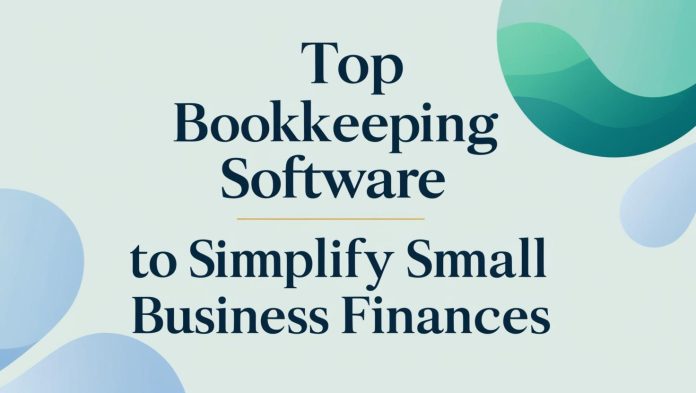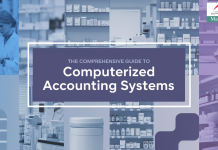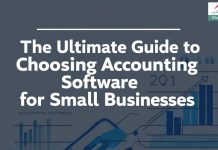Managing finances can be a daunting task, especially for small business owners juggling multiple responsibilities. To stay on top of your business’s financial health, it’s essential to have the right tools in place. That’s where bookkeeping software comes in. Designed to streamline financial processes, bookkeeping software offers a range of features that save time, reduce errors, and provide valuable insights.
In this blog, we’ll explore the benefits of using bookkeeper accounting software, discuss how it’s transforming small businesses, and help you choose the best bookkeeping software for small business needs.
What Is Bookkeeping Software?
Bookkeeping software is a digital tool designed to help businesses manage their financial records efficiently. It automates essential accounting tasks, such as recording transactions, tracking income and expenses, generating financial reports, and managing invoices.
For small businesses, bookkeeping software eliminates the need for manual record-keeping, reducing the chances of human error and freeing up time for more strategic tasks.
Let’s break it down further:
- Transaction Management: It keeps a record of every financial transaction, ensuring accuracy and consistency.
- Real-Time Updates: Transactions and balances are updated instantly, giving you a clear picture of your finances at all times.
- Automation: Tasks like tax calculations, invoicing, and report generation are automated, saving time and effort.
Why Small Businesses Need Bookkeeping Software
- Time Savings Small business owners often wear multiple hats, managing everything from operations to customer relations. Manual bookkeeping takes up valuable time that could be spent on growing the business. By automating processes like transaction categorization and reconciliation, bookkeeping software allows you to focus on strategic priorities.
- Cost-Effective Solutions Hiring a dedicated accountant can be expensive for small businesses. Bookkeeping software acts as a more affordable alternative, offering powerful features like automated reports, tax compliance tools, and expense tracking at a reasonable cost.
- Error Reduction Financial errors can lead to major issues, such as inaccurate reporting or tax penalties. Bookkeeping software minimizes such risks by ensuring calculations and entries are accurate and consistent.
- Compliance Made Easy Staying compliant with tax regulations can be complicated, especially with frequent changes. Bookkeeping software often includes built-in compliance tools, such as GST filing and automated tax reporting, making it easier to stay up to date.
- Real-Time Insights Accessing real-time financial data is critical for decision-making. With bookkeeping software, you can view dashboards and reports instantly, giving you an edge in managing cash flow and planning for the future.
Key Features of Bookkeeping Software for Small Businesses
- User-Friendly Interface A user-friendly design ensures that even business owners without accounting knowledge can navigate and use the software effectively. Look for tools with intuitive dashboards and guided tutorials.
- Cloud Accessibility Cloud-based solutions offer unmatched convenience, enabling you to access your financial data from any location. This is particularly useful for remote teams or entrepreneurs on the move.
- Integration Capabilities Seamlessly connecting your bookkeeping software with tools like CRM systems, inventory management platforms, and e-commerce sites reduces duplication and enhances efficiency.
- Automated Invoicing and Billing Generating and tracking invoices manually can lead to delays and errors. Automated invoicing ensures prompt payments and maintains professional communication with clients.
- Expense Tracking Categorizing expenses helps in identifying areas where costs can be reduced. This feature is crucial for budgeting and financial planning.
- Tax Compliance Compliance tools like GST calculations, HSN code management, and tax filing reduce the risk of penalties and simplify the auditing process.
Top Benefits of Bookkeeper Accounting Software
- Scalability As your business grows, your financial needs become more complex. Bookkeeping software can scale with your operations, accommodating additional transactions, multi-currency management, and advanced reporting.
- Customization Tailor the software to your specific business requirements, such as adding custom invoice templates or integrating with industry-specific tools.
- Improved Collaboration Cloud-based systems allow multiple users, such as accountants and business partners, to collaborate in real-time. This eliminates delays and ensures everyone is on the same page.
- Data Security Modern bookkeeping tools use encryption and other security measures to safeguard sensitive financial data, providing peace of mind to business owners.
How to Choose the Best Bookkeeping Software for Small Businesses
- Identify Your Needs Start by listing your must-have features. For example, if you run an e-commerce business, you might need inventory tracking and multi-currency support.
- Set a Budget Evaluate your budget and compare different options to find software that offers value for money. Many tools provide tiered pricing to suit different business sizes.
- Check User Reviews Online reviews from other small business owners can offer valuable insights into the software’s strengths and weaknesses. Consider ratings on platforms like G2 and Capterra.
- Trial Periods Many providers offer free trials or demo versions. Use these to test features, ease of use, and compatibility with your existing systems.
- Customer Support Reliable customer support is a must. Look for providers that offer multiple support channels, including live chat, email, and phone.
Final Thoughts
Investing in the right bookkeeping software for small business is one of the smartest decisions you can make to streamline financial management. With features like automated invoicing, expense tracking, and tax compliance, bookkeeping software saves time, reduces errors, and provides valuable insights to help your business thrive.
Whether you’re a startup owner or an established entrepreneur, tools like Marg ERP, QuickBooks, and Xero can help you simplify your accounting processes. Evaluate your needs, explore options, and choose the software that best aligns with your business goals.
Read more useful content:
- What Is the Importance of Bill to Ship To in GST?
- Bills Payable is Which Type of Account?
- The Role of ERP in the Garment Manufacturing Industry
- Understanding Accounting Principles, Concepts, and Conventions
- Boost Your Shop’s Efficiency with Smart Billing & Management Tools
Frequently Asked Questions
What is the difference between bookkeeping software and accounting software?
Bookkeeping software focuses on recording and organizing financial transactions while accounting software includes advanced features like financial forecasting, budgeting, and tax management.
Can bookkeeping software replace an accountant?
While bookkeeping software automates many accounting tasks, it may not fully replace an accountant, especially for complex financial planning and compliance.
Is bookkeeping software expensive?
No, there are affordable options designed specifically for small businesses. Some providers even offer free plans with basic features.
How secure is cloud-based bookkeeping software?
Most cloud-based tools use encryption and secure servers to protect your financial data from unauthorized access.
Do I need technical expertise to use bookkeeping software?
No, most bookkeeping software is designed to be user-friendly and intuitive, requiring minimal technical knowledge.