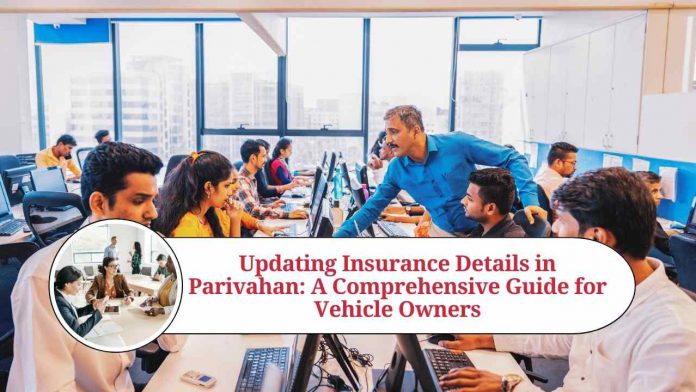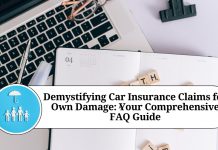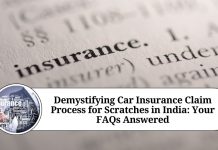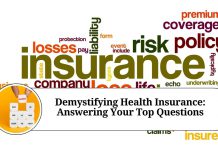Introduction:
Keeping your vehicle insurance details up to date is not only a legal requirement but also crucial for your own protection. In India, Parivahan is the online portal that allows vehicle owners to access a range of services related to their vehicles, including updating insurance information. In this blog post, we will walk you through the process of updating your insurance details in Parivahan, ensuring compliance with the law and securing your vehicle adequately.
Step 1: Gather the Required Information: Before diving into the updating process, make sure you have the necessary information and documents on hand. You will typically need the following:
- Insurance policy document: Ensure you have a copy of your updated insurance policy with the correct details, including policy number, start and end date, and insurer’s information.
- Vehicle Registration Certificate (RC): Keep your vehicle’s RC document handy, as you will need certain details from it during the updating process.
Step 2: Visit the Parivahan Portal: Access the Parivahan portal by visiting their official website at https://parivahan.gov.in/. Make sure to use a secure and reliable internet connection.
Step 3: Choose “Online Services”: On the Parivahan homepage, you will find a menu bar at the top. Click on the “Online Services” option, which will open a drop-down list of various services.
Step 4: Select “Vehicle Related Services”: From the drop-down list, choose “Vehicle Related Services.” This selection will lead you to a new page with a variety of options.
Step 5: Click on “Update Insurance Details”: Scroll down the list of options until you find “Update Insurance Details.” Click on this option to proceed to the next step.
Step 6: Provide Vehicle Registration Details: You will now be prompted to enter your vehicle’s registration details. Fill in the required fields accurately, including the vehicle registration number, the last five digits of the chassis number, and the verification code displayed on the screen. Click on the “Go” button to continue.
Step 7: Verify Your Details: Once you click “Go,” the portal will validate the entered information against their database. Ensure that the details shown on the screen match those of your vehicle. If the details are correct, click on the “Confirm” button.
Step 8: Upload Insurance Policy Document: Next, you will be prompted to upload your updated insurance policy document. Click on the “Choose File” button and select the document from your computer or device. After selecting the file, click on the “Upload” button to proceed.
Step 9: Confirm Insurance Details: Review the insurance details displayed on the screen carefully. Ensure that all the information, such as policy number, start and end dates, and insurer’s details, are accurate. If any errors are present, click on the “Cancel” button and repeat the previous steps. Otherwise, click on the “Confirm” button.
Step 10: Complete the Process: Once you confirm the insurance details, the Parivahan portal will process your request. You may receive a confirmation message or reference number for your record. It is advisable to keep this information safe for future reference.
Conclusion:
Updating your insurance details in Parivahan is a straightforward process that can be completed from the comfort of your own home. By following the step-by-step guide outlined in this blog, you can ensure that your insurance information is up to date, complying with legal requirements and protecting your vehicle adequately. Regularly reviewing and updating your insurance details is essential for maintaining a valid policy and safeguarding your interests on the road.
Read more useful content:
Frequently Asked Questions (FAQs)
What is Parivahan?
Parivahan is an online portal in India that provides various services related to vehicles, including updating insurance details.
Why do I need to update my insurance details in Parivahan?
Updating your insurance details in Parivahan is mandatory as per Indian law. It ensures that your vehicle’s insurance information is up to date and helps you comply with legal requirements.
Can I update insurance details for any type of vehicle in Parivahan?
Yes, Parivahan allows you to update insurance details for all types of vehicles, including cars, motorcycles, trucks, and commercial vehicles.
What documents do I need to update insurance details in Parivahan?
To update insurance details in Parivahan, you typically need a copy of your updated insurance policy document and your vehicle’s Registration Certificate (RC).
Is it possible to update insurance details in Parivahan without visiting a physical office?
Yes, updating insurance details in Parivahan can be done entirely online, eliminating the need to visit a physical office.
How often should I update my insurance details in Parivahan?
You should update your insurance details in Parivahan whenever there is a change in your insurance policy, such as renewal, change of insurer, or modifications to the coverage.
What if I make a mistake while updating my insurance details in Parivahan?
If you make a mistake during the updating process, you may have the option to cancel the update and repeat the steps with the correct information.
How long does it take for the updated insurance details to reflect in Parivahan?
The processing time for updated insurance details to reflect in Parivahan can vary. It is advisable to keep a record of the confirmation message or reference number provided by the portal for future reference.
Is there any fee for updating insurance details in Parivahan?
As of my knowledge cutoff in September 2021, updating insurance details in Parivahan did not involve any specific fee. However, it is recommended to check for any updated guidelines or charges on the official Parivahan website.
Can I update insurance details for multiple vehicles in Parivahan?
Yes, you can update insurance details for multiple vehicles in Parivahan by following the same process for each vehicle individually.