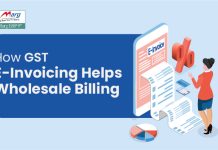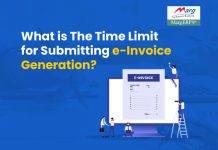Introduction
In today’s fast-paced digital world, adopting electronic invoicing (e-invoicing) is a smart move for any business looking to optimize its financial processes, improve efficiency, and reduce costs. E-invoicing eliminates the need for paper-based invoices and replaces them with automated digital transactions. This blog post will guide you through the steps of getting started with e-invoicing and highlight the benefits it can bring to your business.
Step 1: Understand the Basics of E-Invoicing
Before diving into the implementation process, it’s essential to familiarize yourself with the basic concepts of e-invoicing. E-invoicing involves the electronic exchange of invoices between a supplier and a buyer in a structured digital format. It follows standardized protocols and formats, enabling seamless integration with accounting systems. Understanding the fundamentals will help you navigate the process more effectively.
Step 2: Evaluate E-Invoicing Solutions
Next, research and evaluate various e-invoicing solutions available in the market. There are several options, ranging from standalone software applications to integrated accounting systems that offer e-invoicing functionalities. Consider factors such as affordability, scalability, compatibility with your existing systems, security features, and user-friendliness while selecting the right solution for your business.
Step 3: Set Up Your E-Invoicing System
Once you’ve chosen an e-invoicing solution, it’s time to set up the system. This typically involves integrating the e-invoicing software with your existing accounting or ERP system. Ensure that the necessary configurations are in place to enable smooth data exchange between your systems and the e-invoicing platform. Train your staff on how to use the system effectively, ensuring they understand the benefits and how it fits into your overall invoicing process.
Step 4: Obtain the Required Legal and Technical Compliance
E-invoicing often comes with specific legal and technical compliance requirements. These may vary depending on your jurisdiction. Research the regulations applicable to your business, such as tax laws and data privacy regulations. Ensure that your e-invoicing system is compliant with these requirements, including the use of digital signatures, invoice formats, and archiving procedures. Complying with these regulations will help you avoid legal issues and maintain the integrity of your e-invoices.
Step 5: Onboard Suppliers and Customers
To fully leverage the benefits of e-invoicing, you need to onboard your suppliers and customers onto the platform. Educate them about the advantages of e-invoicing and how it simplifies their invoicing and payment processes. Provide them with clear instructions on how to generate and submit e-invoices through the system. Offer support and assistance during the onboarding process to ensure a smooth transition for all parties involved.
Step 6: Test and Validate the E-Invoicing Process
Before fully implementing e-invoicing, it’s crucial to test and validate the system to ensure everything works as expected. Conduct trial runs and simulate different scenarios to verify that invoices are generated accurately, transmitted securely, and received by your customers without any issues. Address any glitches or errors promptly to avoid disruptions once the system is fully operational.
Step 7: Monitor and Optimize the Process
Once your e-invoicing system is up and running, it’s important to continually monitor and optimize the process. Regularly review key performance indicators (KPIs) such as invoice processing time, error rates, and cost savings. Identify areas for improvement and implement necessary changes to enhance the efficiency and effectiveness of your e-invoicing workflow.
Read more useful content:
Frequently Asked Questions (FAQs)
Q1: What is e-invoicing?
A1: E-invoicing refers to the electronic exchange of invoices between businesses in a standardized digital format. It eliminates the need for paper-based invoices and enables automated processing, reducing costs and improving efficiency.
Q2: Why should I consider implementing e-invoicing?
A2: E-invoicing offers numerous benefits, including streamlined invoicing processes, reduced manual errors, faster payment cycles, improved cash flow management, and enhanced data accuracy. It also helps in reducing paper waste and promotes sustainability.
Q3: What are the legal requirements for e-invoicing?
A3: Legal requirements for e-invoicing may vary depending on your jurisdiction. It is crucial to research and comply with applicable tax laws, data privacy regulations, and invoicing standards. This may involve using digital signatures, specific invoice formats, and archiving procedures.
Q4: How do I choose the right e-invoicing solution for my business?
A4: When selecting an e-invoicing solution, consider factors such as affordability, scalability, compatibility with existing systems, security features, and user-friendliness. Evaluate different options, conduct demos, and choose a solution that best aligns with your business requirements.
Q5: How do I set up an e-invoicing system?
A5: Setting up an e-invoicing system involves integrating the chosen software with your accounting or ERP system. Ensure the necessary configurations are in place for seamless data exchange. Provide staff training to ensure they understand the system and its benefits.
Q6: How do I onboard suppliers and customers onto the e-invoicing platform?
A6: Educate suppliers and customers about the advantages of e-invoicing and provide clear instructions on generating and submitting e-invoices through the system. Offer support and assistance during the onboarding process to ensure a smooth transition for all parties involved.
Q7: Are there any technical requirements for e-invoicing?
A7: Technical requirements may vary based on the e-invoicing solution and your existing systems. Ensure your infrastructure supports the software’s specifications, such as internet connectivity, compatible operating systems, and hardware requirements.
Q8: How do I ensure data security and integrity in e-invoicing?
A8: To ensure data security, choose a reputable e-invoicing solution provider that employs robust security measures. This may include encryption, secure data transmission protocols, user access controls, and regular system audits.
Q9: How can I test and validate the e-invoicing process?
A9: Before fully implementing e-invoicing, conduct trial runs to verify the accuracy and effectiveness of the system. Simulate different scenarios to ensure invoices are generated, transmitted securely, and received without any issues. Address any glitches or errors promptly.
Q10: How can I optimize the e-invoicing process?
A10: Continually monitor the e-invoicing process by tracking key performance indicators (KPIs) such as processing time, error rates, and cost savings. Identify areas for improvement and implement necessary changes to enhance the efficiency and effectiveness of the workflow.