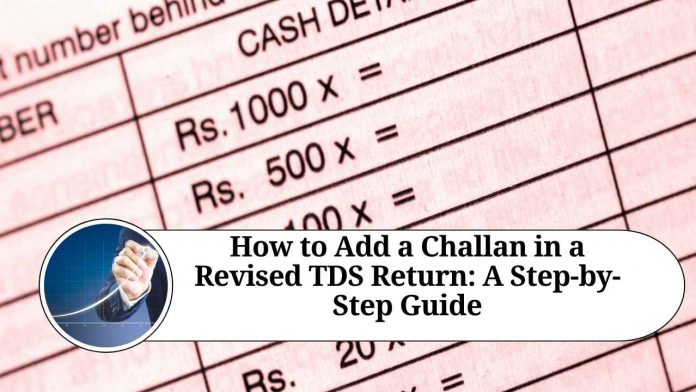Step 1: Access the TRACES Portal
To add a challan in a revised TDS return, log in to the TRACES portal using your credentials. Click on the “Statement/Payments” tab and select the “Challan Status” option.
Step 2: Select the Appropriate Financial Year
Next, select the relevant financial year for which you want to revise the TDS return. You will see a list of challans for that year.
Step 3: Add a New Challan
If you want to add a new challan, click on the “Add Challan” button. Enter the relevant details such as the BSR code, date of deposit, and the challan serial number. Ensure that the details entered are accurate and match those on the original challan.
Step 4: Validate the Challan Details
Once you have entered the challan details, click on the “Validate” button. The TRACES portal will validate the information entered, and if any errors are detected, you will be prompted to correct them.
Step 5: Save the Challan Details
After the challan details have been validated, click on the “Save” button. The system will generate a new CIN (Challan Identification Number) for the revised TDS return, which will include the newly added challan.
Step 6: File the Revised TDS Return
Finally, file the revised TDS return with the new challan details. You can download the revised TDS return and verify the details to ensure that they are correct.
- The BSR code, date of deposit, and challan serial number must match those on the original challan. Any discrepancies may result in the challan not being accepted.
- It is essential to ensure that the correct financial year is selected before adding a new challan. Selecting the wrong year can result in errors and delays in processing the TDS return.
- If you have already filed the original TDS return, it is essential to make a note of the original CIN (Challan Identification Number) and ensure that it matches the CIN on the revised TDS return with the newly added challan. This will help in tracking the status of the TDS return and ensure that the revised return is processed correctly.
- Always download and verify the revised TDS return after adding a new challan. This will help in ensuring that all the details are accurate and that there are no errors.
Conclusion
adding a challan in a revised TDS return is a straightforward process that can be done quickly and easily on the TRACES portal. By following the steps outlined above and keeping the above points in mind, you can ensure that your revised TDS return is accurate and processed without any delays.
Other Related Blogs: Section 144B Income Tax Act
(FAQs) regarding how to add a challan in a revised TDS return:
Q.Can I add a new challan in a revised TDS return for any financial year?
No, you can only add a new challan in a revised TDS return for the financial year that you have already filed the original TDS return.
Q.What are the details that I need to provide while adding a new challan?
You need to provide the BSR code, date of deposit, and the challan serial number while adding a new challan.
Q.Can I edit the details of an existing challan in a revised TDS return?
No, you cannot edit the details of an existing challan in a revised TDS return. You can only add a new challan or delete an existing challan.
Q.Can I add multiple new challans in a revised TDS return?
Yes, you can add multiple new challans in a revised TDS return.
Q.Is it necessary to validate the challan details before saving them?
Yes, it is necessary to validate the challan details before saving them. The TRACES portal will validate the details and prompt you to correct any errors.
Q.Can I file the revised TDS return without adding a new challan?
Yes, you can file the revised TDS return without adding a new challan. However, if there are any errors or discrepancies in the original TDS return, it is advisable to add a new challan to avoid any penalties or fines.
Q.Can I add a new challan in a revised TDS return after the due date for filing the return?
Yes, you can add a new challan in a revised TDS return after the due date for filing the return. However, you may be liable to pay a penalty or fine for late filing of the return.