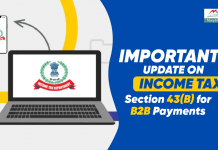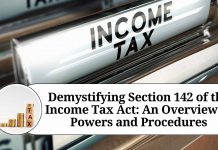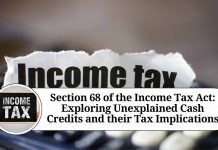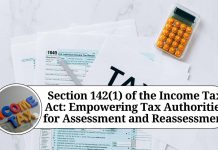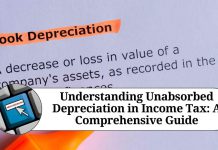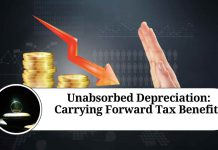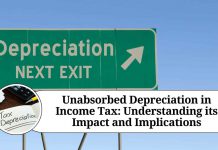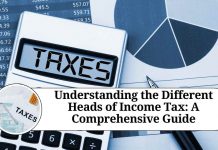The Income Tax Department of India has made it mandatory for certain taxpayers to file their income tax returns electronically using a Digital Signature Certificate (DSC). A Digital Signature Certificate is a secure digital key that is issued by a Certifying Authority (CA) and is used to sign electronic documents. In this blog, we will guide you on how to register a DSC on the Income Tax Portal.
Step 1: Obtain a Digital Signature Certificate (DSC)
To register a DSC on the Income Tax Portal, you will need to obtain a DSC from a Certifying Authority. You can find a list of approved Certifying Authorities on the Income Tax Department’s website. You can choose to get a Class 2 or Class 3 DSC, depending on your requirement.
Step 2: Register DSC on the Income Tax Portal
Once you have obtained a DSC, you can register it on the Income Tax Portal. Follow these steps to register your DSC:
Go to the Income Tax e-Filing portal and log in using your user ID and password.
Click on the ‘Profile Settings’ tab and select ‘Register Digital Signature Certificate’ from the drop-down menu.
On the next page, select the type of DSC you have obtained and click on ‘Continue’.
Fill in the required details, such as the DSC serial number and expiry date, and click on ‘Submit’.
The Income Tax Department will verify your DSC details and approve your registration request.
Step 3: Sign your Income Tax Return using DSC
Once your DSC is registered on the Income Tax Portal, you can use it to sign your income tax return. Follow these steps to sign your income tax return using DSC:
Go to the Income Tax e-Filing portal and log in using your user ID and password.
Select the appropriate income tax return form and fill in the required details.
Click on the ‘Validate’ button to ensure that all the required fields are filled in correctly.
Click on the ‘Generate XML‘ button to generate the XML file of your income tax return.
Save the XML file on your computer.
Go to the ‘e-File’ tab and select ‘Upload Return’.
Select the appropriate assessment year and upload the XML file of your income tax return.
Click on the ‘Submit’ button.
On the next page, select ‘Digital Signature Certificate’ as the signing option and click on ‘Continue’.
Select the DSC you have registered on the portal and click on ‘Sign’.
Your income tax return will be signed using your DSC, and a confirmation message will be displayed on the screen.
Types of DSC:
As mentioned earlier, there are two types of DSCs that you can obtain – Class 2 and Class 3.
A Class 2 DSC is typically used for individuals and entities that need to file income tax returns, while a
Class 3 DSC is required for companies and organizations that need to file income tax returns. The main difference between the two is the level of security they offer.
A Class 3 DSC provides a higher level of security and is considered more secure than a Class 2 DSC.
Validity period: The validity period of a DSC can vary depending on the Certifying Authority that issues it. It can range from one year to three years, and you need to renew it before the expiry date to continue using it to sign your income tax returns.
Renewing a DSC: To renew your DSC, you need to approach the Certifying Authority that issued it and follow their renewal process. You will need to provide the necessary documents and pay the renewal fees to get your DSC renewed.
Using DSC for other transactions: Apart from signing your income tax returns, you can also use your DSC for other transactions on the Income Tax Portal, such as applying for a PAN card, making online payments, and verifying your income tax return.
Importance of DSC: Using a DSC for signing your income tax returns is mandatory for certain categories of taxpayers, such as companies and individuals whose accounts need to be audited. It is also beneficial for others as it provides an additional layer of security to their income tax returns, making it harder for anyone to tamper with them.
In conclusion
registering a DSC on the Income Tax Portal is a simple process that requires you to obtain a DSC from an approved Certifying Authority and register it on the portal. It is a secure and convenient way to sign your income tax returns and other transactions on the portal.
Read more useful content:
- section 145 of income tax act
- section 10e of income tax act
- section 9 of the income tax act
- section 94b of income tax act
- section 206aa of income tax act
Frequently Ask Question
Q1. What is a Digital Signature Certificate (DSC)?
A Digital Signature Certificate (DSC) is a secure digital key that is issued by a Certifying Authority (CA) and is used to sign electronic documents. It is used to verify the authenticity of the electronic document and ensure that it has not been tampered with.
Q2. Why do I need to register a DSC on the Income Tax Portal?
The Income Tax Department of India has made it mandatory for certain categories of taxpayers to file their income tax returns electronically using a DSC. It is a secure and convenient way to sign your income tax returns and other transactions on the portal.
Q3. How do I obtain a DSC?
You can obtain a DSC from an approved Certifying Authority. The Income Tax Department provides a list of approved Certifying Authorities on its website.
Q4. What are the types of DSCs available?
There are two types of DSCs that you can obtain – Class 2 and Class 3. A Class 2 DSC is typically used for individuals and entities that need to file income tax returns, while a Class 3 DSC is required for companies and organizations that need to file income tax returns.
Q5. How do I register my DSC on the Income Tax Portal?
To register your DSC on the Income Tax Portal, you need to log in to the portal, go to the ‘Profile Settings’ tab, and select ‘Register Digital Signature Certificate’. Fill in the required details and submit your registration request. The Income Tax Department will verify your DSC details and approve your registration request.
Q6. Can I use the same DSC for multiple years?
The validity period of a DSC can vary depending on the Certifying Authority that issues it. It can range from one year to three years, and you need to renew it before the expiry date to continue using it to sign your income tax returns.
Q7. Can I use my DSC for other transactions on the Income Tax Portal?
Apart from signing your income tax returns, you can also use your DSC for other transactions on the Income Tax Portal, such as applying for a PAN card, making online payments, and verifying your income tax return.
Q8. What if I lose my DSC or it gets damaged?
If you lose your DSC or it gets damaged, you need to approach the Certifying Authority that issued it and follow their replacement process. You will need to provide the necessary documents and pay the replacement fees to get your DSC replaced.