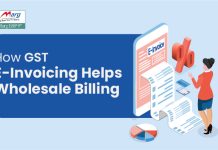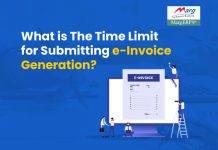Recent Updates on e-Invoicing:
10th May 2023
In order to support the government’s objective of promoting a paperless GST system, streamlining business compliance costs, and enhancing the efficiency of the GST system, the Central Board of Indirect Taxes and Customs (CBIC) has introduced the 6th phase of e-invoicing. Starting from August 1st, 2023, companies with an annual turnover of ?5 crore or higher since 2017-18 will be obligated to generate e-invoices. This measure intends to facilitate a smooth transition towards digitization and reduce the burden of manual paperwork for businesses.
Introduction
In the modern digital era, businesses are constantly striving to optimize their operations, improve efficiency, and reduce manual paperwork. One significant development in this regard is the advent of electronic invoicing, or e-invoicing. Electronic invoicing has revolutionized the way businesses generate, manage, and transmit invoices, offering a range of benefits such as cost savings, enhanced accuracy, and streamlined processes. In this blog post, we will explore how to generate e-invoices in Marg Software, a popular accounting software, and discover the advantages it brings to your business.
Understanding e-Invoicing:
Electronic invoicing involves the creation, transmission, and storage of invoices in digital formats, eliminating the need for traditional paper-based invoices. It enables businesses to automate the invoicing process, reduce errors, and ensure faster and more secure transactions. Marg Software provides a comprehensive platform to generate e-invoices effortlessly, simplifying your accounting tasks.
Setting up e-Invoicing in Marg Software:
Update your Marg Software:
Ensure that you have the latest version of Marg Software installed, as it may include the necessary features and enhancements for e-invoicing.
Configure e-Invoicing settings:
Access the software’s settings menu and navigate to the e-Invoicing configuration section. Here, you will need to provide your business details, such as GSTIN (Goods and Services Tax Identification Number), business address, and contact information.
Generating e-Invoices in Marg Software:
Create a new invoice:
Launch Marg Software and go to the invoicing section. Select the option to create a new invoice.
Enter customer details:
Fill in the customer’s information, including their name, address, and contact details. If the customer is registered under GST, provide their GSTIN.
Add invoice items:
Enter the products or services being billed, along with their corresponding details such as description, quantity, unit price, and tax rates. Marg Software will automatically calculate the totals based on the provided information.
Verify invoice details:
Review the invoice details for accuracy, ensuring that all calculations and tax amounts are correct.
Generate e-Invoice:
Once you are satisfied with the invoice details, select the option to generate the e-invoice. Marg Software will generate a unique invoice reference number and create a digital invoice in the standardized e-invoice format.
Advantages of e-Invoicing in Marg Software:
Time and cost savings:
E-invoicing eliminates the need for printing, postage, and manual processing, resulting in significant time and cost savings for your business.
Enhanced accuracy:
By automating the invoicing process, Marg Software minimizes human errors and ensures accurate calculations, reducing the risk of discrepancies and disputes.
Improved efficiency:
E-invoicing streamlines your invoicing process, allowing you to create, send, and track invoices effortlessly. It also enables faster payment processing and improves cash flow management.
Compliance with regulatory requirements:
Marg Software’s e-invoicing functionality ensures compliance with the relevant tax laws and regulations, reducing the risk of penalties and non-compliance issues.
Secure data management:
Digital invoices generated in Marg Software are securely stored within the system, eliminating the need for physical storage and reducing the risk of loss or damage.
Conclusion
As businesses embrace digital transformation, e-invoicing has emerged as a game-changer in simplifying accounting processes and optimizing operations. With Marg Software’s user-friendly interface and comprehensive e-invoicing capabilities, generating and managing electronic invoices becomes a breeze. By adopting e-invoicing, your business can unlock numerous benefits, including increased efficiency, improved accuracy, and substantial cost savings. Embrace the digital age and revolutionize
Read more useful content:
Frequently Asked Questions (FAQs)
Q1: What is Marg Software?
A1: Marg Software is an accounting software that offers a range of features to help businesses manage their financial operations. It includes modules for invoicing, inventory management, GST compliance, and more.
Q2: How can I generate e-invoices in Marg Software?
A2: To generate e-invoices in Marg Software, follow these steps:
Update your Marg Software to the latest version.
Configure e-invoicing settings by providing your business details.
Create a new invoice and enter customer information.
Add invoice items with relevant details such as description, quantity, unit price, and tax rates.
Verify invoice details and select the option to generate the e-invoice.
Q3: Can I customize the e-invoice format in Marg Software?
A3: Yes, Marg Software allows some level of customization for the e-invoice format. You can add your business logo, include additional information, or modify the layout to align with your brand identity. However, the customization options may vary depending on the specific version of Marg Software you are using.
Q4: Does Marg Software support digital signatures for e-invoices?
A4: Yes, Marg Software supports the inclusion of digital signatures in e-invoices. Digital signatures provide an additional layer of security and authenticity to your electronic invoices.
Q5: Can I track the status of e-invoices generated in Marg Software?
A5: Yes, Marg Software allows you to track the status of e-invoices. You can monitor whether the e-invoice has been successfully generated, transmitted, and received by the recipient. This feature helps you ensure the smooth flow of your invoicing process.
Q6: Does Marg Software comply with e-invoicing regulations and GST norms?
A6: Yes, Marg Software is designed to comply with e-invoicing regulations and GST norms prevalent in the respective country. It ensures that your e-invoices are generated as per the required format and include all the necessary details and tax information.
Q7: Can I generate bulk e-invoices in Marg Software?
A7: Yes, Marg Software offers the option to generate bulk e-invoices, making it convenient for businesses that deal with a large volume of transactions. This feature saves time and effort by automating the process and generating multiple e-invoices in a single operation.
Q8: Are the e-invoices generated in Marg Software stored securely?
A8: Yes, Marg Software provides secure storage for the e-invoices generated. The software ensures that your digital invoices are stored safely within its database, reducing the risk of loss, damage, or unauthorized access.
Q9: Can I integrate Marg Software with other accounting systems or ERP software?
A9: Marg Software offers integration capabilities, allowing you to connect it with other accounting systems or ERP software. This integration helps streamline your overall business processes and ensures data consistency across different platforms.
Q10: Does Marg Software offer support and assistance for e-invoicing?
A10: Yes, Marg Software provides customer support and assistance for e-invoicing. If you encounter any issues or have questions regarding the e-invoicing feature, you can reach out to their support team for guidance and resolution.