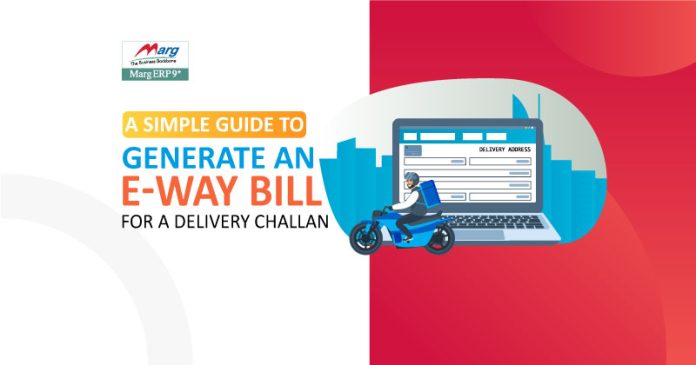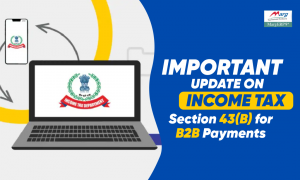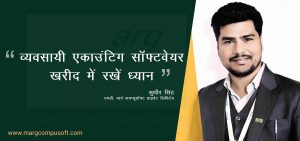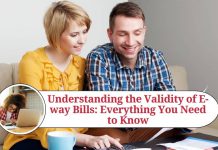If you are a business owner involved in transporting goods across states, you know that generating an E-Way Bill is a vital step. The E-Way Bill, authorized by the Goods and Services Tax (GST) system, helps ensure the smooth movement of goods, minimizes tax evasion, and keeps everything above board. But what happens when goods are transported using a delivery challan instead of a regular invoice? In this article, we’ll explore how to generate an E-Way Bill for a delivery challan, a step-by-step approach.
What is a Delivery Challan?
A delivery challan is a document that is supposed to be with person who is in charge of transporting goods during transportation. It serves as proof of delivery and includes details such as the description, quantity, and value of the goods. Delivery challans are typically used in situations where goods are transported for reasons other than direct sale. For example, they are often used for:
- Job work (sending goods to another location for processing or repair)
- Branch transfers (moving goods between branches of the same company)
- Return of goods (sending goods back to the seller)
Importance of E-Way Bill for a Delivery Challan
The E-Way Bill system was introduced by the GST rule to streamline the movement of goods and prevent tax evasion. When goods are moved using a delivery challan, generating an E-Way Bill is mandatory to:
- Ensure proper documentation and tracking of the goods.
- Avoid penalties for non-compliance with GST regulations.
- Facilitate seamless movement across state borders.
Here’s a Step-by-Step Guide to Generate an E-Way Bill for a Delivery Challan
Login to the E-Way Bill Portal
- Visit the E-Way Bill Portal
- Enter your credentials (username and password) to log in.
Select the ‘Generate New’ Option
- Once you’re logged in, look for the ‘Generate New’ option on the main menu and click on it.
Choose the ‘Transaction Type’
- Select ‘Outward’ if you are the supplier of the goods
- Select ‘Inward’ if you are the recipient.
Fill in the Required Details
- Enter the GSTIN (Goods and Services Tax Identification Number) of both the supplier and the recipient
- Choose the Document Type as ‘Delivery Challan’
- Provide the Document Number and Date as per the delivery challan.
Enter the Goods Details Product Name and Description
- HSN Code (Harmonized System of Nomenclature)
- Quantity and Value of goods
- Tax Rates (if applicable)
- Add details of the transporter (name, ID, and vehicle number).
Fill in the Delivery Challan Details >> Enter the Delivery Challan Number and Date >> Specify the Reason for Transportation, such as:
- Job work
- Repair and return
- Transfer between branches
Generate the E-Way Bill: Once all the information is filled in correctly, click on the ‘Submit’ button.
- The system will generate a unique E-Way Bill number (EBN).
- Print or download the E-Way Bill and attach it to the delivery challan for transport.
- Delivery Challan Format for E-Way Bill
Your Delivery Challan Format Should Include:
- Challan Number and Date: A unique serial number and date.
- Consignor and Consignee Details: Name, address, and GSTIN (if applicable).
- Description of Goods: Include product name, HSN code, quantity, and value.
- Reason for Transportation: Clearly mention the purpose, if it is for job, repair or return.
- Place of Dispatch and Delivery: Address of the source and destination.
- Authorized Signatures: Signatures of both consignor and consignee.
Additional suggestion for Smooth E-Way Bill Generation
- Generate the E-Way Bill on Time: Make sure to generate the E-Way Bill within 72 hours of dispatching the goods or before the movement starts, whichever is earlier.
- Carry a Copy of the E-Way Bill: Always carry a physical or digital copy of the E-Way Bill during the transportation of goods. It helps in case of verification by authorities.
- Update Information When Necessary: If there are changes in transportation details or goods, update the E-Way Bill promptly to avoid penalties.
- Use the Right Method: E-Way Bills can be generated via the GST portal or through authorized GST Suvidha Provider (GSP) apps. Choose the method that is most convenient for you.
Conclusion
Generating an E-Way Bill for a delivery challan may seem hard and lengthy at first, but by following the steps outlined above and obeying to the correct delivery challan format for E-Way Bill purposes, you can ensure compliance with GST regulations and avoid any penalties.
Always keep the necessary details handy, stay updated with any changes in GST rules, and maintain proper documentation for all your transactions. By doing so, you will not only avoid legal troubles but also build trust and credibility with your business partners.
By following these steps, you can easily manage your business’s logistics while complying with tax regulations. Remember, timely and accurate documentation is key to smooth operations and long-term success!
Read More:
- 𝗜𝗺𝗽𝗼𝗿𝘁𝗮𝗻𝘁 𝗨𝗽𝗱𝗮𝘁𝗲 𝗼𝗻 𝗜𝗻𝗰𝗼𝗺𝗲 𝗧𝗮𝘅: 𝗔𝗺𝗲𝗻𝗱𝗺𝗲𝗻𝘁 𝘁𝗼 𝗦𝗲𝗰𝘁𝗶𝗼𝗻 𝟰𝟯𝗕 𝗳𝗼𝗿 𝗠𝗦𝗠𝗘 𝗣𝗮𝘆𝗺𝗲𝗻𝘁𝘀📢 𝗔𝘁𝘁𝗲𝗻𝘁𝗶𝗼𝗻 𝗕𝘂𝘀𝗶𝗻𝗲𝘀𝘀 𝗢𝘄𝗻𝗲𝗿𝘀! 📢 Introduction Not being a matter of compliance, staying ahead in the business finance’s dynamic world means strategic necessity.… Read more: 𝗜𝗺𝗽𝗼𝗿𝘁𝗮𝗻𝘁 𝗨𝗽𝗱𝗮𝘁𝗲 𝗼𝗻 𝗜𝗻𝗰𝗼𝗺𝗲 𝗧𝗮𝘅: 𝗔𝗺𝗲𝗻𝗱𝗺𝗲𝗻𝘁 𝘁𝗼 𝗦𝗲𝗰𝘁𝗶𝗼𝗻 𝟰𝟯𝗕 𝗳𝗼𝗿 𝗠𝗦𝗠𝗘 𝗣𝗮𝘆𝗺𝗲𝗻𝘁𝘀
- 𝗔𝘂𝘁𝗼 𝗪𝗵𝗮𝘁𝘀𝗔𝗽𝗽 𝗣𝗮𝘆𝗺𝗲𝗻𝘁 𝗥𝗲𝗺𝗶𝗻𝗱𝗲𝗿 For F𝗮𝘀𝘁𝗲𝗿 Payment Collection Introduction of Auto-WhatsApp Payment Reminder in Marg ERP Software In the fast-paced business world of today, effective payment management is necessary for maintaining a healthy cash flow and robust relationships… Read more: 𝗔𝘂𝘁𝗼 𝗪𝗵𝗮𝘁𝘀𝗔𝗽𝗽 𝗣𝗮𝘆𝗺𝗲𝗻𝘁 𝗥𝗲𝗺𝗶𝗻𝗱𝗲𝗿 For F𝗮𝘀𝘁𝗲𝗿 Payment Collection
- व्यवसायी एकाउंटिंग सॉफ्टवेयर खरीदते समय इन बिंदुओं पर अवश्य करें विचारजीएसटी के लागूकरण के पश्चात् इस कानून के अंतर्गत पंजीकृत सभी व्यवसायों को अपना टैक्स रिटर्न सुचारु रूप से भरने के लिए एकाउंटिंग सॉफ्टवेयर खरीदना आवश्यक हो जायेगा. एक बेहतर… Read more: व्यवसायी एकाउंटिंग सॉफ्टवेयर खरीदते समय इन बिंदुओं पर अवश्य करें विचार