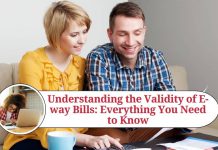E-way bill is generated by the registered person under GST or the transporter for the seamless transportation of goods worth Rs. 50,000 or more in the state or interstate. Once the generation is completed e-way bill cannot be completed, however, it’s possible in some cases – Vehicle Number, Transporter ID, & more if changes have been made. Somehow or other, many individuals are not aware of the steps of updating these details. If you can also not find the appropriate way for the same, this article is going to be the best guide for you.
How to Edit Eway Bill?
In India, sooner or later, most taxpayers are required to edit or update information in e-way bills. An e-Way Bill already generated via the online eway bill portal needs to be modified in some cases, like vehicle breakdown, missing entering vehicle number during bill generation, transhipment, and replacement of transporter.
The GST taxpayers must follow below mentioned steps to make corrections in the e-Way Bill on GST porta:
Change Vehicle Number in E Way Bill
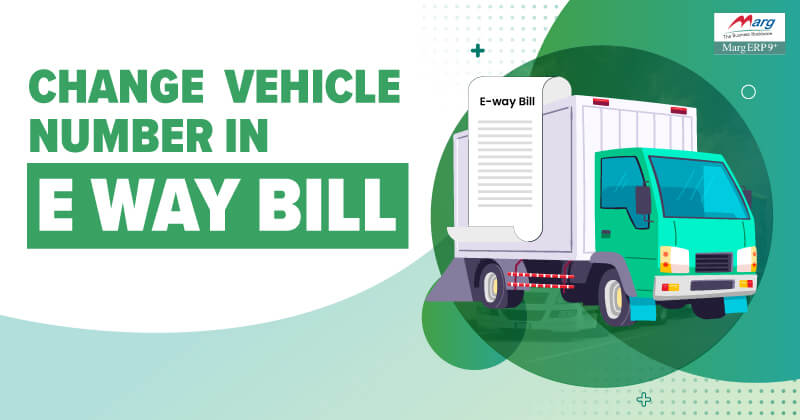
If the case of vehicle malfunctions or the vehicle number is not entered during the e-way bill generation or transhipment of goods from one vehicle to another, the user necessitates to correct or update the vehicle number. Follow the below steps to modify the vehicle number in the e-Way Bill:
Step 1: Go for login ewaybill to the portal of the e-way bill using the appropriate credentials
Step 2: Click on the e-Way Bill option & choose Update Vehicle No.
Step 3: Once this option is chosen, a new page will open wherein they will be required to go with either e-Way Bill Number or Generated Date. Pick any of the options and press the “Go” button.
Step 4: You will find a new page the taxpayer or transporter requires to update (i) Vehicle Number (ii) Place (iii) Choose the valid reason for the modification from the menu – Transhipment, Vehicle Failure, or updated earlier. It should be noted that if the mode of transportation is changing then the GST taxpayer or transporter has to enter the Transporter Document Number.
Step 5: Once the above details are entered ‘click’ on the Submit button.
After entering all the above details click on the Submit button. Sooner, it gets modified you can take eway bill print copy or a hard copy.
Note: If you need to edit the Vehicle Number in a consolidated e-Way Bill, you just have to change Step 2, the rest steps remain the same.
Step 2: Select the Consolidated e-Way Bill menu given on the left side of the window and opt for the re-generate option from the drop-down menu
How to make changes in the Transporter ID in the E Way Bill?

In case, when the transporter who generated the e-Way Bill originally is replaced due to some reason goods will be transported by another transporter. Or, maybe, the seller is required to re-assign the Transporter ID. In such kind of cases, the transporter or GST taxpayer might need to modify the e-Way Bill. here are the steps given below can ease the modification process:
Step 1: First, log in to the e way bill portal using
Step 2: Select the e-Way Bill menu mentioned on the left side of the window and choose the ‘Update the EWB Transporter’ option
Step 3: The GST taxpayer or the transporter will find a new page where they need to put the e-way bill number. After entering the e-Way Bill number they will need to click on the ‘Go’ button.
Step 4: A new page will open where you will have to enter the new Transporter ID. On this page, you may also verify the transporter’s Name after entering the ID.
Step 5: After the details of the transporter are verified, click on the Submit button. Just after clicking on the button, the e-Way Bill gets updated. Then, you can take a eway bill print copy.
It must be noted that in this condition the change is made only in Transporter’s ID, not the e-Way Bill Number. With the above give steps, you can only update the e-way bill that has already been generated. Nevertheless, only modifications are bound to some extent at the online eway bill portal. If some details are wrongly entered then it will not be modified after the completion.
Such an E-way bill can only be modified when the taxpayer or the transporter rejects such electronic bills or cancels the already generated e way bill online. only after that, GST taxpayers can create a fresh e-Way Bill with the correct details.
How to Cancel an e-Way Bill?
If the goods were not transported or will not be transported due to detailed furnishing in the bill, at this situation, the person who generated such e-way bills can apply for the cancellation of the e-way bill below-given steps:
Step 1: Log in to the e-way bill through a valid credential
Step 2: Click on the option of ‘e-way bill’ or ‘Consolidated EWB’ and Choose ‘Cancel’ from the drop-down option
Step 3: Enter the 12-digit e-Way Bill number for the e-Way Bill you want to cancel and click on the ‘Go’ button
Step 4: Give a suitable reason and go to the next step.
Note:
- The generator can only cancel such e-way bills only
- The bill can be cancelled within 24 hours from the time of generating the e-way bill
- After cancellation, it is illegal to use the Bill
- In case, the e-Way Bill is verified by any Empowered Officer taxpayer and the transporter cannot cancel it.
Recommended Read
E-waybill Generation: A complete guide of E-way bill
The 26th GST Council Meet: E Way Bill Roll Out from April 1, 2018
Unblocking E-way Bills: A Step-by-Step Guide to Resolving Common Issues
Key Benefits of Using E Way Bill for Transporter
Conclusion
e-Way Bill is an electronic bill that is required when goods valued more than Rs. 50,000 are carried for transportation. However, if one makes any mistake during the generation of the bill, it will not be modified. You only can update a few details, such as address, vehicle number, PIN code, and more. To avoid any mistakes or ease the process, you can rely on e-Way Bill software that lets you e-Way Bills easily without logging into the e way bill portal allowing you to upload them at once on the portal.
If you’re looking for the software, you can trust Marg ERP which is the most reliable software in India. Besides e-Way Bill, this software simplifies inventory and accounting too and is 24 accessible to the users. So, don’t let the time go and call them today!
Frequently Asked Questions
Can One Correct Any Mistakes or Change Details in an E-way Bill?
No, no one can correct or change any mistake and details in an E-way Bill. You only can update the Part B – Vehicle details once you create the e-Way Bill. The only option to correct a mistake is to cancel it within 24 hours and issue a fresh one.
How to Change Address in E Way Bill Portal?
If you want to change the address in the e-Way Bill Porta, follow the below-written steps:
Go to the official eway bill portal site.
Log in to your account via your credentials.
Then, click on the “Update Profile” or “Profile Settings” section. This section’s exact location may differ depending on the portal’s layout.
Next, pick the option to edit your profile details.
Find the address option and make the necessary changes to update your address.
Verify the changes& save the updated profile.
Once the profile is updated, the new address will be reflected in the E-Way Bill portal.
How one can change the Pincode in the E Way Bill?
Follow below mentioned steps to change the pin code in the e-Way Bill:
Visit the e-Way Bill Portal website
Log in to your account
Select the “Update Profile” or “Profile Settings” section. The exact location may be different depending on the portal’s layout.
Click on the option to edit your profile details.
Click on the pincode field & make the required changes to update your Pincode
Confirm the changes & save the updated profile.
As soon as your profile is updated, your updated PIN code will be reflected in the e way bill portal.
Which software is the best for e-Way Bill?
Currently, Marg ERP is trending because of its updated and automated features. With this software, an individual can generate e-Way Bills in bulk and upload them collectively in one shot on the eway bill portal. Besides, the software helps businesses to manage their inventory and accounting which they can access 24/7 on any device, from mobile to laptop. The software is also helpful in making GST billing and filing easy in just a few clicks.
How much does an e-Way Bill software cost?
Every software cost different depending on their features and functions. Marg ERP is currently the best e-Way Bill software with updated features available at a very affordable price.