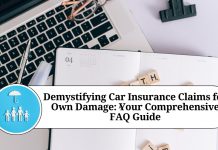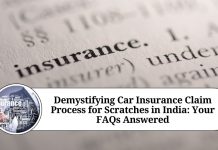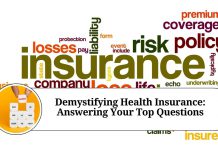Having a copy of your bike insurance policy is essential for various purposes, including legal compliance and claims processing. In this blog post, we will guide you through the process of downloading your bike insurance copy. By following these steps, you can easily obtain a digital copy of your insurance policy for your convenience.
I. Log in to the Insurance Provider’s Website:
- Visit the Website: Start by visiting the official website of your insurance provider. This is where you will find the necessary tools and resources to access and download your bike insurance copy.
- Create an Account or Log In: If you already have an account, log in using your credentials. If not, create a new account by providing the required information. This step may vary depending on the insurance provider, but it is typically a simple process.
II. Access the Policy Details Section:
- Navigate to Policy Details: Once you are logged in, navigate to “Policy Details” or a similar section on the website. This is where you can view and manage your insurance policy information.
- Locate Your Bike Insurance Policy: Within the Policy Details section, locate your bike insurance policy. It may be listed under your name or vehicle details. Click on the policy to access further information.
III. Download the Insurance Copy:
- Look for Download/Print Options: Within the policy details page, you should find options to download or print your insurance copy. Look for buttons or links that are labeled as “Download Policy Copy,” “Print Policy,” or similar.
- Choose the Desired Format: Select the format in which you want to download the insurance copy. Common options include PDF, JPEG, or other digital formats. Choose the one that suits your preference.
- Click on the Download Button: Once you have selected the format, click on the “Download” or “Save” button to initiate the download process. The file will be saved to your device’s designated download folder.
IV. Verify and Secure the Insurance Copy:
- Verify the Downloaded File: After the download is complete, open the file to ensure that it contains the correct insurance policy details and all relevant information. Verify that the copy is legible and complete.
- Store the Copy Securely: To avoid losing or misplacing the insurance copy, store it securely on your device or in cloud storage. Consider creating a separate folder for important insurance documents for easy access in the future.
Conclusion:
Downloading your bike insurance copy is a simple and convenient process that allows you to have a digital copy of your policy at your fingertips. By logging in to your insurance provider’s website, accessing the policy details section, and downloading the copy in your preferred format, you can ensure that you have a readily available record of your insurance coverage. Remember to keep the copy securely stored for future reference and whenever required.
Read more useful content:
Frequently Asked Questions:
Q1: Is it necessary to create an account on the insurance provider’s website to download the bike insurance copy?
A1: Yes, in most cases, creating an account or logging in to your existing account is required to access and download your bike insurance copy from the insurance provider’s website.
Q2: What information do I need to create an account on the insurance provider’s website?
A2: The information required to create an account may vary depending on the insurance provider. Typically, you will need to provide your details, policy information, and possibly your email address and contact number.
Q3: Can I download the bike insurance copy from a mobile app instead of the website?
A3: Some insurance providers offer mobile apps that allow policyholders to access and download their insurance copies. Check if your insurance provider has a mobile app and follow the instructions provided within the app to download your bike insurance copy.
Q4: What formats are usually available for downloading the insurance copy?
A4: The most common formats for downloading the insurance copy are PDF and JPEG. These formats are widely supported and can be easily viewed on various devices.
Q5: Can I download the bike insurance copy multiple times?
A5: Yes, you can typically download the bike insurance copy multiple times if needed. However, it is recommended to save and store the copy securely after downloading to avoid any potential loss or inconvenience.
Q6: Is the downloaded bike insurance copy considered valid and acceptable as proof of insurance?
A6: Yes, the downloaded bike insurance copy is generally considered valid and acceptable proof of insurance. It contains all the relevant policy details and serves as evidence of your coverage.
Q7: What should I do if I encounter any issues while downloading the bike insurance copy?
A7: If you experience any difficulties or encounter technical issues while downloading the insurance copy, you can reach out to your insurance provider’s customer service for assistance. They will guide you through the process or provide an alternative method for obtaining the copy.
Q8: Can I request a physical copy of my bike insurance instead of downloading it?
A8: Some insurance providers may offer the option to request a physical copy of your bike insurance. Contact your insurance provider to inquire about their policies regarding physical copies and any associated charges or procedures.
Q9: Is it necessary to download the bike insurance copy if I already have a printed copy?
A9: Having a digital copy of your bike insurance is beneficial as it allows for easy access and storage. However, if you already have a printed copy of your insurance policy, it may not be necessary to download an additional digital copy.
Q10: Can I share the downloaded bike insurance copy with others, such as law enforcement or service centers?
A10: Yes, you can share the downloaded bike insurance copy with relevant parties when required. It is recommended to keep multiple copies, both digital and printed, to ensure accessibility in different situations.