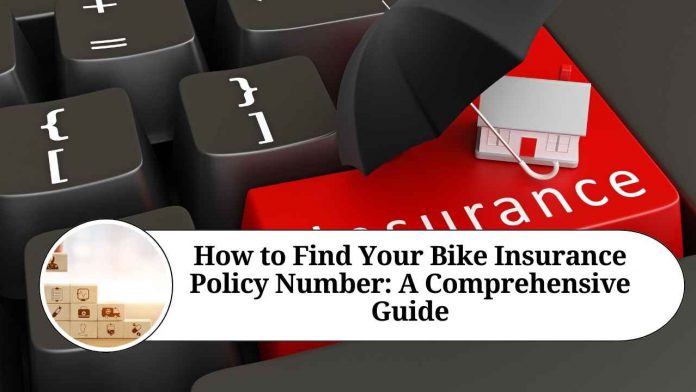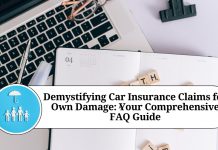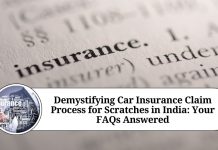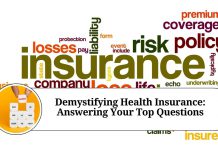Your bike insurance policy number is a crucial identifier that allows you to access and reference your policy details when needed. However, it can sometimes be challenging to locate the policy number, especially if you don’t have the physical documents readily available. In this blog post, we will provide a step-by-step guide on how to find your bike insurance policy number, ensuring you have easy access to this essential information.
I. Check Your Insurance Documents:
- Locate Your Insurance Policy: Begin by searching for your physical or digital insurance documents. These may include policy booklets, premium receipts, or any correspondence related to your bike insurance.
- Identify the Policy Number: Carefully review the documents and look for a series of alphanumeric characters typically labeled as the “Policy Number” or “Policy ID.” The policy number is usually prominently displayed on the top or bottom of the page.
II. Contact Your Insurance Provider:
- Look for Customer Support Details: Refer to your insurance provider’s website, policy documents, or any communication you’ve received from them to find their customer support contact information.
- Reach Out to Customer Support: Contact the customer support team via phone, email, or chat. Inform them that you need assistance in retrieving your bike insurance policy number. Provide them with any relevant information they may require, such as your policyholder name, policy start date, or registered contact details.
III. Check Online Portals:
- Visit the Insurance Provider’s Website: Go to your insurance provider’s official website using a web browser on your computer or mobile device.
- Log In to Your Account: If you have an existing online account with your insurance provider, log in using your credentials. If you don’t have an account, follow the registration process to create one.
- Navigate to Policy Details: Once logged in, look for a section labeled “My Policies,” “Policy Information,” or similar. Access the section that displays your bike insurance policy details.
- Locate the Policy Number: Within the policy details section, you should find your bike insurance policy number listed along with other relevant information.
IV. Refer to Insurance App or Digital Wallet:
- Install the Insurance Provider’s App: If your insurance provider offers a mobile app, download and install it from your device’s app store.
- Log In to the App: Open the app and log in using your credentials. If you haven’t registered, follow the registration process to create an account.
- Access Policy Information: Navigate to the section within the app that provides access to your bike insurance policy details. Look for options such as “My Policies” or “Policy Information.”
- Find the Policy Number: Locate your bike insurance policy number within the app, usually displayed along with other policy-related information.
Conclusion:
Finding your bike insurance policy number is essential for easy access to your policy details and ensuring a smooth claims process. By checking your insurance documents, contacting your insurance provider’s customer support, exploring online portals, or using mobile apps, you can locate your policy number efficiently. Having this information readily available empowers you to manage your bike insurance effectively and address any policy-related queries with ease.
Read more useful content:
Frequently Asked Questions
Q1: Where can I find my bike insurance policy number?
A1: Your bike insurance policy number can typically be found on your insurance documents such as policy booklets, premium receipts, or any correspondence related to your insurance. It may also be available through online portals or mobile apps provided by your insurance company.
Q2: What should I do if I cannot locate my bike insurance policy documents?
A2: If you cannot find your physical or digital insurance documents, the best course of action is to contact your insurance provider’s customer support. They will assist you in retrieving your policy number by verifying your identity and providing the necessary information.
Q3: Can I find my bike insurance policy number online?
A3: Yes, many insurance providers offer online portals or mobile apps where you can access your policy details, including the policy number. Logging in to your account on the insurance provider’s website or using their mobile app can help you find the policy number easily.
Q4: How long does it take to receive the bike insurance policy number from customer support?
A4: The time taken to receive your bike insurance policy number from customer support may vary depending on the insurance provider’s response time. It is recommended to contact them during their business hours for a prompt resolution.
Q5: Can I retrieve my bike insurance policy number without contacting customer support?
A5: Yes, if you have access to online portals or mobile apps provided by your insurance company, you can usually retrieve your policy number without contacting customer support. These platforms allow you to view your policy details, including the policy number, at your convenience.
Q6: What information do I need to provide when contacting customer support for my bike insurance policy number?
A6: When contacting customer support, you may be required to provide details such as your policyholder name, policy start date, registered contact details, and any other relevant information to verify your identity and retrieve your policy number.
Q7: Can I find my bike insurance policy number on the insurance card?
A7: Yes, in some cases, your bike insurance policy number may be printed on the insurance card issued by your insurance provider. Check the card for the policy number, along with other policy-related information.
Q8: Is the policy number the same as the policy document number?
A8: No, the policy number and the policy document number are two different identifiers. The policy number refers to the unique alphanumeric code that identifies your insurance policy, whereas the policy document number pertains to a specific document within your insurance policy.
Q9: Can I download a copy of my bike insurance policy that includes the policy number?
A9: Yes, if you have access to your insurance provider’s online portal or mobile app, you can usually download a digital copy of your bike insurance policy that includes the policy number. This copy can be saved and accessed whenever needed.
Q10: Should I keep a record of my bike insurance policy number separately from the insurance documents?
A10: Yes, it is advisable to keep a separate record of your bike insurance policy number, along with other important details, such as in a secure digital file or a physical notebook. This ensures that you have easy access to the policy number even if the original documents are misplaced or inaccessible.