Having a digital copy of your two-wheeler insurance is essential for easy access to your policy details and as proof of insurance. In this blog post, we will provide a comprehensive guide on how to download your two-wheeler insurance copy. By following these simple steps, you can quickly obtain a digital version of your insurance policy for safekeeping and reference.
I. Visit the Insurance Provider’s Website:
- Open Your Web Browser: Launch your preferred web browser on your computer or mobile device.
- Go to the Insurance Provider’s Website: Type the URL of your insurance provider’s official website into the browser’s address bar and press Enter.
II. Access Your Policy Information:
- Log In to Your Account: If you already have an account with the insurance provider, log in using your credentials. If not, follow the registration process to create a new account.
- Navigate to Policy Details: Once logged in, navigate to the section that contains your policy information. Look for a tab or menu option labeled “My Policies,” “Policy Information,” or similar.
III. Locate Your Two-Wheeler Insurance Policy:
- Identify Your Two-Wheeler Insurance Policy: Within the policy details section, locate your two-wheeler insurance policy. It should be listed along with other policies, if applicable.
- Select Your Two-Wheeler Insurance Policy: Click on the specific two-wheeler insurance policy to access the policy details and download options.
IV. Download the Insurance Copy:
- Look for Download/Print Options: Within the policy details page, search for options to download or print your insurance copy. These options are usually found in a visible section or under a menu labeled “Download Policy,” “Print Policy,” or similar.
- Choose the Desired Format: Select the format in which you want to download your two-wheeler insurance copy. Common options include PDF, JPEG, or other digital formats.
- Initiate the Download: Click on the designated button or link labeled “Download” or “Save” to begin the download process.
V. Verify and Store the Insurance Copy:
- Open the Downloaded File: Once the download is complete, locate the file on your device and open it to verify that it contains your two-wheeler insurance policy details accurately.
- Save the Copy Securely: To ensure the safety of your insurance copy, save it in a secure location on your device or in cloud storage. Consider creating a dedicated folder for important insurance documents for easy access and organization.
Conclusion:
By following these step-by-step instructions, you can effortlessly download your two-wheeler insurance copy from your insurance provider’s website. Ensure you log in to your account, locate your two-wheeler insurance policy, and choose the desired format for downloading. Safely store the downloaded copy for future reference and peace of mind. With a digital copy of your two-wheeler insurance readily available, you can access your policy details whenever needed.
Read more useful content:
Frequently Asked Questions:
Q1: Do I need to have an account with my insurance provider to download my two-wheeler insurance copy?
A1: Yes, typically, you will need to create an account or log in to your existing account on your insurance provider’s website to access and download your two-wheeler insurance copy.
Q2: Can I download my two-wheeler insurance copy using a mobile device?
A2: Yes, you can download your two-wheeler insurance copy using a mobile device by accessing your insurance provider’s website through a mobile browser or using their mobile app, if available.
Q3: What file formats are commonly available for downloading the two-wheeler insurance copy?
A3: The available file formats may vary depending on your insurance provider. However, commonly used formats include PDF, JPEG, or other digital formats that are compatible with most devices.
Q4: Can I download multiple copies of my two-wheeler insurance policy?
A4: Yes, in most cases, you can download multiple copies of your two-wheeler insurance policy if needed. However, it is advisable to keep the downloaded copies securely stored to avoid any loss or confusion.
Q5: Can I share the downloaded two-wheeler insurance copy with others?
A5: Yes, you can share the downloaded two-wheeler insurance copy with relevant parties when required, such as traffic authorities or service centers, by providing them with a digital copy or a printed version.
Q6: What should I do if I cannot find the download option on the insurance provider’s website?
A6: If you are unable to locate the download option on the insurance provider’s website, it is recommended to contact their customer support for assistance. They can guide you through the process or provide alternative methods to obtain your two-wheeler insurance copy.
Q7: Will the downloaded two-wheeler insurance copy be considered valid proof of insurance?
A7: Yes, the downloaded two-wheeler insurance copy is generally considered valid proof of insurance. It contains all the necessary policy details and can be presented when required, such as during vehicle inspections or in case of an accident.
Q8: Can I request a physical copy of my two-wheeler insurance policy instead of downloading it?
A8: Some insurance providers may offer the option to request a physical copy of your two-wheeler insurance policy. You can inquire about this option by contacting your insurance provider directly.
Q9: What should I do if I encounter any issues with the downloaded two-wheeler insurance copy?
A9: If you face any difficulties or encounter issues with the downloaded two-wheeler insurance copy, it is best to reach out to your insurance provider’s customer support for assistance. They will address your concerns and provide the necessary guidance.
Q10: Should I keep a digital copy or a printed copy of my two-wheeler insurance policy?
A10: It is advisable to keep both a digital copy and a printed copy of your two-wheeler insurance policy for added convenience and security. The digital copy allows for easy access on electronic devices, while the printed copy can be kept in your vehicle or other physical locations as a backup.












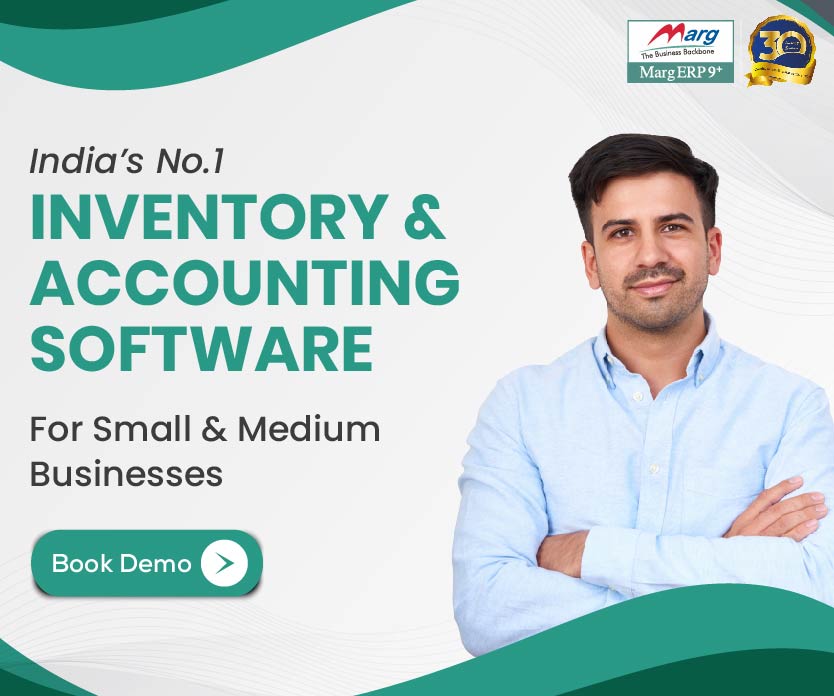












I like what you guys are up too. Such smart work and reporting! Keep up the excellent works guys I have incorporated you guys to my blogroll. I think it’ll improve the value of my web site
Wonderful website. A lot of useful information here. I’m sending it to a few friends ans additionally sharing in delicious. And naturally, thank you on your sweat!
very good post, i definitely really like this website, continue it
I beloved as much as you will receive performed right here. The comic strip is attractive, your authored material stylish. nonetheless, you command get bought an nervousness over that you would like be handing over the following. unwell without a doubt come more before once more since precisely the same nearly very steadily inside of case you defend this increase.
Thanks so much for writing all of the excellent information!