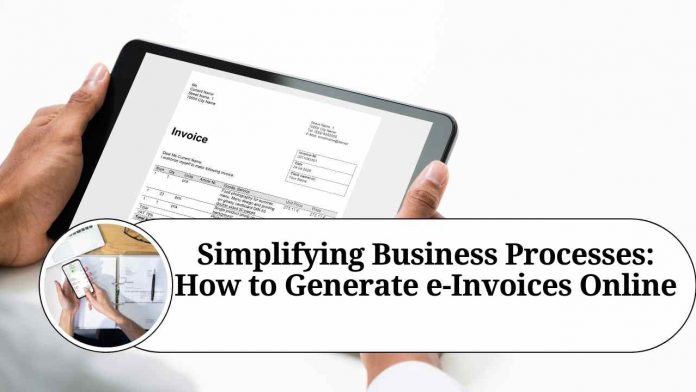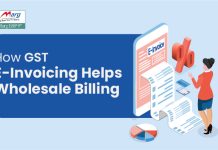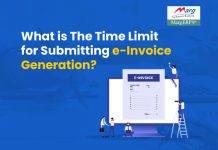Recent Updates on e-Invoicing:
10th May 2023
Starting from August 1st, 2023, the Central Board of Indirect Taxes and Customs (CBIC) has announced the implementation of the 6th phase of e-invoicing. This initiative is in line with the government’s efforts to promote a paperless GST (Goods and Services Tax) system, reduce business compliance expenses, and improve the efficiency of the GST system. As per the new regulations, businesses with an annual turnover of ?5 crore or more since the financial year 2017-18 will be obliged to generate e-invoices.
Introduction
In today’s digital era, businesses are continually embracing technology to streamline their operations and improve efficiency. One significant advancement is the adoption of electronic invoicing (e-invoicing) systems. E-invoicing not only reduces paper usage but also offers numerous benefits like faster processing, improved accuracy, and enhanced data management. In this blog post, we will guide you through the process of generating e-invoices online, empowering your business to stay ahead in the digital age.
E-invoicing has revolutionized traditional invoicing practices, replacing manual paper-based systems with electronic formats. It involves the digital exchange of invoice data between suppliers and buyers in a standardized manner. Before diving into the process of generating e-invoices online, it’s essential to grasp the fundamental concepts:
Legal and regulatory requirements:
Familiarize yourself with the e-invoicing regulations in your country or region. Different jurisdictions may have specific standards or formats that need to be followed.
Invoice structure:
Understand the key components of an e-invoice, such as the unique invoice number, invoice date, seller and buyer information, item details, taxes, and payment terms. These elements ensure accurate and comprehensive invoicing.
To generate e-invoices online, you need a reliable e-invoicing solution that aligns with your business requirements. Consider the following factors when selecting an e-invoicing platform:
Compatibility:
Ensure that the e-invoicing solution is compatible with your existing accounting or enterprise resource planning (ERP) software. Integration capabilities save time and eliminate manual data entry.
Security:
Prioritize data security and confidentiality. Look for solutions that offer encryption, secure data storage, and compliance with relevant data protection regulations.
User-friendliness:
Opt for an intuitive and user-friendly interface that simplifies the invoicing process. This helps minimize training requirements for your team and reduces the chance of errors.
Scalability:
Choose an e-invoicing solution that can accommodate your growing business needs. Scalability ensures that the system can handle increased invoice volumes without performance issues.
Now let’s explore a step-by-step process to generate e-invoices online:
Select an e-invoicing software:
Choose a reputable e-invoicing software that meets your business requirements and budget.
Set up your account:
Sign up for an account on the chosen platform. Provide necessary information like company details, tax registration numbers, and contact information.
Customize your template:
Customize the e-invoice template to reflect your brand identity. Include your company logo, color scheme, and relevant contact information.
Enter invoice details:
Fill in the necessary details for each invoice, including invoice number, date, seller and buyer information, product or service details, quantities, prices, and applicable taxes.
Add line items and calculations:
Include individual line items and calculate the subtotal, taxes, and total amount automatically. Ensure accuracy in calculations to avoid discrepancies.
Review and validate:
Double-check all the entered information for accuracy. Validate the invoice to ensure compliance with regulatory standards and formatting requirements.
Save and send the e-invoice:
Save the invoice in the desired format (PDF, XML, etc.) and send it to the recipient electronically via email or an e-invoicing network, depending on your chosen platform.
Track and manage invoices:
Monitor the status of your e-invoices, including delivery, receipt, and payment. Many e-invoicing solutions offer features to track and manage invoices efficiently.
Conclusion
Generating e-invoices online has become an essential aspect of modern business operations. By embracing electronic invoicing, businesses can streamline their processes, enhance efficiency, and improve overall financial management. This blog post has provided a comprehensive guide on how to generate e-invoices online, starting from understanding the basics to choosing the right e-invoicing solution and following a step-by-step process.
Read more useful content:
Frequently Asked Questions (FAQs)
Q1: What is an e-invoice?
A1: An e-invoice, or electronic invoice, is a digital version of a traditional paper invoice. It is generated, exchanged, and processed electronically between businesses, eliminating the need for manual paperwork.
Q2: Why should I generate e-invoices online?
A2: Generating e-invoices online offers several benefits, including faster processing, improved accuracy, reduced paper usage, streamlined data management, enhanced efficiency, and cost savings. It also facilitates seamless integration with accounting or ERP systems.
Q3: What information is required to generate an e-invoice?
A3: To generate an e-invoice, you need to include essential details such as the invoice number, invoice date, seller and buyer information, item descriptions, quantities, prices, applicable taxes, payment terms, and any additional relevant information required by local regulations.
Q4: What are the legal and regulatory requirements for e-invoicing?
A4: Legal and regulatory requirements for e-invoicing vary by country or region. It’s crucial to understand the specific guidelines and compliance standards applicable to your jurisdiction. These may include invoice format, content, data retention periods, and electronic signature requirements.
Q5: How do I choose the right e-invoicing solution for my business?
A5: When selecting an e-invoicing solution, consider factors such as compatibility with your existing software, security measures, user-friendliness, scalability, and customer support. Evaluate different providers, compare features and pricing, and choose a solution that best suits your business needs.
Q6: Is it necessary to customize my e-invoice template?
A6: Customizing your e-invoice template is not mandatory but highly recommended. Adding your company logo, color scheme, and contact information personalizes the invoice and reinforces your brand identity. However, ensure that the customization does not compromise the invoice’s compliance with legal requirements.
Q7: How can I ensure the security of my e-invoices?
A7: To ensure the security of your e-invoices, choose an e-invoicing solution that offers encryption, secure data storage, and compliance with relevant data protection regulations. Implement strong password policies, restrict access to authorized personnel, and regularly update your software to protect against potential vulnerabilities.
Q8: Can I track the status of my e-invoices?
A8: Yes, many e-invoicing solutions provide features to track the status of your e-invoices. You can monitor delivery, receipt, and payment updates. This enables you to stay informed and take appropriate actions based on the invoice’s progress.
Q9: How long should I retain e-invoices?
A9: Retention periods for e-invoices can vary depending on legal requirements. It is advisable to familiarize yourself with the specific retention periods mandated by your country or region. Some jurisdictions may require preserving e-invoices for a certain number of years for auditing and tax purposes.
Q10: Can I convert e-invoices into different formats?
A10: Yes, most e-invoicing software allows you to generate e-invoices in various formats, such as PDF, XML, or EDI (Electronic Data Interchange). This flexibility ensures compatibility with different systems and facilitates easy sharing with recipients.