The Indian government has introduced the Goods and Service Tax as an initiative to simplify tax compliance processes. Under this regime, the government has further introduced, the E-Way bill system. E-Way bills serve as electronic documents that are required for the movement of goods that are worth over specified value both intrastate and interstate.
What Is an E-Way Bill?
To learn to generate an E-Way bill, we first need to understand what is an E-Way Bill. An e-Way bill is a mandatory permit needed for the interstate transportation of goods worth more than Rs.50,000. It was made obligatory for inter-state supplies from the 1st of April 2018 and for intra-state supplies from the 25th of April 2018.
Some latest updates that were implemented on the E-Way Bill system are:-
- Delhi. Starting from the 16th of June, E-Way bills are only required for the transportation of goods that are worth more than 1 lakh, within Delhi, i.e., intrastate.
Non-requirements for E-Way bills were implemented for registered sellers and unregistered customers.
- West Bengal. Starting the 6th of June E-Way bills are only required for the transportation of goods that are worth more than 1 lakh within West Bengal.
- Tamil Nadu Starting the 2nd of June E-Way bills are only required for the transportation of goods that are worth more than 1 lakh within Tamil Nadu.
An E-Way Bill entails its contents in two parts.
Part A includes:-
- GSTIN of the recipient
- PIN Code of the place of delivery.
- Invoice or the Date of Issue.
- The value of goods being transported.
- HSN Code.
Part B:-
A) Transport Document Number (Goods receipt number/ Railway Receipt Number/ Airway bills number/ Bill of lading number)
Step-by-step process of an E-Way Bill Generation
Here is a step-by-step detailed explanation on how to generate an e-way bill using the GST portal.
Step 1: Log in to the GST Portal
The first and foremost step in e-way bill generation is to log in to the GST portal using their respective credentials. As a new user, you need to register on the portal to proceed further.
Step 2: Navigate to the E-Way Bill Section
After logging in, Navigate to the “E-way Bill” section on the portal, under the “Services” tab
Step 3: Select ‘Generate New’
From the E-Way Bill section, select the option to “Generate New E-Way Bill”. This will redirect you to the E-Way Bill generation form.
Step 4: Fill in the Required Details
In the E-Way Bill generation form, you need to give every of the fundamental details according to the prerequisites. Key data to be incorporated are:
– Invoice number: Enter the unique receipt or report number related to the transfer.
– Invoice Date: Determine the date on which the receipt was given.
– Value of Merchandise: Enter the sum value worth of the products being moved, barring charges.
– Details of the transporter: Give the details of the carrier, including the carrier ID, vehicle number, and method of transportation.
– Party Details: Enter the GSTIN or UIN of both the shipper and the agent, alongside their locations.
– Item Subtleties: Determine the details of the merchandise being shipped, including amount, depiction, and HSN code.
Step 5: Validate the Information
After all the required credentials have been entered, recheck the details and complete the process. Make sure to validate the information provided and make the required corrections before you proceed further.
Step 6: Generate and Download the E-Way Bill
After you validate your information, click on “ Generate E-Way Bill” to generate an E-way bill electronically. A unique E-Way bill number (EBN) will be allotted to you along with a QR code.
Step 7: Print or Save the E-Way Bill
After the E-Way bill has been generated, it can be printed or saved electronically for future reference. The E-Way bill has to accompany the goods during transportation, in physical or electronic form.
Other Optional Cases of E-Way Bill Generation
- Update Transport Details
In any case, if your mode of transport or vehicle details are supposed to change after an E-Way bill system generation, you can update your transport details on the E-Way Bill GST portal, ensuring that the E-Way Bill system remains a complaint throughout the process.
- Generate a Combined E-Way Bill
Businesses that are involved in the transportation of multiple consignments in a single vehicle can generate a combined or Consolidated E-Way bill on the E-Way Bill portal. It eases compliance by combining multiple E-Way Bills into one single document.
What Must Be the E-Way Bill Validity?
An E-Way validity bill depends upon the type of conveyance of the cargo.
For other than non dimensional cargo an e-way bill is valid for one day for a distance of less than 200 km and with every additional 200 km additional day’s validity is added to the EWB.
For Non-dimension cargo an e-way bill is valid for one day for a distance of less than 20 km and with every additional 20 km an additional day’s validity is added to the EWB.
Goods That Don’t Require E-Way Bill
There are certain situations where the goods are not subjected to the obligation of generating an E-way bill. It depends on the kind of goods and transactional value threshold.
Goods laid down in the annexure to rule 138 of GST are liquified petroleum for household supply, kerosene oil, precious or semi-precious stones, jewelry, or silverware, and more.
Exemptions from e-way bill requirements may apply to transactions below Rs. 50,000. Also, In certain jurisdictions, intra-state developments of merchandise inside a similar state might be absolved from e-way bill prerequisites, especially for exchanges under a recommended esteem limit. This exclusion expects to work on consistency for organizations participating in nearby exchange exercises.
Conclusion
Producing E-Way Bills on the GST gateway is a pivotal part of consistency for organizations engaged with the transportation of products. By following the bit-by-bit process illustrated in this article, organizations can guarantee consistent consistency with administrative necessities while working with the smooth development of products across state borders. Use Marg ERP to generate E-Way Bills hassle-free.
Related Posts:-
Streamlining Your Business Operations with eWay Bill
How to Update Vehicle No. & Transporter ID in an E-way Bill?
Top 9 Tried and Tested Tactics for Stress-Free GST Return Filing
Why Does Every Retail Store Need a POS System?
Frequently Asked Questions (FAQs)
Can I add two invoices in one E-Way Bill?
No, Multiple invoices cannot be combined to make one E-Way Bill. Every E-Way Bill is generated for a special consignment of goods and corresponds to a single document number. The details of an e-way bill pertain to a single transaction.
What is an E-Way Bill limit?
The e-way bill limit is the limit esteem above which the generation of an e-way bill becomes compulsory for the transportation of products under the Goods and Service Tax regime. The e-way bill generate limit is set to Rs. 50,000 excluding taxes.
Can I cancel or update once an e-way bill generated?
Indeed, e-way bills can be canceled or altered under particular conditions, like changes in transportation or the cancelation in the supply of products. Keeping in mind that, there are explicit methods for cancelling or changing e-way charges, which clients need to follow.
Are there any exclusions from e-way bill necessities?
Yes, certain classifications of merchandise, exchanges under a predetermined worth limit, and explicit classes of organizations might be excluded from the prerequisite of creating e-way charges.

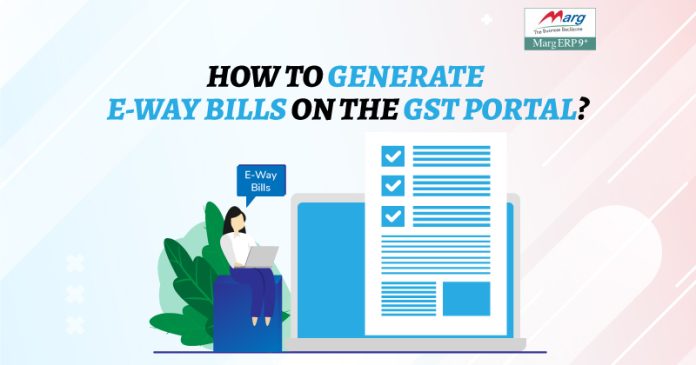















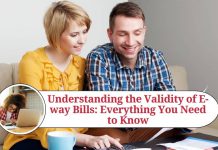



Thanks for the article!