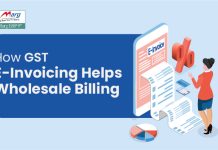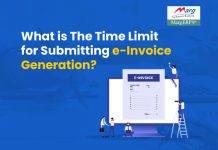Recent Updates on e-Invoicing:
10th May 2023
The Central Board of Indirect Taxes and Customs (CBIC) has announced the introduction of the 6th phase of e-invoicing, which requires businesses with a turnover of ?5 crore or more in any financial year starting from 2017-18 to implement e-invoicing from 1st August 2023. This decision is in line with the government’s goal of promoting a digital economy and is part of various measures being taken to facilitate this transition.
Introduction
In recent years, the advent of technology has revolutionized the way businesses operate, transforming numerous manual processes into digital workflows. One such transformation is the introduction of electronic invoicing (e-invoicing) on the Goods and Services Tax (GST) portal. This innovative system not only streamlines invoicing processes but also ensures transparency, efficiency, and compliance. In this blog post, we will guide you through the step-by-step process of creating e-invoices on the GST portal, enabling you to simplify your business operations and stay up-to-date with the latest taxation requirements.
Step 1: Registration on the GST Portal To get started with e-invoicing, you must first ensure that your business is registered on the GST portal. If you are already a registered taxpayer, you can proceed to the next step. If not, visit the GST portal (www.gst.gov.in) and complete the registration process to obtain your unique Goods and Services Tax Identification Number (GSTIN).
Step 2: Adopting the Appropriate Accounting/Billing Software To generate e-invoices, you will need an accounting or billing software that is compatible with the GST portal. Ensure that your software provider has integrated the necessary functionalities to create e-invoices in the required format. Popular accounting software such as Tally, QuickBooks, and Zoho Books often include this feature.
Step 3: Configuring the Accounting/Billing Software Once you have the appropriate software, configure it to comply with e-invoicing standards. Update the software to the latest version and activate the e-invoicing feature. Configure the necessary settings such as the format of the invoice, mandatory fields, and any additional information required by the GST portal.
Step 4: Generating E-Invoices Now that your software is set up, you can start generating e-invoices. Enter the relevant details, including the supplier’s information (your business details) and the recipient’s details (customer information). Ensure that all mandatory fields are accurately filled, such as invoice number, date, item details, quantity, rate, tax rates, and any applicable discounts.
Step 5: Validating the E-Invoice After generating the e-invoice, it is crucial to validate it to ensure compliance with GST regulations. The accounting software will perform various checks, including data accuracy, GSTIN validation, and invoice structure verification. Correct any errors or discrepancies flagged during the validation process.
Step 6: Uploading E-Invoices to the GST Portal Once the e-invoice is validated, it is ready to be uploaded to the GST portal. Log in to the GST portal using your GSTIN and navigate to the e-invoice section. Select the appropriate option to upload the invoice file from your computer or directly from the software. Ensure that the uploaded file is in the specified format, such as JSON or Excel, as per the GST portal requirements.
Step 7: Verifying and Authenticating the E-Invoice After uploading the e-invoice, the GST portal will verify its authenticity by cross-checking the details with the GSTIN database. The portal will also validate the invoice against various parameters, such as duplicate invoice numbers and excessive credit claims. If the invoice passes all checks, the portal will issue a unique Invoice Reference Number (IRN) and a digitally signed QR code.
Step 8: Sharing the E-Invoice with the Recipient Once the e-invoice is authenticated, it is ready to be shared with the recipient. Generate a PDF version of the e-invoice, which will include the IRN and QR code for verification. Email the e-invoice to the customer or use any other electronic method, as per your business’s
Read more useful content:
Frequently Asked Questions (FAQs)
Q1: What is an e-invoice?
A1: An e-invoice is a digital version of a traditional paper invoice generated and exchanged electronically. It contains all the relevant details of a business transaction, such as the supplier’s information, recipient’s details, invoice number, date, item details, tax rates, and any applicable discounts.
Q2: How can I generate e-invoices on the GST portal?
A2: To generate e-invoices on the GST portal, you need to follow these steps:
Ensure your business is registered on the GST portal.
Adopt accounting or billing software that supports e-invoicing and configure it accordingly.
Generate the e-invoice using the software, entering all necessary details accurately.
Validate the e-invoice within the software, correcting any errors or discrepancies.
Upload the validated e-invoice file to the GST portal.
Verify and authenticate the e-invoice on the GST portal.
Share the authenticated e-invoice with the recipient.
Q3: What are the mandatory fields in an e-invoice on the GST portal?
A3: The mandatory fields in an e-invoice on the GST portal include:
Supplier’s GSTIN
Recipient’s GSTIN (if registered)
Invoice number and date
Item details (such as description, quantity, rate, and taxable value)
Tax rates (such as CGST, SGST, IGST, and cess)
HSN/SAC codes (Harmonized System of Nomenclature / Services Accounting Code)
Shipping details (if applicable)
Q4: Is it necessary to use specific accounting or billing software to create e-invoices on the GST portal?
A4: Yes, it is recommended to use accounting or billing software that is compatible with the e-invoicing requirements of the GST portal. Several popular software providers have integrated the necessary functionalities for generating e-invoices in the required format. However, you should ensure that your chosen software meets the GST portal’s standards and is regularly updated to comply with any changes.
Q5: Can I modify an e-invoice after it has been uploaded to the GST portal?
A5: No, you cannot modify an e-invoice once it has been uploaded to the GST portal. However, if any changes or corrections are required, you can generate a credit note or debit note to rectify the error. Make sure to maintain proper documentation and communicate the changes to the recipient.
Q6: How long should I retain e-invoice records?
A6: As per GST regulations, you are required to retain e-invoice records for a minimum of 6 years from the end of the financial year in which the invoice was issued.
Q7: Are there any exemptions or specific cases where e-invoicing is not mandatory?
A7: Yes, there are certain exemptions and cases where e-invoicing is not mandatory, such as:
Business turnover below the specified threshold (as per current regulations).
Specific industries or sectors that are temporarily exempt from e-invoicing.
Export invoices and invoices issued by entities in special economic zones (SEZs).
It is recommended to stay updated with the latest notifications and exemptions issued by the government.
Q8: What are the benefits of using e-invoices on the GST portal?
A8: The benefits of using e-invoices on the GST portal include:
Reduced manual effort and paperwork.
Increased accuracy and decreased chances of errors.
Improved efficiency in invoice processing and record-keeping.
Enhanced transparency and visibility into business transactions.
Streamlined compliance with GST regulations.